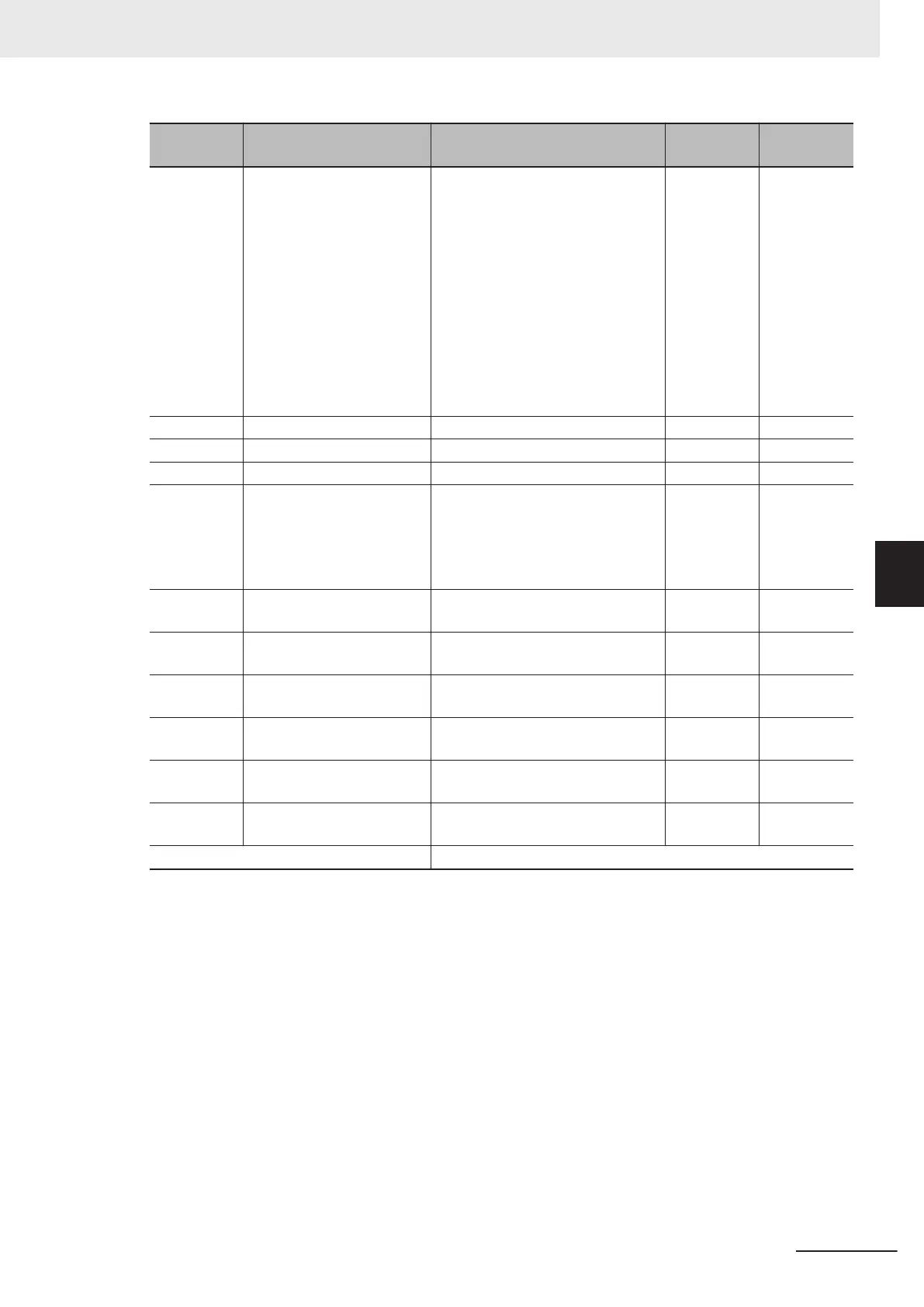Parameter
No.
Function name Data Default data Unit
E111
Jogging Operation Selec-
tion
0: Free run stop on jogging stop,
disabled in operation
1: Deceleration stop on jogging
stop, disabled in operation
2: DC injection braking on jogging
stop
*1
, disabled in operation
3: Free run stop on jogging stop,
enabled in operation
4: Deceleration stop on jogging
stop, enabled in operation
5: DC injection braking on jogging
stop
*1
, enabled in operation
4 -
C20 Jogging frequency 0.00 to 590.00 0.00 Hz
H54 Jogging Acceleration Time 0.00 to 6000 6.00 s
H55 Jogging Deceleration Time 0.00 to 6000 6.00 s
d99
Extension Function 1 0000 to FFFF hex
Bit 3: Jogging Enable via communi-
cations
Use of other bits is prohibited
0008 hex -
d09
Speed Control Jogging
Speed Command Filter
0.000 to 5.000
0.02 s
d10
Speed Control Jogging
Speed Detection Filter
0.000 to 0.100
0.005 s
d11
Speed Control Jogging P
Proportional Gain
0.1 to 200.0
10.0 -
d12
Speed Control Jogging I In-
tegral T
ime
0.001 to 9.999
999: Disable
0.1 s
H147
Speed Control Jogging
Feed Forward Gain
0.00 to 99.99
0.00 s
d13
Speed Control Jogging Out-
put Filter
0.000 to 0.100
0.002 s
Related function DC Injection Braking Selection (E114)
*1. When the Jogging Operation Selection (E111) setting is “2: DC injection braking on jogging stop, disabled in
operation” or “5: DC injection braking on jogging stop, enabled in operation,” DC Injection Braking Selection
(E114) must be set. Refer to 7-5-1 DC Injection Braking (DB) on page
7-63.
Switching by JG terminal
• When “10: JG: (Jogging)” is set to Input Terminal [DI1] Function Selection to Input Terminal [DI7]
Function Selection (E01 to E05, E98, E99), the jogging function can be switched to by the input
terminals. Jogging is executed by turning the JG signal ON and then turning the FW and RV sig-
nals ON.
• Set the jogging operation stop method and whether to enable or disable the jogging function dur-
ing operation at Jogging Operation Selection (E111).
• For 100 ms after the RUN command turns ON, jogging operation can be switched to by the JG
(Jogging) terminal regardless of the setting of Jogging Operation Selection (E111).
• Set the frequency for jogging operation at Jogging Frequency (C20).
• Set the acceleration time and deceleration time during jogging operation at Jogging Acceleration
Time (H54) and Jogging Deceleration Time (H55).
5 Basic Settings
5-61
M1 Series Standard Type User's Manual (I669)
5-9 Multi-function Input
5
5-9-1 Input Terminal Functions
