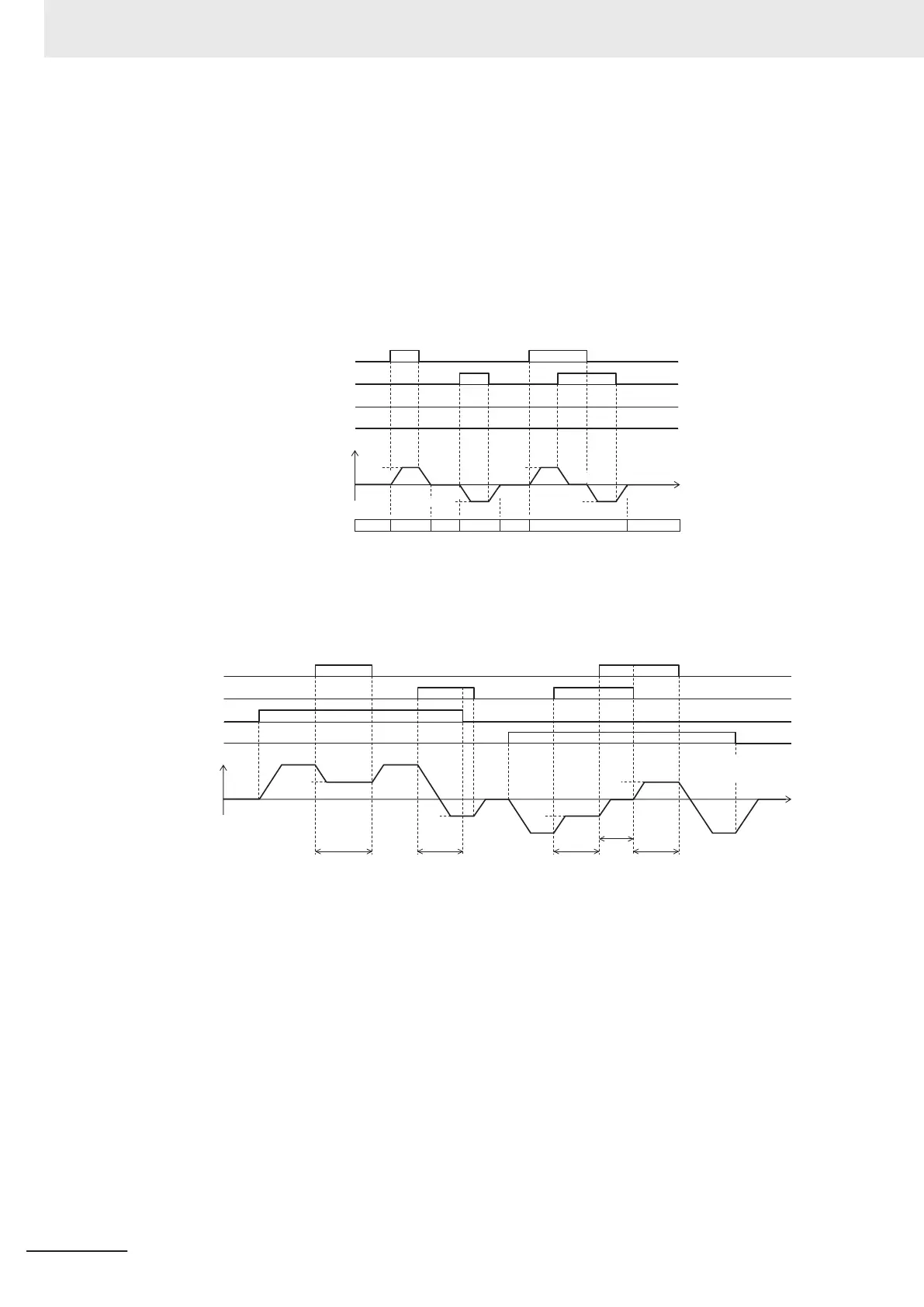• When E111 = 1, 2, 4, 5, DC braking by the DB terminal operates immediately when the RUN
command turns OFF.
Forward Rotation Jogging/Reverse Rotation Jogging
• When the FJOG (Forward rotation jogging) terminal or RJOG (Reverse rotation jogging) terminal
is turned ON when the RUN command is OFF
, forward rotation or reverse rotation jogging opera-
tion can be performed. Deceleration stop is performed according to the acceleration/deceleration
time regardless of E111.
FJOG, RJOG operation
Fig.: Jogging operation by FJOG and RJOG terminals during an operation stop
Normal
Normal JG
Normal
JG
Normal
JG
H55
C20
H54 H55 H55
H54
C20
-C20 -C20
Output frequency
Mode
RJOG
FW
FJOG
RV
H55
H54
H54
FJOG, RJOG ON while FW, RV are ON
Fig.: Jogging operation by FJOG and RJOG terminals while inverter is running
-C20
H54
H55H55
H54 H55
H55
H55
C20 C20
Output
frequency
RJOG
FW
FJOG
RV
FJOG priority
Normal
operation
Normal
operation
*1 *1
*1
*2
*2
FJOG priority
FJOG, RJOG
simultaneous
operation
RJOG priority RJOG priority
*1
*1: Acceleration at normal operation
*2: Deceleration at normal operation
Normal
operation
Normal
operation
-C20
• When the FJOG (Forward rotation jogging) terminal and RJOG (Reverse rotation jogging) termi-
nal are both ON, operation is the same as when they are both OFF.
• Operation during a stop follows the setting of Jogging Operation Selection (E111), though the en-
abled/disabled during operation settings are not affected.
• FJOG (Forward rotation jogging) terminal and RJOG (Reverse rotation jogging) terminal are giv-
en priority over jogging operation by the FW terminal/RV terminal and the JG terminal.
5 Basic Settings
5-64
M1 Series Standard Type User's Manual (I669)