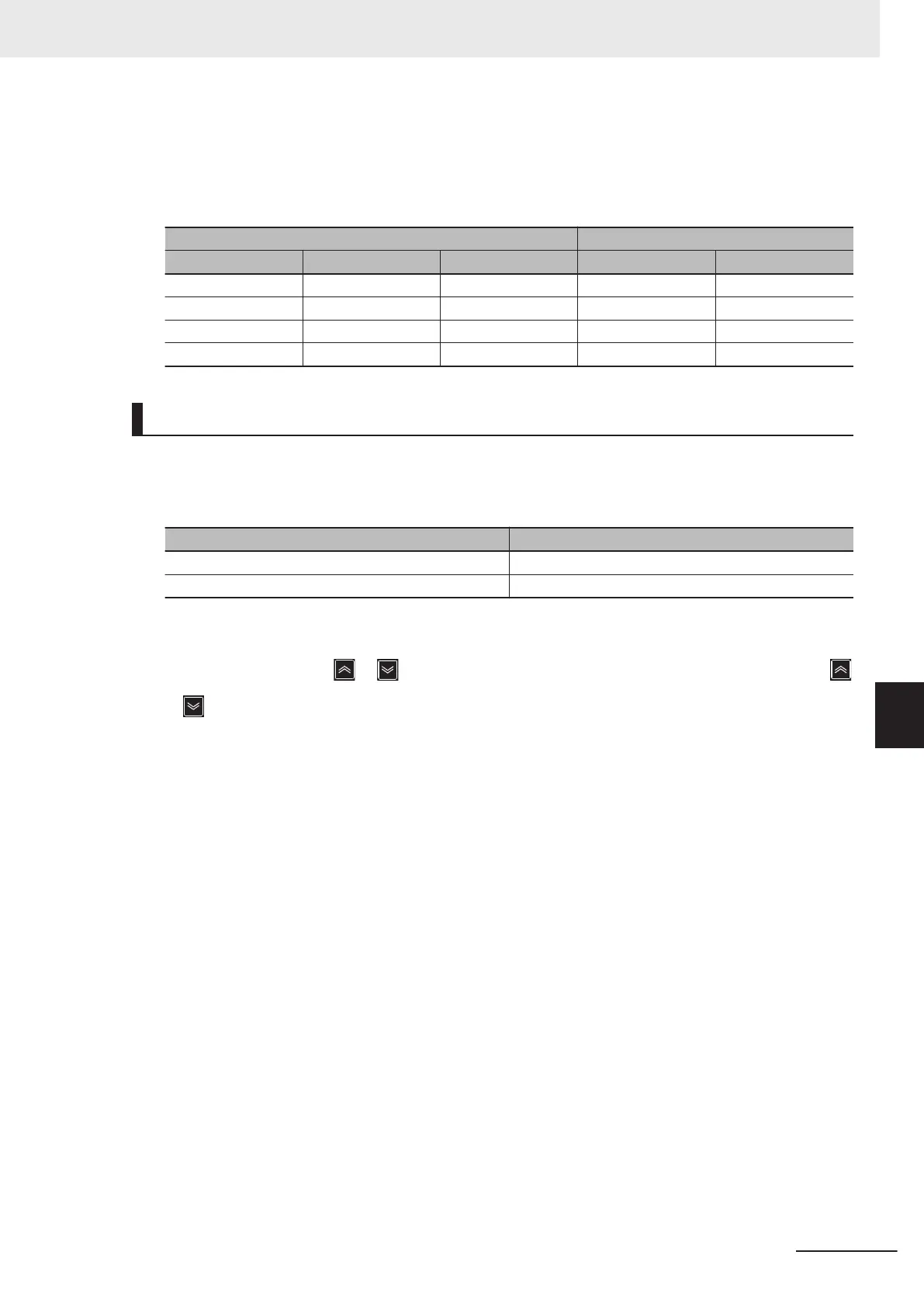It is possible to select whether to add or subtract the output of the PID controller of dancer control to
or from the main settings. It is also possible to select whether to perform control of the main settings
by the output of the PID controller based on the ratio, or to perform correction based on the absolute
value (Hz).
J62 data Block selection
Decimal bit 1 Decimal bit 1 Decimal
0 0 0 0 0
1 0 1 0 1
2 1 2 1 2
3 1 3 1 3
Terminal Input Function
• PID control cancellation “PID” (20: PID enabled/disabled)
When “PID enabled/disabled (20: PID)” is ON, switching occurs from PID control to manual frequen-
cy setting.
Input signal “Hz/PID” Function selected
OFF PID control enabled
ON PID control disabled (manual frequency setting)
“PID (20: PID enabled/disabled)” OFF -> ON operation
If, during PID operation, “Hz/PID" is switched from OFF to ON and set to the PID canceled state,
and F01/C30 is set to 0:
or keys on Operator, 7: Terminal command UP / DWN control, 8:
or keys on Operator (balanceless-bumpless switching available), the output frequency is inherit-
ed (balanceless-bumpless). If PID control is set to “Opposite operation available” (J01 = 4, 5), and
PID output is “During reverse rotation,” the output frequency of PID control is not inherited and be-
comes 0 Hz.
“PID (20: PID enabled/disabled)” ON -> OFF operation
When PID operation is restored by switching “Hz/PID" from ON to OFF during normal operation, and
PID process control (J01 = 1, 2, 4, 5) is enabled, the output frequency during switching is inherited
in the MV (balanceless-bumpless), and shifted to PID control. When inverse operation is being per-
formed due to a negative setting of the frequency reference during PID cancellation, and the PID
control is set to “Opposite operation not available” (J01 = 1, 2), the absolute value of the output fre-
quency is inherited in the MV
, and switching occurs from reverse output to normal output.
•
Normal/inverse operation switching “IVS”
In modes in which process control is performed by the PID control function built into the inverter, PID
control enable (operation based on PID controller) and PID control disable (operation based on the
manual frequency setting) can be switched by the “PID (20: PID enabled/disabled)” terminal. Input
T
erminal [AI1, AI2] Normal/Inverse Operation for 1st Frequency Command and PID Control Function
Selection (J01) can be combined with the Switch normal/inverse operation “IVS” signal on each op-
eration, and determination of normal/inverse operation is performed as follows.
When PID control is enabled: Normal/reverse operation of PID controller output (frequency setting)
7 Other Functions
7-139
M1 Series Standard Type User's Manual (I669)
7-9 Other Operation Functions
7
7-9-13 PID Function