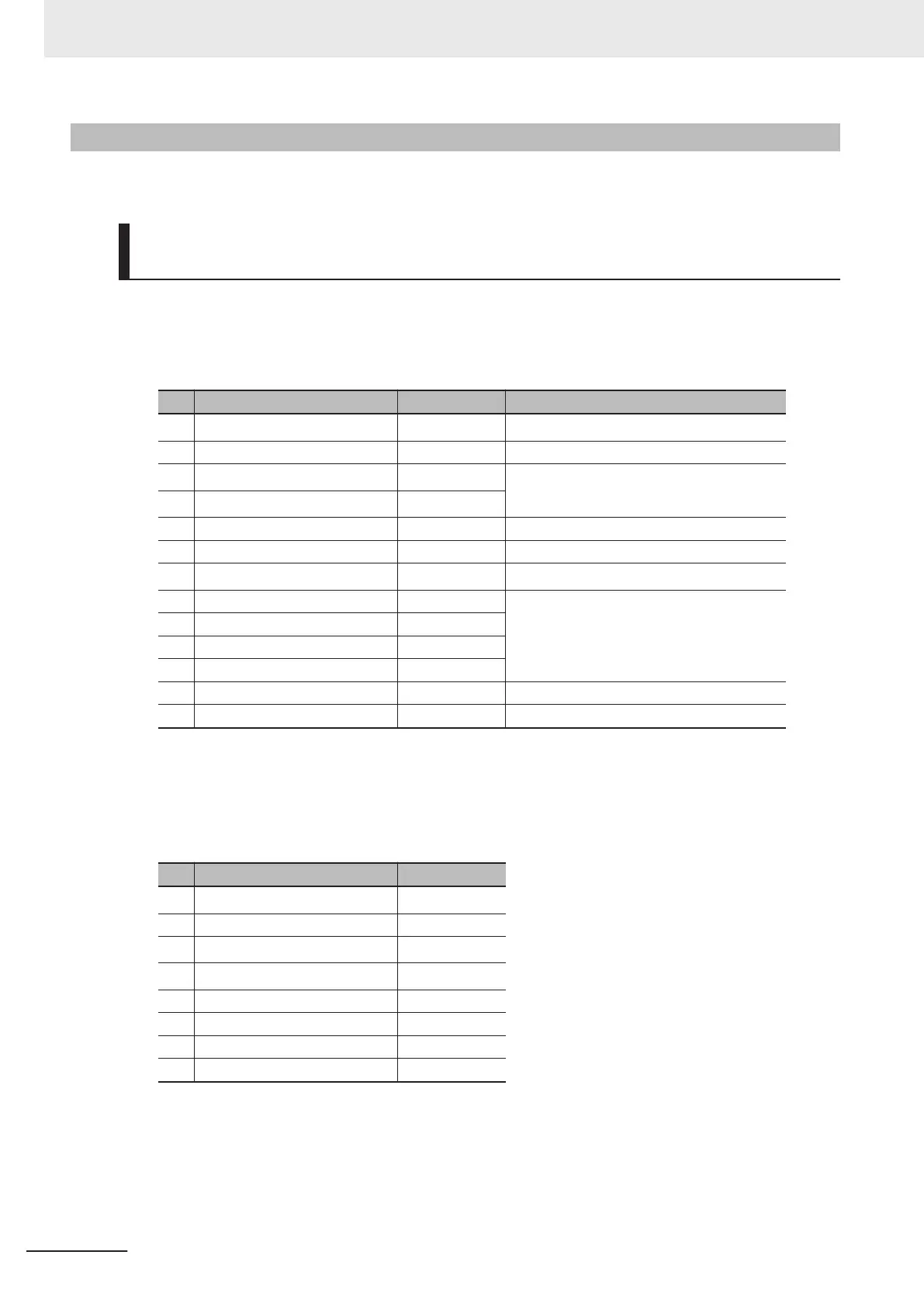8-5-7
Write to Multiple Holding Registers [10 hex]
Writes data to consecutive multiple holding registers.
Example) Writing 10 Seconds to Inverter with Slave Address 1 as
1st Acceleration T
ime 1 (F07) V
alue
Because the holding registers 1103 to 1104 hex for the 1st Acceleration Time 1 (F07) has a data reso-
lution of 0.01 s, to set 10 seconds, set the written data to 1000 (0000 03E8 hex).
Query
No. Field name Example (hex) Remarks
1
Slave address
*1
01
2 Function code 10
3
Register start address (MSB)
*2
11
(Register address) = (Register number) − 1
4
Register start address (LSB)
*2
02
5 Number of registers (MSB) 00
6 Number of registers (LSB) 02
7
Number of bytes
*3
04
8 Written data 1 (MSB) 00 0000 03E8 hex → 1000 dec → 10.00 s
9 Written data 1 (LSB) 00
10 Written data 2 (MSB) 03
11 Written data 2 (LSB) E8
12 CRC-16 (MSB) B2
13 CRC-16 (LSB) 98
*1. During a broadcast, no response will be sent back.
*2. Note that the holding register start address is 1102 hex, which is 1 less than the register number 1103
hex: Register starting address = Register number - 1.
*3. This is not the number of holding registers, but the number of bytes to be changed actually.
Response
No. Field name Example (hex)
1
Slave address
*1
01
2 Function code 10
3
Register start address (MSB)
*2
11
4
Register start address (LSB)
*2
02
5 Number of registers (MSB) 00
6 Number of registers (LSB) 02
7 CRC-16 (MSB) E5
8 CRC-16 (LSB) 34
*1. During a broadcast, no response will be sent back.
*2. Note that the holding register start address is 1102 hex, which is 1 less than the register number 1103
hex: Register starting address = Register number - 1.
If the Write to Multiple Holding Registers function is not executed normally, refer to 8-5-9 Exception
Response on page 8-20
.
8 Communications Functions
8-18
M1 Series Standard Type User's Manual (I669)