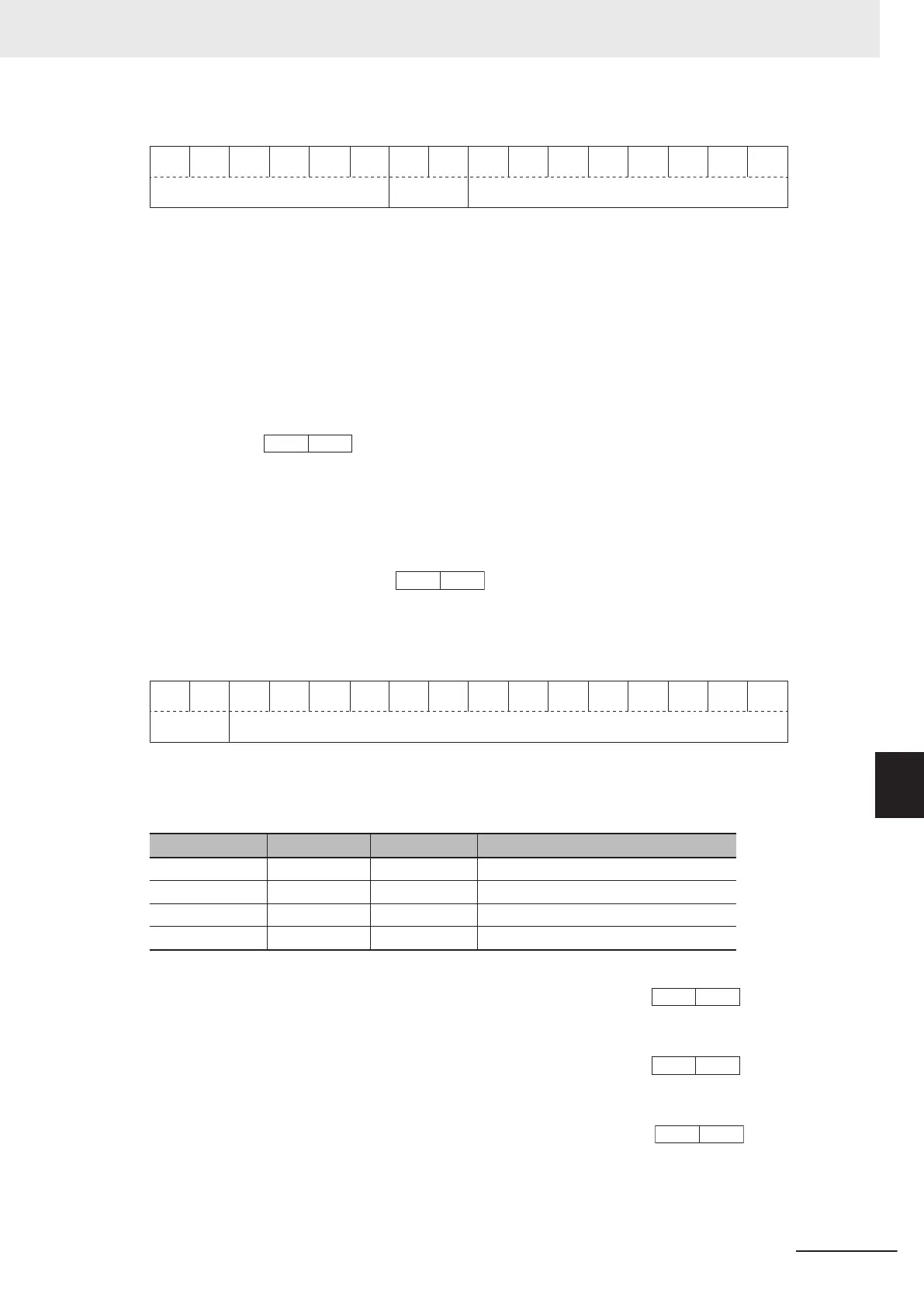15
14 13 12 11 10 9 8 7 6 5 4 3 2 1 0
00
Not used Data part
REV FWD0 000
Rotation
direction
(Data part)
0: Disable
1: Tune the motor parameters while stopped
2: Tune the motor parameters while rotating
4: T
une the PM motor magnetic pole position offset while rotating
5: Tune the motor %R1 and %X while stopped
Example: 1st Auto Tuning Function Selection (P04) = 2: Tune the motor parameters while rotating,
forward operation
2 = 0102 hex →
Data Format [22]: Frequency Data
Decimal point data (positive), resolution 0.01 Hz
Example: Multi-step Frequency Reference 1 (C05) = 50.25 Hz
50.25 × 100 = 5,025 = 13A1 hex →
Data Format [24]: Floating Point Data
15 14 13 12 11 10 9 8 7 6 5 4 3 2 1 0
Exponent
part
Mantissa part
Exponent part: 0 to 3, Mantissa part: 1 to 9,999
Value represented in this format = Mantissa part × 10 to the power of (exponent part - 2)
Value Mantissa part Exponent part 10 to the power of (exponent part - 2)
0.00 to 99.99 0 to 9,999 0 0.01
100.0 to 999.9 1,000 to 9,999 1 0.1
1,000 to 9,999 1,000 to 9,999 2 1
10,000 to 99,990 1,000 to 9,999 3 10
Example: Power Consumption Monitor (W21) = 10.02 kW
10.02 = Mantissa part: 1,002 (3EA hex), Exponent part: 0 = 03EA hex →
Example: Power Consumption Monitor (W21) = 100.2 kW
100.2 = Mantissa part: 1,002 (3EA hex), Exponent part: 1 = 43EA hex →
Example: Power Consumption Monitor (W21) = 9,999 kW
100.2 = Mantissa part: 9,999 (270F hex), Exponent part: 2 = 670F hex →
Data Format [29]: Positive/Negative Data with ±20,000 as ±100%
Example: Frequency Reference (S01) = -20,000 (= -100% = Maximum output frequency)
8 Communications Functions
8-41
M1 Series Standard Type User's Manual (I669)
8-9 Modbus Communication Data Lists
8
8-9-2 Register List