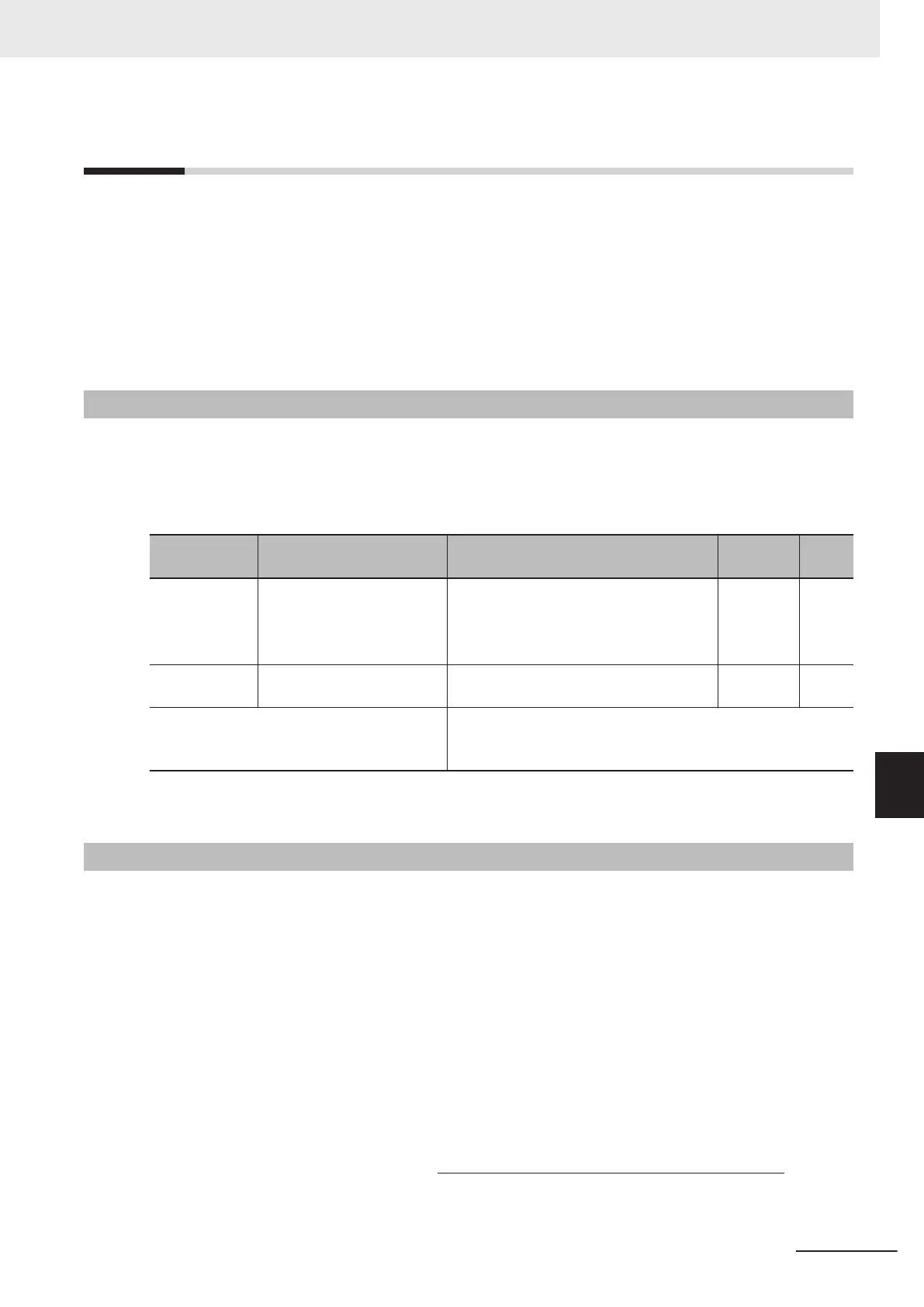8-10
Command via Communications
The RUN command and Frequency Reference can be instructed via communication.
The RUN command and Frequency Reference are input according to the command value set to pa-
rameter S.
Reading and writing to parameter S is performed by accessing the coil No. or register No. of the appli-
cable Modbus communication. (Refer to 8-9 Modbus Communication Data Lists on page 8-34.)
Priority can forcibly be given to commands via communication also when a command other than via
communication is currently selected.
8-10-1
RUN Command via Communications
To input the RUN command via communications, select “4: RS-485 communication” at RUN Com-
mand Selection (F02/E102).
The operation is performed according to the Forward command (FWD) or Reverse command (REV)
from Operation command (S06).
Parameter No. Function name Data
Default
data
Unit
F02
E102
1st RUN Command Selec-
tion
2nd RUN Command Selec-
tion
*1
4: RS-485 communication 2 -
S06 Operation command
Bit1: REV
Bit0: FWD
0 -
Related function
Input Terminal [DI6] Function Selection (E98), Input Terminal
[DI7] Function Selection (E99)
Refer to 5-9-1 Input T
erminal Functions on page
5-51.
*1. To enable switching to the 1st and 2nd control, allocate “12: SET (2nd control)” to either of input terminal
[DI1] to [DI7].
8-10-2
Frequency Reference via Communications
To input the Frequency Reference via communications, select “14: RS-485 communication” at Fre-
quency Reference Selection (F01/C30).
• The Frequency Reference can be set in three formats via Modbus communication and the USB
communication.
Frequency Reference (S01): Value obtained by converting ±20000 as the Maximum Out-
put Frequency (F03/A01)
Frequency Reference (S05): V
alue in 0.01 Hz units
Speed Command via Communication (S19): Value in 1 r/min units
• Compensation values can be set for the frequency setting via communication at Set-point Factor
Numerator via Communication (C89) and Set-point Factor Denominator via Communication (C90).
Frequency setting
via communications
C89: Set-point Factor Numerator via Communication
C90: Set-point Factor Denominator via Communication
Frequency reference = ×
8 Communications Functions
8-87
M1 Series Standard Type User's Manual (I669)
8-10 Command via Communications
8
8-10-1 RUN Command via Communications
