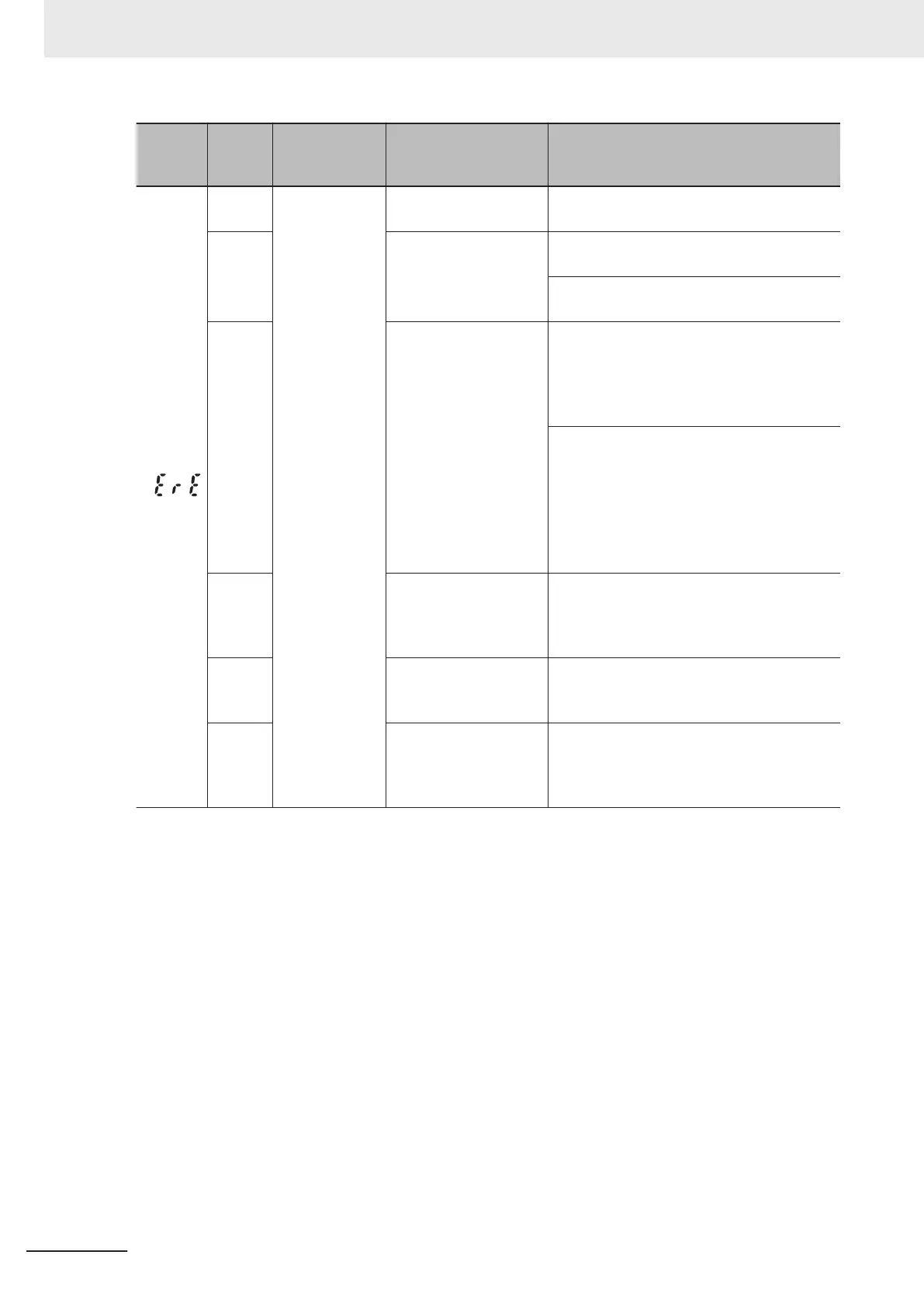Alarm
code
Alarm
sub-
code
Name Description Check point and remedy reference
(ErE)
Inconsistent
speed and ex-
cessive speed
deviation
(1) Error in parameter
settings
Check 1st Motor Pole Number (P01*).
→ Set P01* to match the motor used.
(2) Excessive load Measure the output current.
→ Reduce the load.
Check if mechanical braking is occurring.
→ Eliminate any mechanical braking.
(3) Speed does not in-
crease because of cur-
rent limiter operation
Check 1st Overload Protect Level (F44*) da-
ta.
→ Change F44 to appropriate values, or if
current limiter operation is not necessa-
ry, change F43 data to 0 (Disable).
Check that parameter (F04*, F05*, P01* to
P12*) data to ensure that V/f settings are
correct.
→ Coordinate V/f settings with motor rat-
ings.
→
Change settings to match the motor
used.
(4) Parameter settings
and the motor have dif-
ferent characteristics
Check that P01*, P02*, P03*, P06*, P07*,
P08*, P09*, P10*, P12* match motor con-
stants.
→ Perform auto tuning with P04*.
(5) Erroneous wiring to
motor
Check wiring to the motor.
→ Wire the inverter output wiring (U, V, W)
to motor wiring (U, V
, W) respectively.
(6) Speed does not in-
crease because of tor-
que limit operation
Check T
orque Limit 3 (E16) data.
→ Change Torque Limit 3 (E16) to appro-
priate value, or if torque limit operation
is not necessary, set it to 300%.
9 Troubleshooting
9-12
M1 Series Standard Type User's Manual (I669)