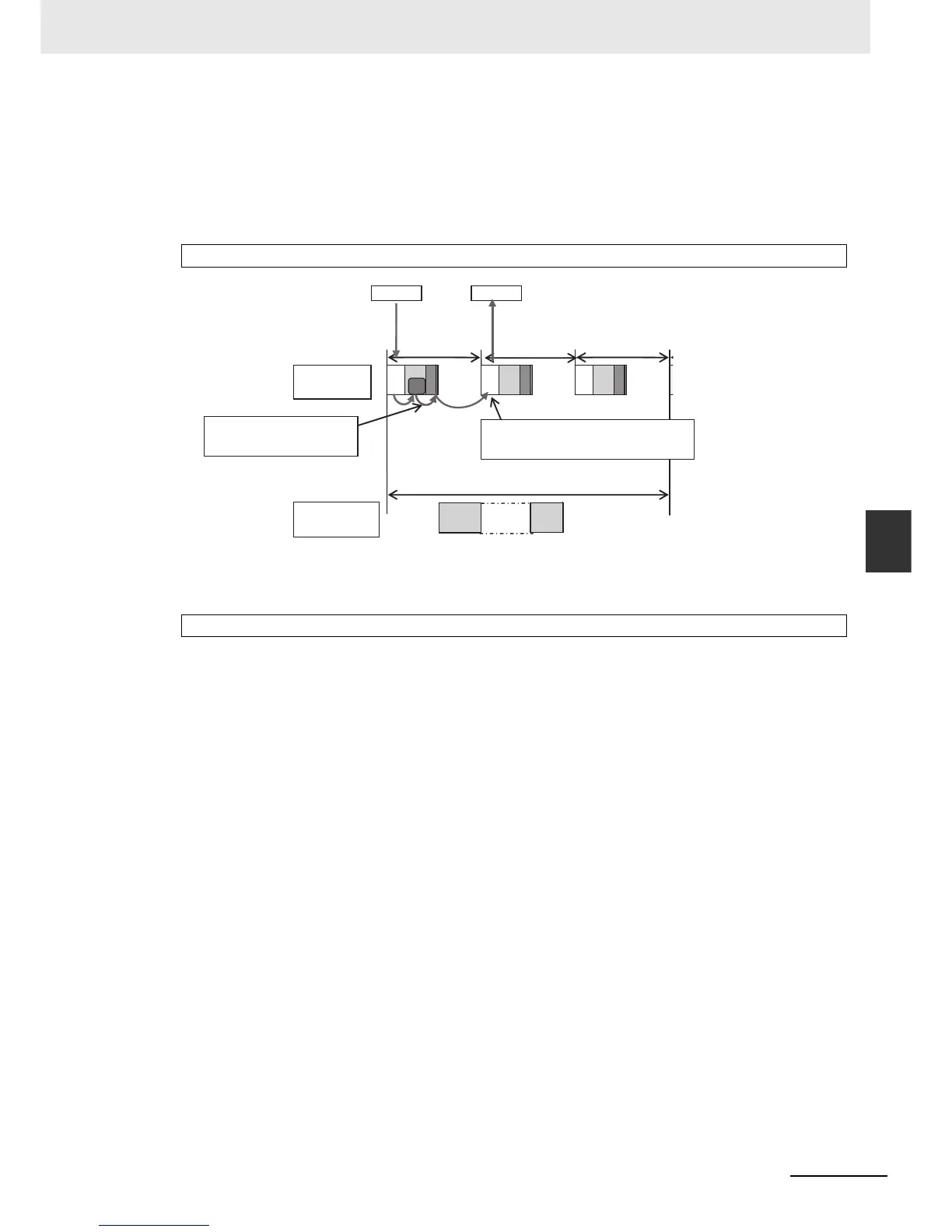5-57
5 Designing Tasks
NJ-series CPU Unit Software User’s Manual (W501)
5-3 Task Design Methods and I/O Response Times
5
5-3-4 System Input and Output Response Times
Programming Motion Control Instructions in the Primary Periodic Task
The motion control instructions are processed in the next motion control processing (MC) section of
the primary periodic task. The results of processing are output via EtherCAT communications to the
Servo Drive to which the axis is assigned during the I/O refresh period in the next primary periodic
task.
The Controller makes a response in the following I/O response time.
However, the I/O response time may be as follows depending on the timing of the input from the
slave.
I/O response time = Primary period (= process data communications cycle)
Maximum I/O response time = Primary period (= process data communications cycle) 2
UPG
UPG
MC
IO
UPG
MC
IO
UPG
MC
IO
MC_
IN
Process data
communications cycle
= Primary period (t)
Priority-16
periodic task
Note: The above diagram shows only one input and one output.
Task period 1 (e.g., t × 3)
Commands to Servo A are sent via
EtherCAT communications when I/O is
refreshed in the next primary period.
Motion control
instructions
executed.
Processing is performed in the
motion control processing (MC)
section in the next primary period.
Primary periodic
task
Primary period (t)
Execution command
Servo ASlave A
