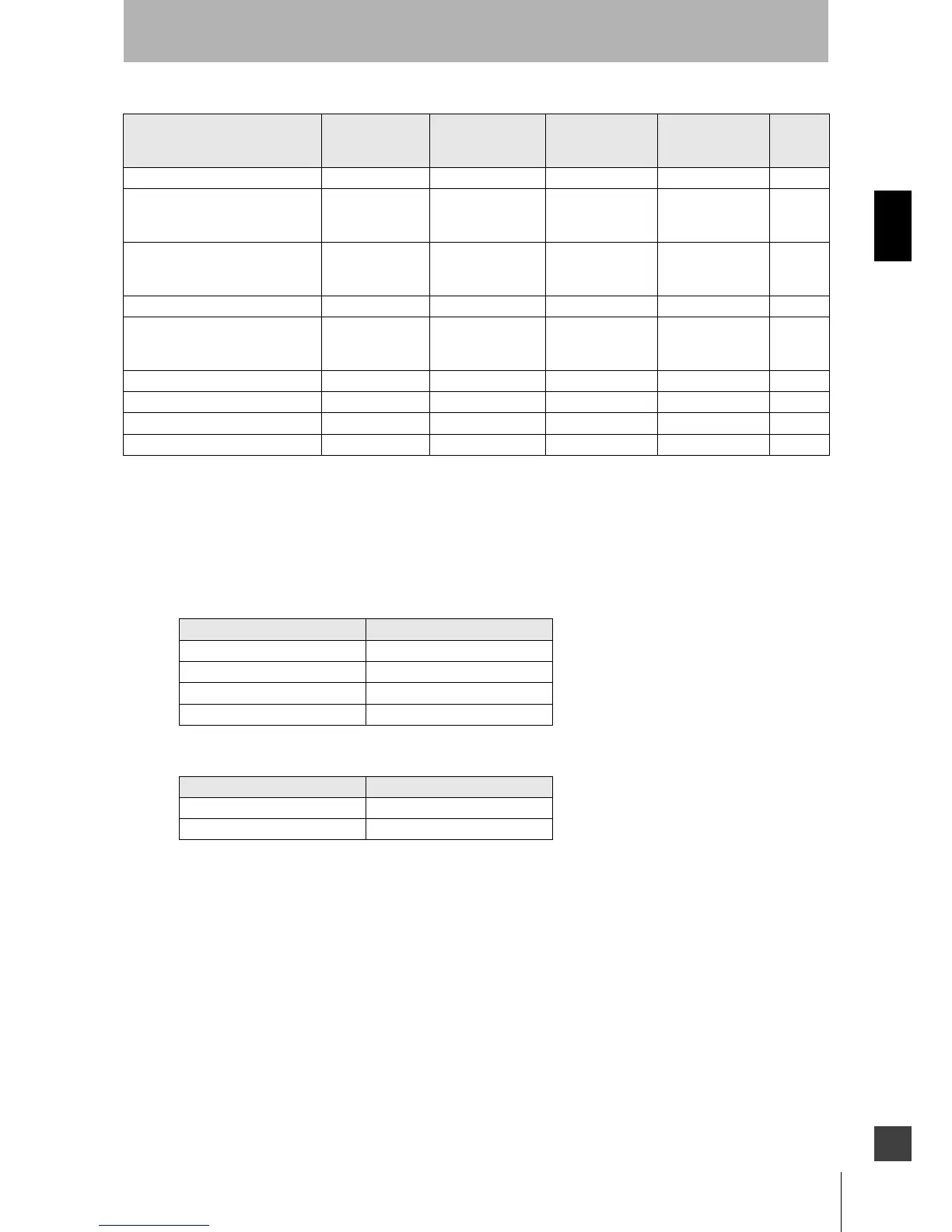15
OS32C
User’s Manual
Chapter2
Operating States & Output Modes
E
Table2-2 OS32C Operating States and Corresponding Outputs
Status/Diagnostic Display
When powered up, the OS32C will display, in the following order:
• the configured minimum object resolution for 5 seconds, as indicated in the following table:
Table 2-3 Minimum object resolution indication
• the Ethernet configuration of the OS32C for 5 seconds, as indicated in the following table:
Table 2-4 Ethernet configuration indication
This will also be displayed for 5 seconds after every time the Ethernet cable is connected to the
scanner.
• Normal operation indication: zone number and response time. See next page for details.
State
RUN indicator
(Green LED)
STOP indicator
(Red LED)
Interlock indicator
(Yellow LED)
Warning output
indicator
(Orange LED)
OSSDs
Power On Self Test On On On On Off
Machine Stop Off On Off Depends on
configuration and
object position
Off
Machine Run (Normal Operation) On Off Off Depends on
configuration and
object position
On
Machine Run (Dust on scan window) On Off Off Flashing (@ 1 Hz) On
Interlock Off On On Depnds on
configuration and
object position
Off
Standby Off On Off Off Off
Fault (Dust on scan window) Off On Flashing (@ 1Hz) Flashing (@ 1 Hz) Off
Fault (others) Off On Flashing (@ 1Hz) Off Off
Configuration Off On Flashing (@ 4Hz) Off Off
Digital Indication Minimum object resolution
L3 30mm
L4 40mm
L5 50mm
L7 70mm
Digital Indication OS32C Ethernet configuration
SP Static IP addressing
dP DHCP IP addressing
