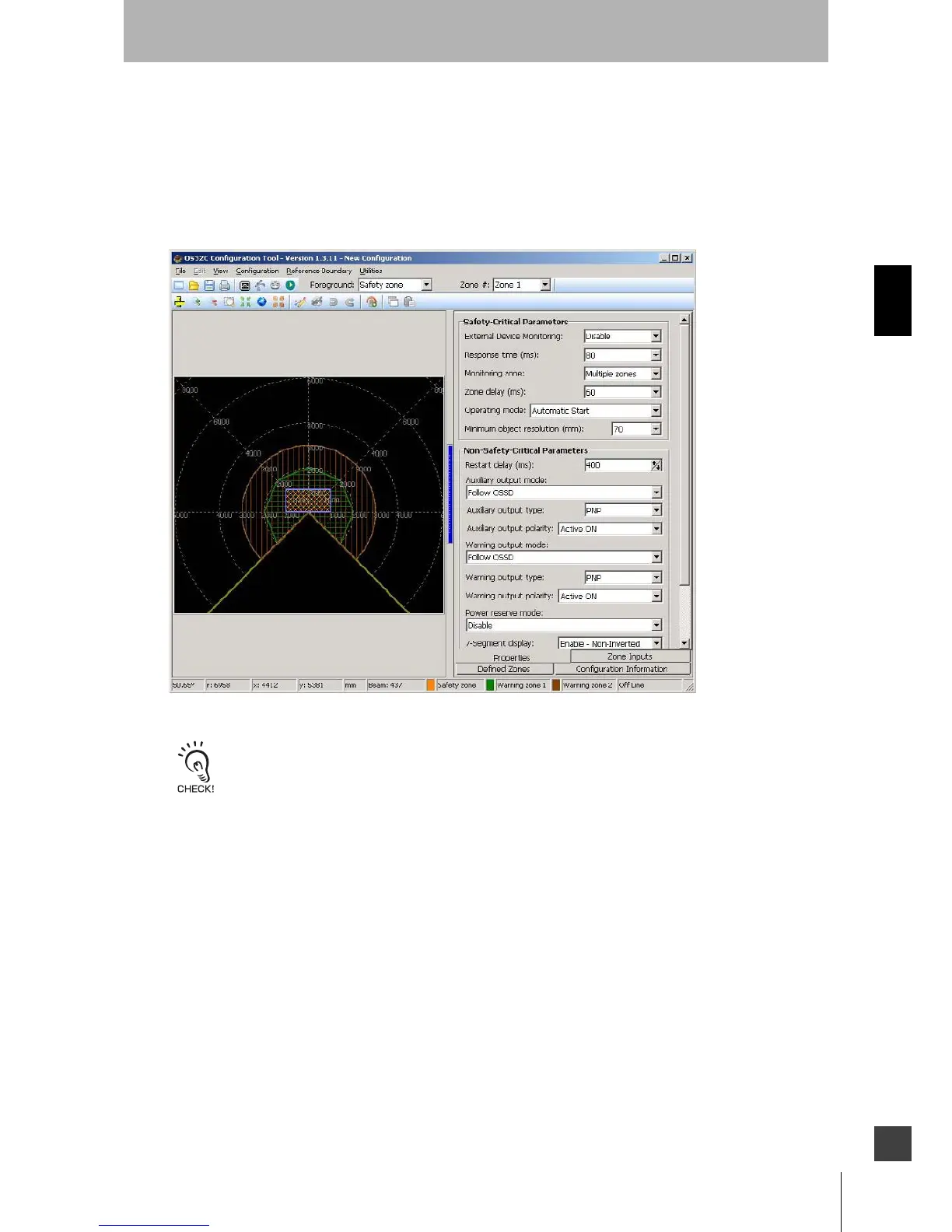51
OS32C
User’s Manual
Chapter3
Basic Operation of Configuration Software
E
Zone Shape: Select from Circular segment, Polygon, Semi-circle (180
°
), Rectangle (180
°
), and
Polygon (180
°
). Selecting Polygon automatically creates a shape with six segments.
This shape can be changed after finishing the wizard.
5. Click Next. If Multiple zones is selected, proceed to select zone shapes for the other zone(s).
6. The screen shown below is displayed. (In this example, a rectangle was selected for the safety zone, a
polygon was selected for warning zone 1, and a circular segment was selected for warning zone 2).
Fig. 3-20 Confirming Configuration
Safety and warning zones must be configured so that they are at least 100mm away from the wall.
