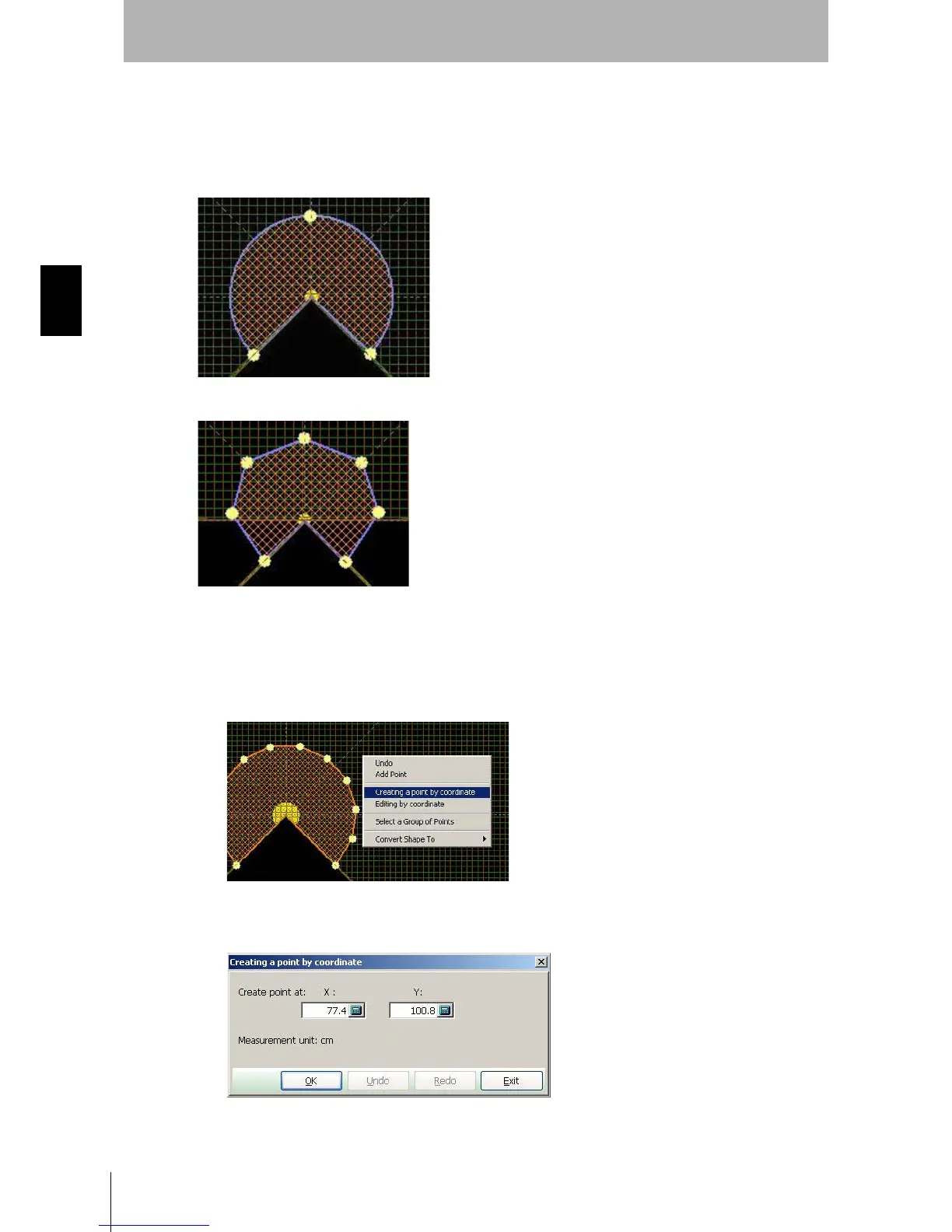68
Chapter3
OS32C
User’s Manual
Basic Operation of Configuration Software
2. From the Configuration menu, select Edit Zone.
3. Adjust the scan angle by moving either of the outermost points of the zone. In each of the figures
below, the two bottom-most points can be used to adjust the scan angle of the zone. The scan
angel can be as small as 45 deg. or as large as 270 deg.
Fig. 3-54 Circular Segment
Fig. 3-55 Polygon Shape
For polygon and sculpted shapes, the user can add or remove points from the zone shapes:
a) To add a point: double-click on the zone to add a point.
b) To add a point by specifying a coordinate:
i) Right-click on the zone and select Creating a point by coordinate
Fig. 3-56 Create a Point by Coordinate
ii) Specify the x-y coordinates for the location of the new point
Fig. 3-57 Specify x-y coordinates
