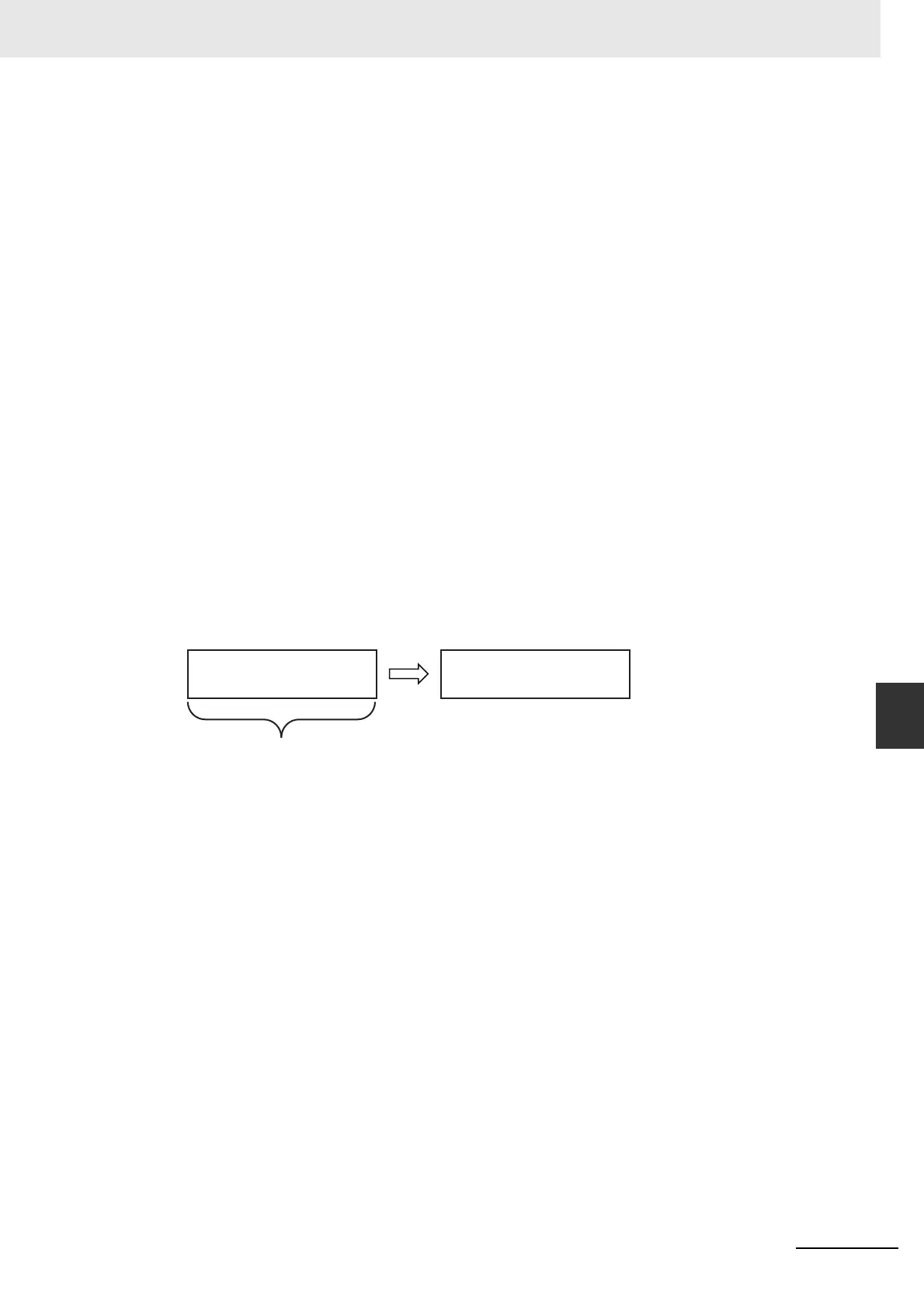A-13
Appendices
NJ/NX-series CPU Unit Built-in EtherNet/IP Port User’s Manual (W506)
A-2 Use the Sysmac Studio to Set the Tag Data Links (EtherNet/IP Connections)
A
A-2-4 Making the EtherNet/IP Connection Settings with the
Sysmac Studio
Network Variables Used for the EtherNet/IP Connections
• Network variable name
You cannot specify an I/O memory address for a tag name in the EtherNet/IP connection settings.
Thus, do not specify an I/O memory address for the network variable name that is to be assigned
to a tag.
The following text strings are recognized as the I/O memory address names.
(1) Variable names that contain only single-byte numerals from 0000 to 6143
(2) Variable names with the following single-byte letters (uppercase or lowercase) fol-
lowed by single-byte numerals
• H (H000 to H511)
• W (W000 to W511)
• D (D00000 to D32767)
• E0_ to E18_ (E0_00000 to E0_32767, to E18_00000 to E18_32767)
To specify an I/O memory address in the NJ-series CPU Unit for a tag, do not specify the I/O
memory address for the tag directly. Instead, create a variable, set an AT specification of the I/O
memory address on the Sysmac Studio, and then specify the variable with the AT specification for
the tag.
• Size of variables
To use an EtherNet/IP Unit as an EtherNet/IP device, set an even number of bytes for the size of
the network variable used for the EtherNet/IP connections regardless of an odd number of bytes
for the tag size.
• Data concurrency
To maintain concurrency in the values of network variables that are assigned to tags, you must set
refreshing tasks.
Refer to 7-1-7 Concurrency of Tag Data Link Data for details.
Network variable Tag
AAA
(4 bytes)
AAA
(3 bytes)
The CPU Unit memory is consumed in units of two bytes. To assign tags of odd numbers of bytes
to network variables, specify even byte numbers (i.e., sizes of the tags + 1) to the network variables.