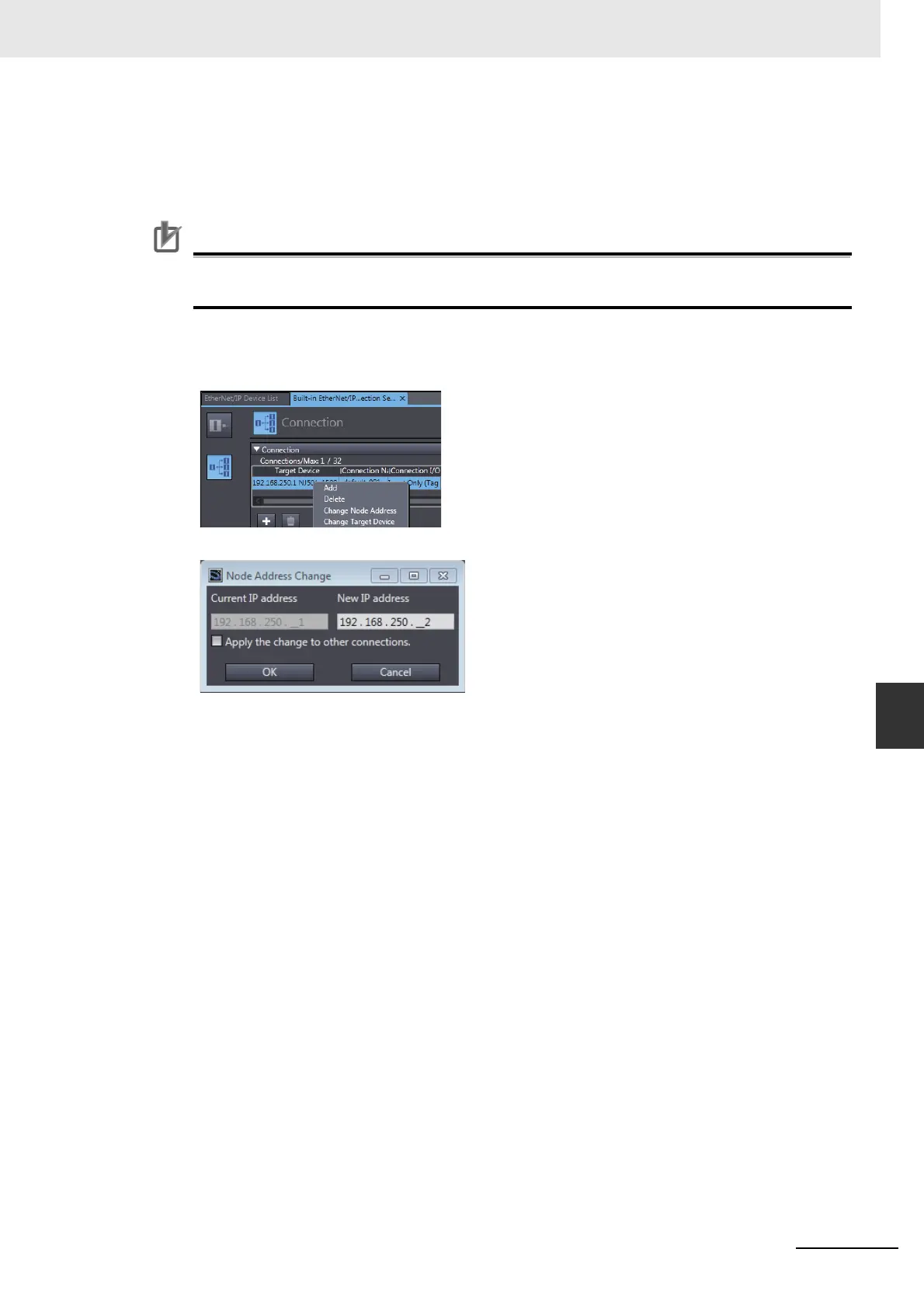A-23
Appendices
NJ/NX-series CPU Unit Built-in EtherNet/IP Port User’s Manual (W506)
A-2 Use the Sysmac Studio to Set the Tag Data Links (EtherNet/IP Connections)
A
A-2-4 Making the EtherNet/IP Connection Settings with the
Sysmac Studio
Changing the Target Device Settings after Making Connection Settings
If you change the IP address, model, or revision of the target device after making the connection
settings, you must also change the target device settings that are included in the connection set-
tings. You can change the target device settings entirely.
Precautions for Correct UsePrecautions for Correct Use
When you use the Sysmac Studio version 1.10 or lower, create the connections again if you
changed the target device after configuring the connection settings.
Changing the IP Addresses for All Target Devices
1
Right-click one of the connection lines and select Change Node Address from the menu.
2
The Node Address Change Dialog Box is displayed. Enter a new IP address in New IP address.
3
To apply the same change to other connections, select the Apply the change to other connec-
tions Check Box.
4
Click the OK Button.