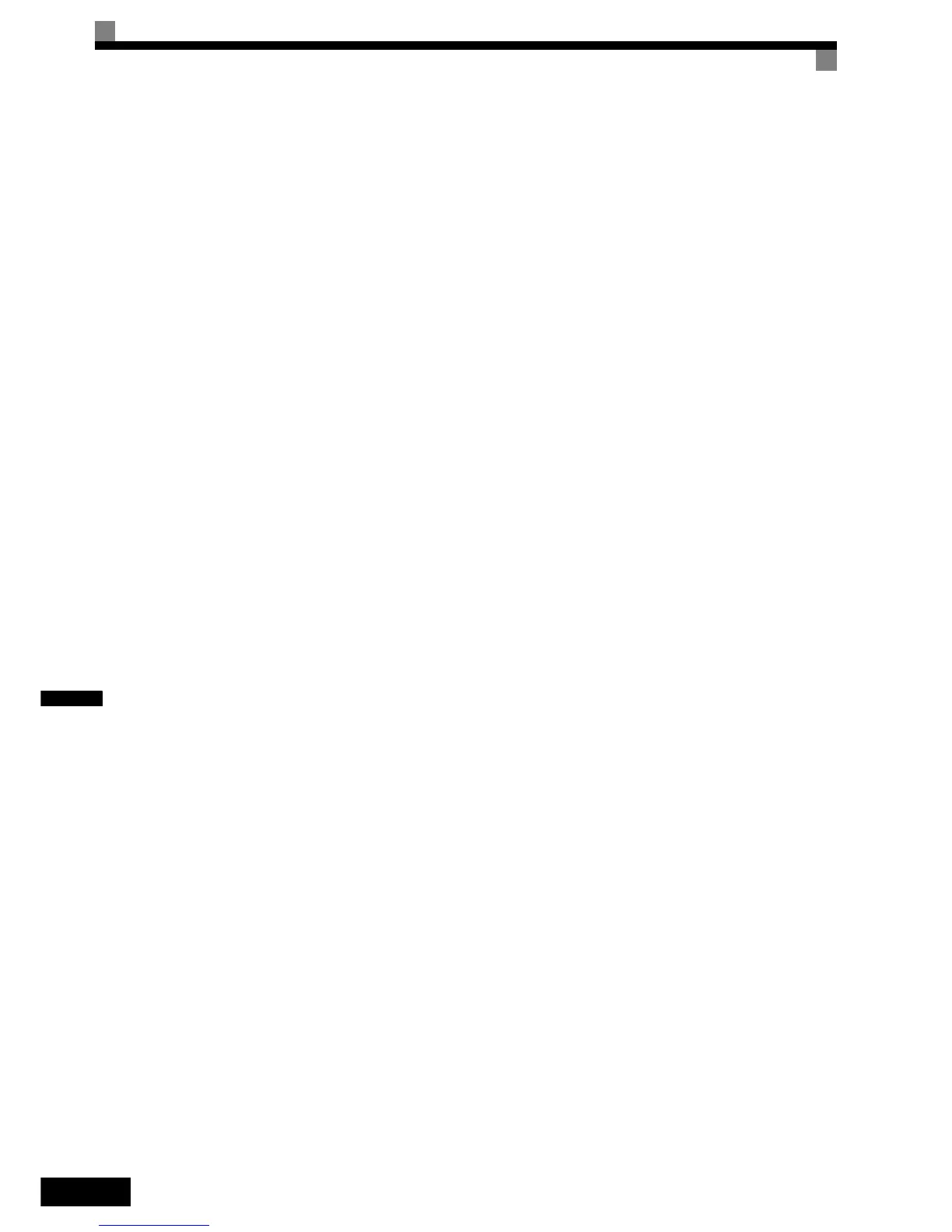6-136
6
Additional to that it can be adjusted in 4 different ways:
• by an anlogue signal:
By setting H3-09 = 1E an anlog signal adjusting the gear ratio can be input at terminal A2 (or, if the analog
input option card AI-14B is connected, setting H3-05 = 1E, it can be intput at channel 3 of the AI-14B
option card). 100% of this signal equal 100.00% gear ratio adjustment.
• by Memobus register:
A value for the gear ration can also be input in Memobus register 72AH with a resolution of 0.01% (i.e. 1
in register 72AH equals 0.01%)
• by multi-function digital inputs with the MOP function:
By setting two of the parameter H1-01 to H1-05 (terminal S3 to S7) to 91 and 92 gear ratio can be adjusted
using the MOP function. Whenever the multi-function digital input set to 91 is closed, the gear ratio will
be increased, whenever the multi-function digital input set to 92 is closed, the gear ratio will be decreased
continuously.
An acceleration / deceleration time for the MOP inputs can be set in parameter S2-02. It specifies the time
to change the MOP gear ratio adjustment by 100.00%.
The actual MOP content can be reset closing a multi-function digital input set to 93 (MOP Adjsut reset).
• by parameter S2-01:
Additional to the fixed gear ratio also a parameter can be used to adjust the gear ratio. It is input in param-
eter S2-01 in units of 0.01%.
All of the above mentioned gear ratios are summed up to produce the total gear ratio adjustment which is then
multiplied by the incoming speed reference. The full gear ratio adjustment will be changed using the ramp
time set in S2-03.
Disabling the Speed Follower
The Speed Follower Function can be disabled by closing a multi-function digital input terminal S1 to S7 set to
90(H1-01 to H1-05). When this input is closed the speed reference set in b1-01 will become active and the
active acceleration and deceleration times will be used.
PG Monitor Channel Selection
Parameter S2-04 selects the output signal of the PG Monitor Channel when a dual channel PG option card
(PG-Z2) is used.
• Setting 0: Channel 1 (Slave’s PG) is output
• Setting 1: Channel 2 (Master’s PG ) is output
Ratio Change Speed Agree Width
In case the gear ratio has been changed or the Speed Follower Function was disabled by a multi-function digi-
tal input or the RUN signal has been cycled a dedicated speed agree width can be set with parameter S2-05.
