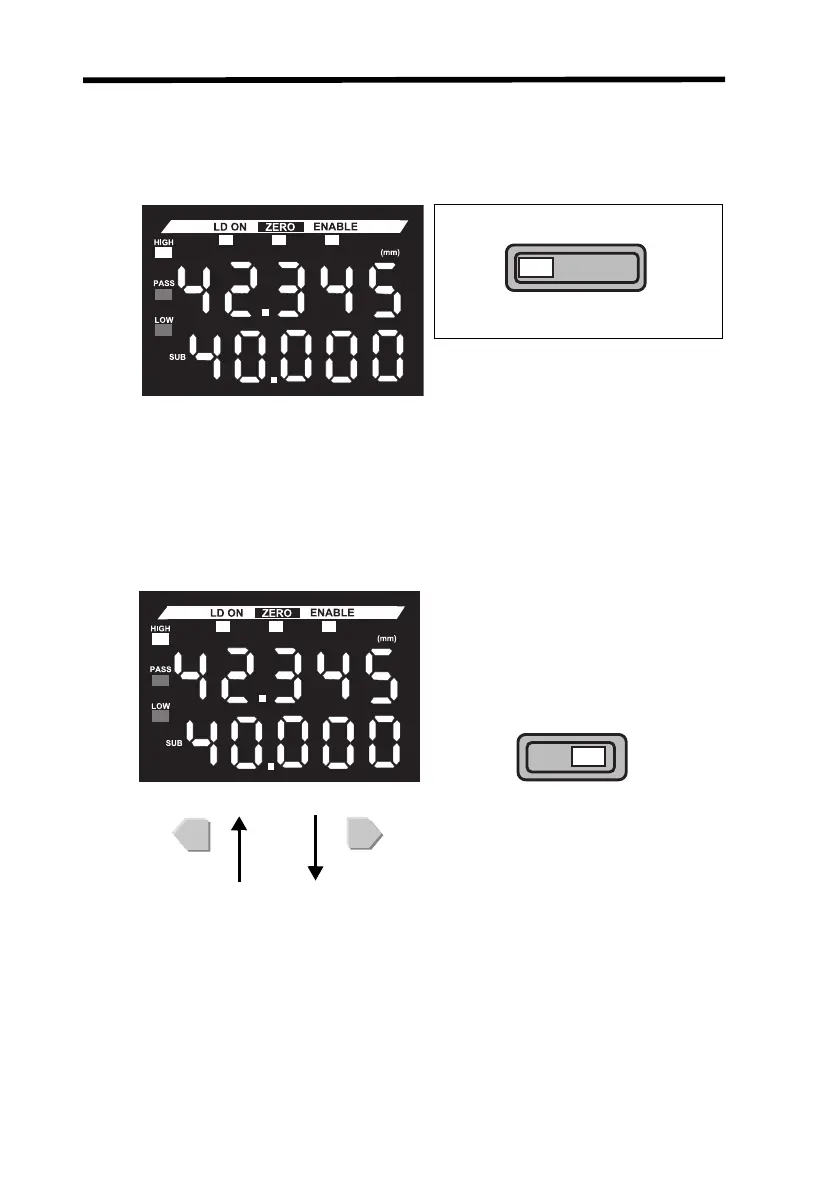RUN Mode Section 4-3
112
4-3 RUN Mode
4-3-1 Normal Operation
The normal measurement process is performed in RUN Mode.
4-3-2 Changing the Sub-display
The sub-display is changed by pressing the RIGHT and LEFT Keys.
n Threshold Display (Default Status)
Set the mode switch to RUN.
The measured value will be displayed
on the main display.
Select the display content for the sub-
display from the thresholds, voltage,
current, incident level, and resolution.
RUN T FUN
The measured value is displayed on the
main display and the threshold value is
displayed on the sub-display.
The decimal point is displayed.
Either the HIGH or LOW threshold
value is selected using the H/L switch.
The incident level is displayed on the
main display in Intensity Mode (incident
level, 9999 max.).
H L
LEFT Key RIGHT Key
