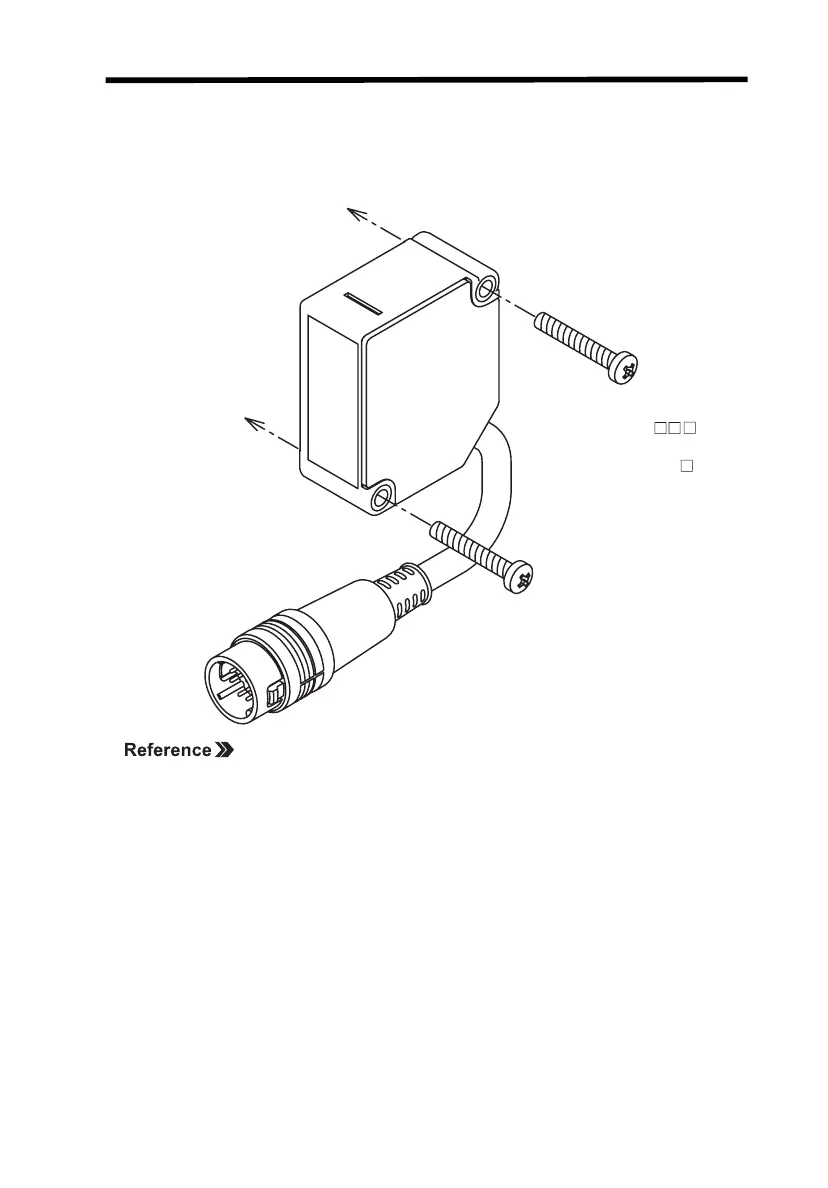Installation Section 1-5
11
1-5 Installation
1-5-1 Reflective Sensor Heads
Install the Sensor Head using the screws provided with it.
Mounting Hole Size
Refer to 6-2-1 Reflective Sensor Heads.
Note: Do not touch the optical filter on the Sensor Head. Fingerprints or other
contamination on the filter will interfere with correct Sensor operation. If
the filter is touched by mistake, clean it by wiping it gently with a soft
clean cloth.
For the ZX-LD ,
use M3 screws.
For the ZX-LD30V ,
use M4 screws.
