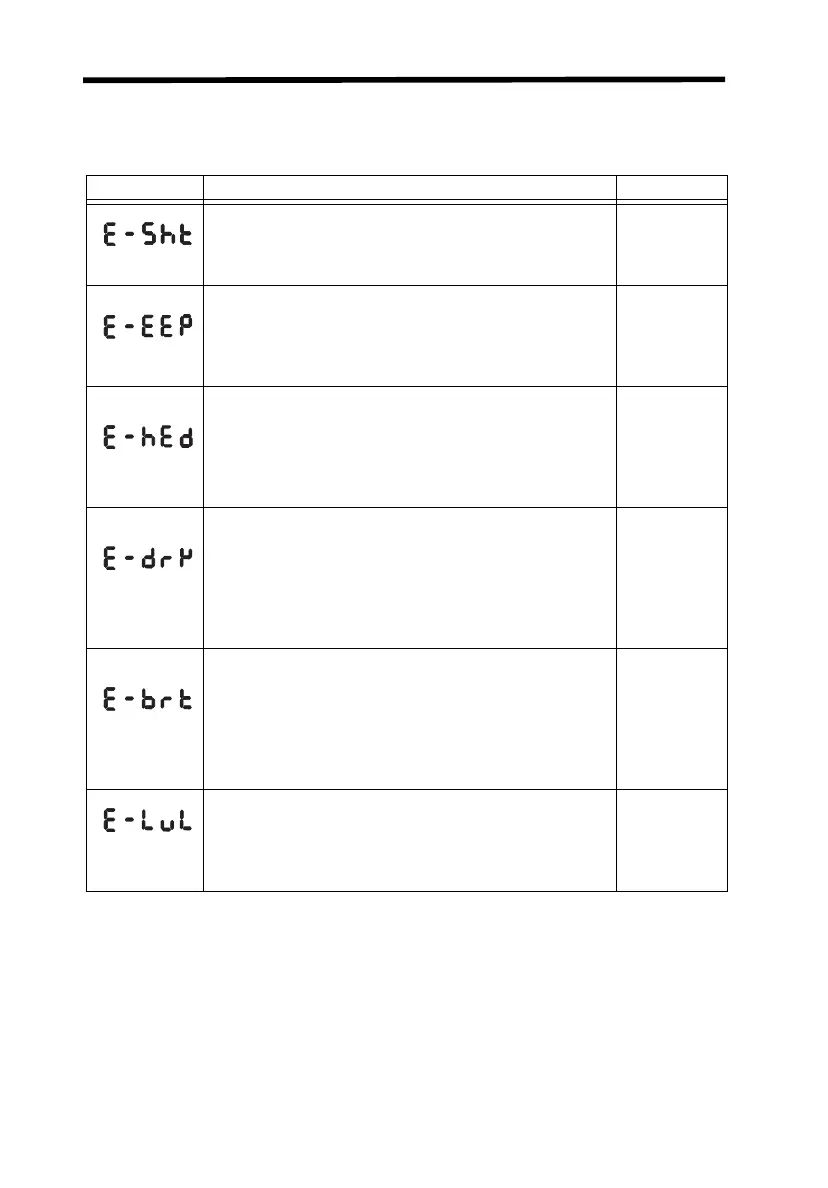Error Displays Section 5-1
142
5-1 Error Displays
5-1-1 Error Displays during Normal Measurement
Note 1. Although teaching is impossible, threshold values can be input directly
even for an insufficient incident level, an incident level saturation, or a
distance measurement error.
2. The display priority is in descending order from the top of the above
table when more than one error occurs at the same time.
3. The error is displayed only for a Reflective Sensor Head.
Display Cause and countermeasure
Recovery
(Flashing)
One or all of the judgement outputs are short-cir-
cuited.
→ Clear the load short-circuit.
Automatic
recovery
(Flashing)
EEPROM destruction or data error
→ Press the ENT Key for 3 seconds or longer.
→ Replace the Amplifier Unit if the above counter-
measure does not solve the problem.
Automatic
recovery or
replacement
(Flashing)
The Sensor Head is disconnected or there is a
Sensor Head error.
→ Connect the Sensor Head.
→ Replace the Sensor Head if the above counter-
measure does not solve the problem.
Automatic
recovery or
replacement
(Flashing)
(See note 3.)
Incident level insufficient or distance measurement
error (Refer to 5-2-5.)
→ Optimize the gain setting or select the AUTO
mode when changing the gain setting.
→ Change to an appropriate workpiece if the
above countermeasure does not solve the problem.
Automatic
recovery
(Flashing)
(See note 3.)
Incident level saturation or distance measurement
error (Refer to 5-2-5.)
→ Optimize the gain setting or select the AUTO
mode when changing the gain setting.
→ Change to an appropriate workpiece if the
above countermeasure does not solve the problem.
Automatic
recovery
(Flashing)
(See note 3.)
Distance error
→ Set the workpiece within the measurable range.
Automatic
recovery
