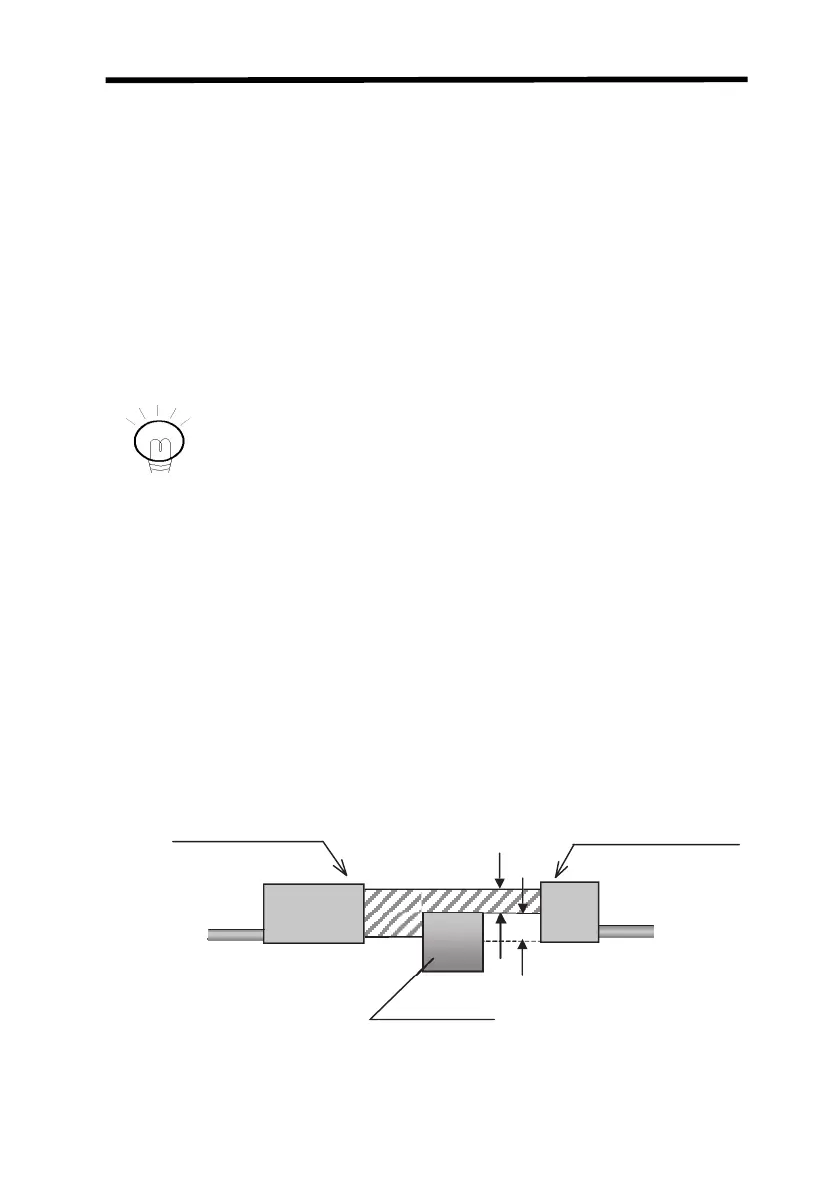Settings Required before Application Section 1-6
15
1-6 Settings Required before Application
These settings are required only for a Through-beam Sensor Head.
The settings for the auto-scale, reference incident level, and linear output
are required before application.
Perform the settings in the following order:
1-6-1 Auto-scale
↓
1-6-2 Reference Incident Level
↓
1-6-3 Linear Output
1-6-1 Auto-scale
Select either millimeters or a percentage for the unit on the main display,
and select whether the incident level or the intercepted amount is dis-
played.
For the default settings, the incident level is displayed as a percentage.
1. Display Unit
Select a percentage or mm to display the incident level on the
main display.
2. Incident Level or Intercepted Amount
Select the incident level or the intercepted amount to use for the
display and the linear output.
To measure the incident level, select -L.
To measure the intercepted amount, select -d.
The auto-scale function can be used only for a Through-beam Sen-
sor Head.
POINT
Sensor Head Emitter
Sensor Head Receiver
Sensing object
Intercepted beam width =
Intercepted amount
Incident beam width =
In
i
nt l
v
