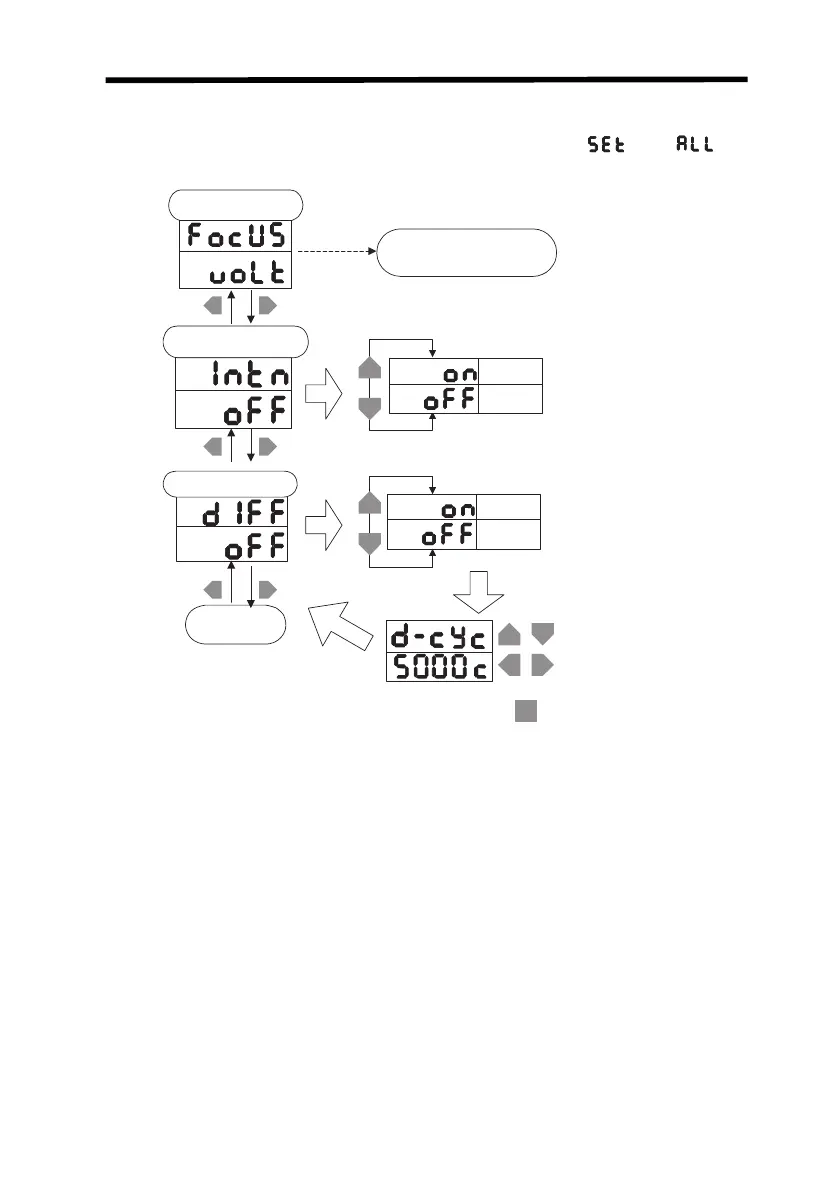FUN (Function) Mode Section 4-5
135
4-5-9 Special FUN Mode Settings Related to Settings
The following setting-related items can be set when or is
selected in the special FUN mode settings.
Enabled
Disabled
Go to the
next mode
Monitor focus
Differentiation function
When ON is selected:
Set the number of cycles
using the UP, DOWN, LEFT
and RIGHT Keys..
Press the ENT Key to confirm..
Intensity mode (See note.)
Note: The Intensity Mode can be set only for a Reflective Sensor.
Enabled
Disabled
For details, see 4-5-10.
