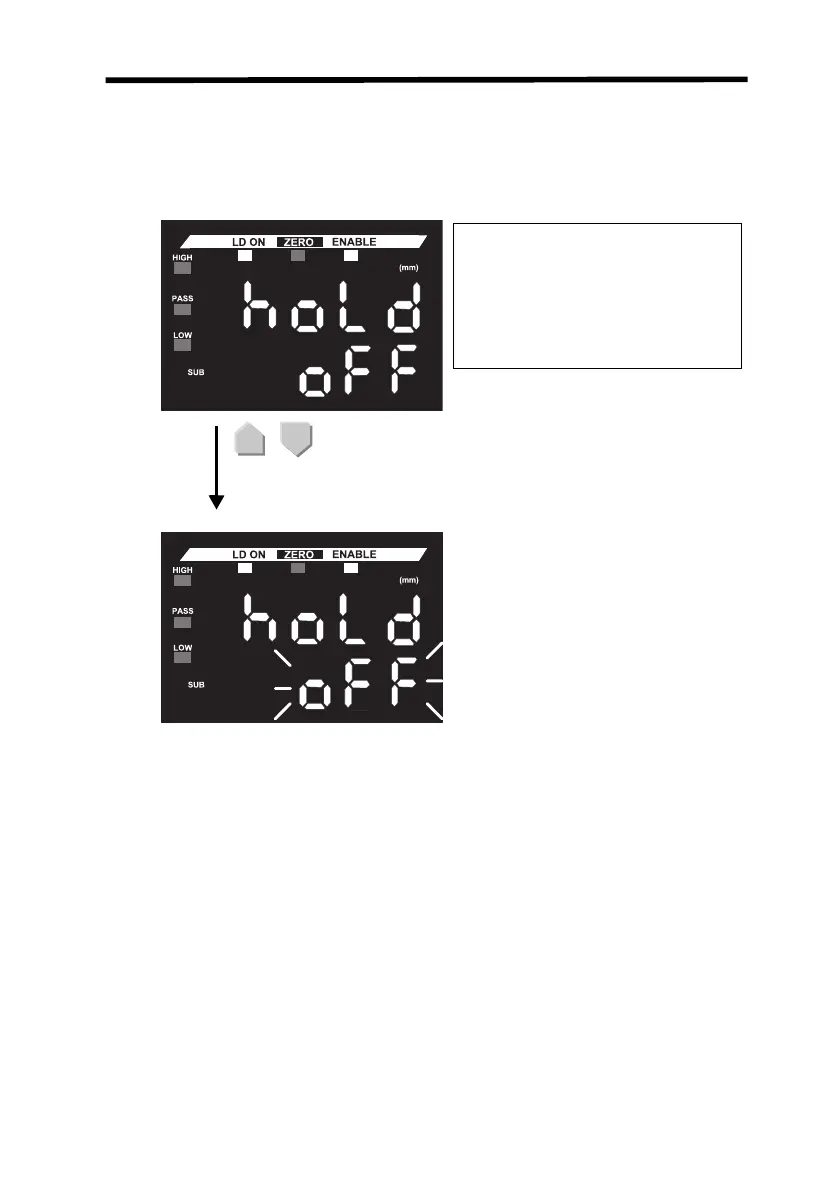FUN (Function) Mode Section 4-5
125
4-5-3 Changing Non-numeric Set Values
The following procedure is used to change set values other than numeric
values for the functions that require changing.
Example: Changing the Hold Mode
Change the function to the one that
requires setting using the procedure
given in 4-5-2 Changing the Function.
Press either the UP or DOWN Key to
start the setting change.
The current set value will flash on the
sub-display.
Press either the UP or
DOWN Key.
