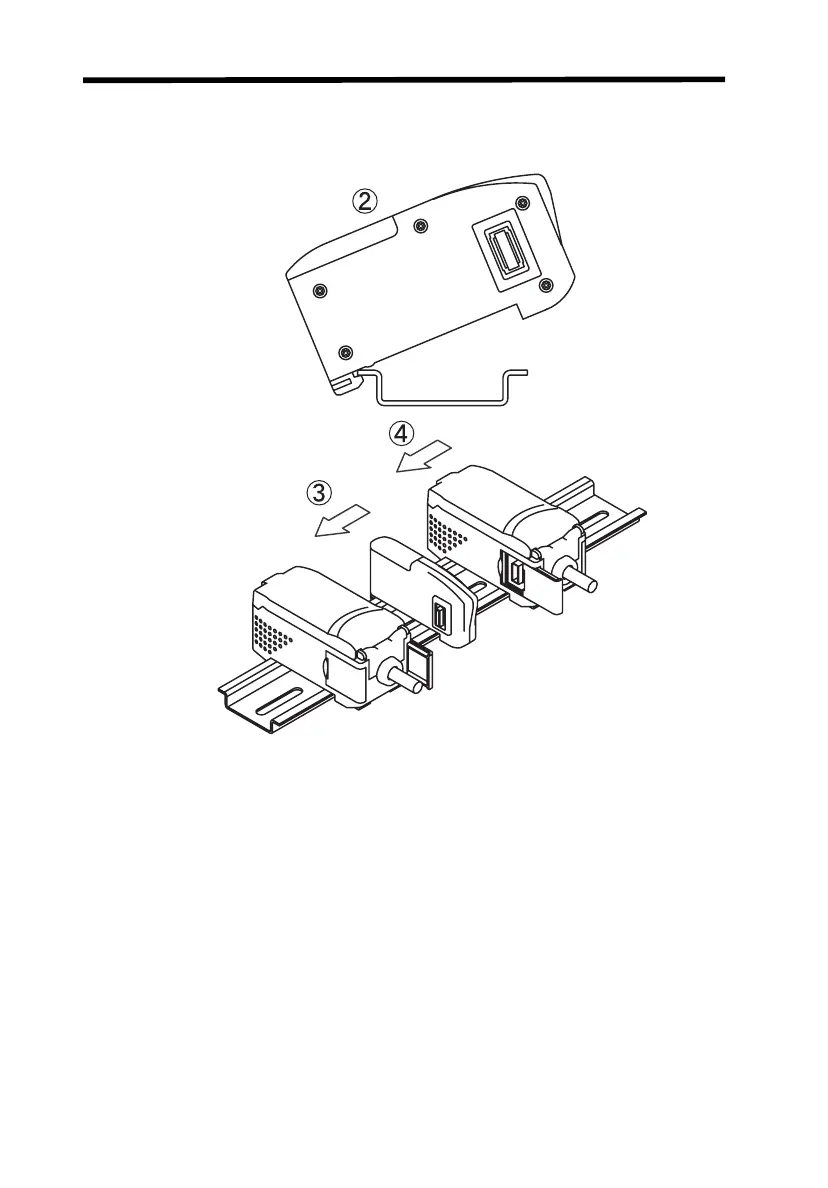Connections Section 1-4
10
4. Slide the other Amplifier Unit on the DIN Track until the Calculat-
ing Unit connector connects securely to the Amplifier Unit con-
nector. The connectors should click into place.
Note 1. Connect the connectors only after mounting the Units to the DIN
Tra ck.
2. Use an PFP-M End Plate when necessary to prevent the Amplifier
Units from moving (e.g., as a result of vibration).
