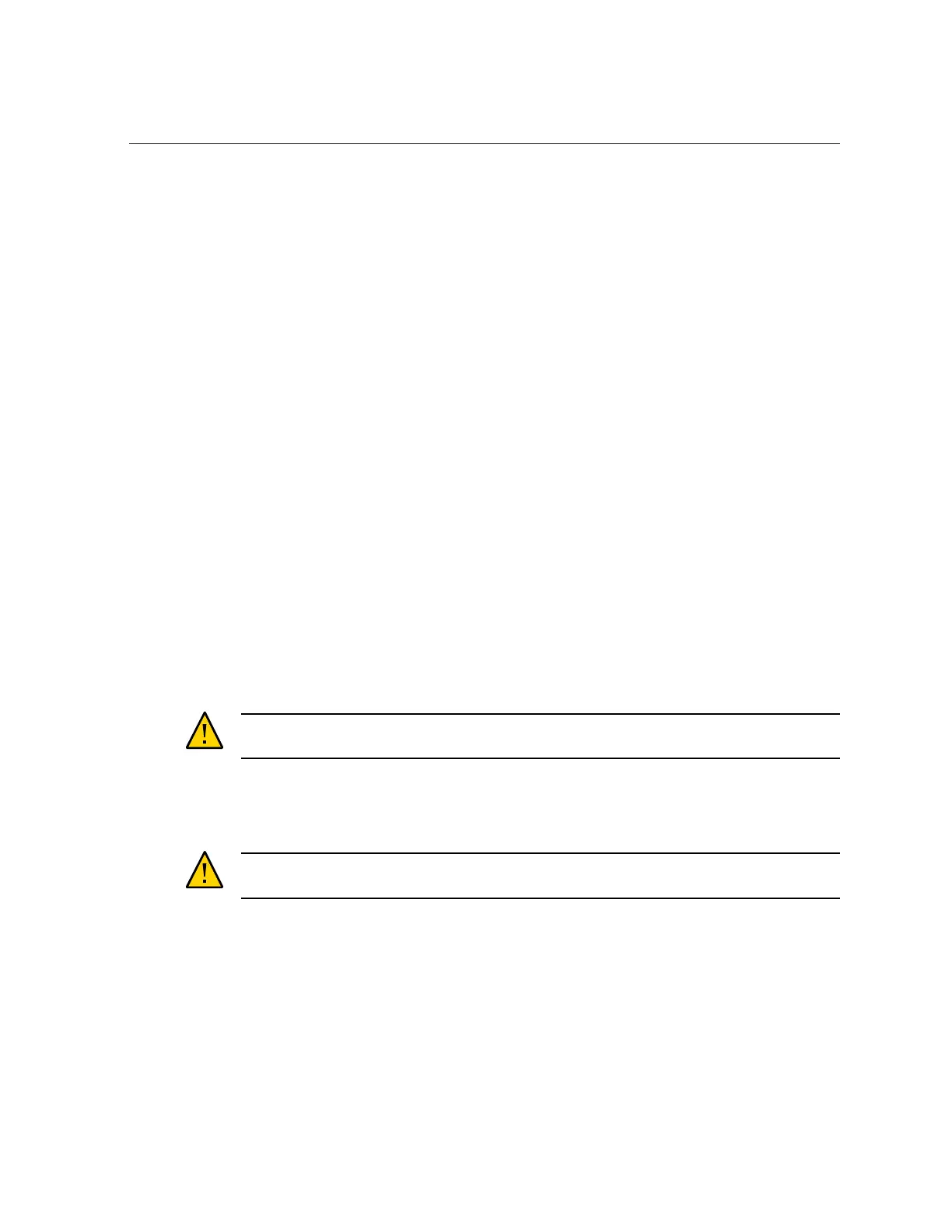Install the Motherboard
Using a No. 2 screwdriver, tighten the bus bar screws until the PS backplane and the
motherboard securely fasten to the bus bars.
See “Install the PS Backplane” on page 167.
5.
Replace the PS backplane cover.
a.
Align the PS backplane cover.
Ensure that the tooth at the bottom of the cover is clear of the power supply cage.
You must guide two slots on the PS backplane cover around two pins on the inside of the
power supply cage.
b.
Fit the two slots on the cover around the two pins.
c.
Lift up the cover a little to guide the two pins into the other part of the slots.
d.
Attach the screw to fasten the power supply backplane cover in place.
6.
Push the power supplies back into place.
7.
Reattach all cables to the motherboard.
a.
In the center rear of the motherboard, connect the fan board power cable
and the ribbon cable to the motherboard.
Caution - When connecting the ribbon cable to the motherboard, take care to center the cable
on the connector before inserting the cable.
b.
Near the drives, connect two shorter cables to the motherboard.
One cable goes to the drive backplane. The other is a ribbon cable to the power supply.
Caution - When connecting the ribbon cable to the drive backplane, take care to center the
cable on the connector before inserting the cable.
c.
Near the drives, connect two longer cables between the motherboard and
the drive backplane.
d.
If necessary, connect the four NMVe drive cables to the NVMe drive.
Install cables to their original positions.
152 SPARC T8-2 Server Service Manual • June 2019
