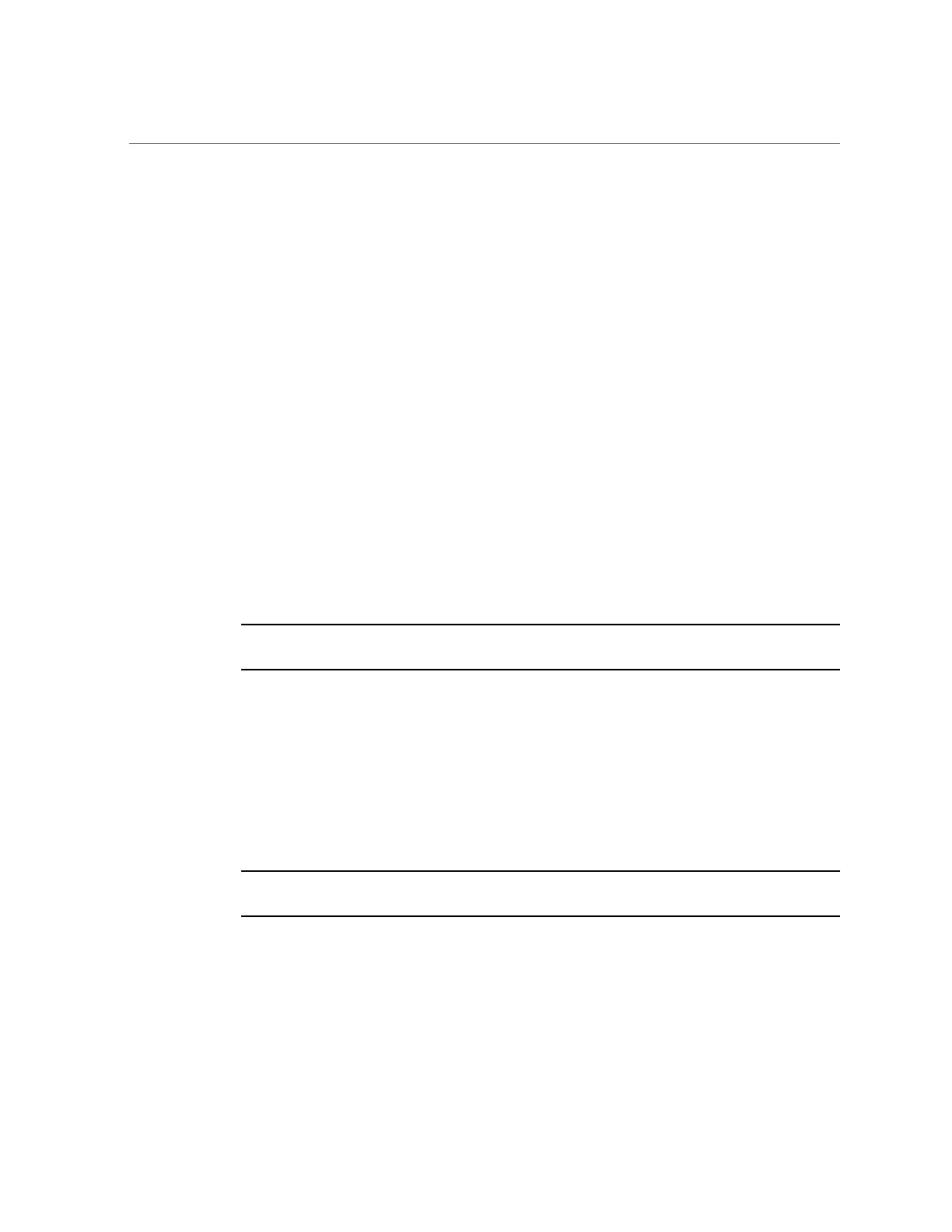Install the Motherboard
16.
Install the top cover.
See “Replace the Top Cover” on page 172.
17.
Return the server to the normal operating position.
See “Return the Server to the Normal Operating Position” on page 173.
18.
Reconnect the power cords to the power supplies.
See “Attach Power Cords” on page 174.
19.
Prior to powering on the server, connect a terminal or a terminal emulator (PC or
workstation) to the SPM through the SER MGT port.
Refer to Server Installation for instructions.
The SPM detects the host firmware on the replacement motherboard is not compatible with the
existing SPM firmware, further action will be suspended and the following message will be
displayed:
Unrecognized Chassis: This module is installed in an unknown or
unsupported chassis. You must upgrade the firmware to a newer
version that supports this chassis.
Note - Whenever you replace the motherboard or the SPM, update the firmware on the server so
the portions of firmware in the two components remain consistent.
20.
Prepare to download the system firmware.
If necessary, configure the server's NET MGT port so that it can access the network. Log in to
the SPM through the NET MGT port.
Refer to the Oracle ILOM documentation for network configuration instructions.
21.
Download the system firmware.
Follow the firmware download instructions in the Oracle ILOM documentation.
Note - You can load any supported system firmware version, including the firmware version
that was installed prior to replacing the motherboard.
22.
If necessary, reactivate any RAID volumes that existed prior to replacing the
motherboard.
If your server contained RAID volumes prior to replacing the motherboard, see “Reactivate
RAID Volumes” on page 155 for instructions.
154 SPARC T8-2 Server Service Manual • June 2019
