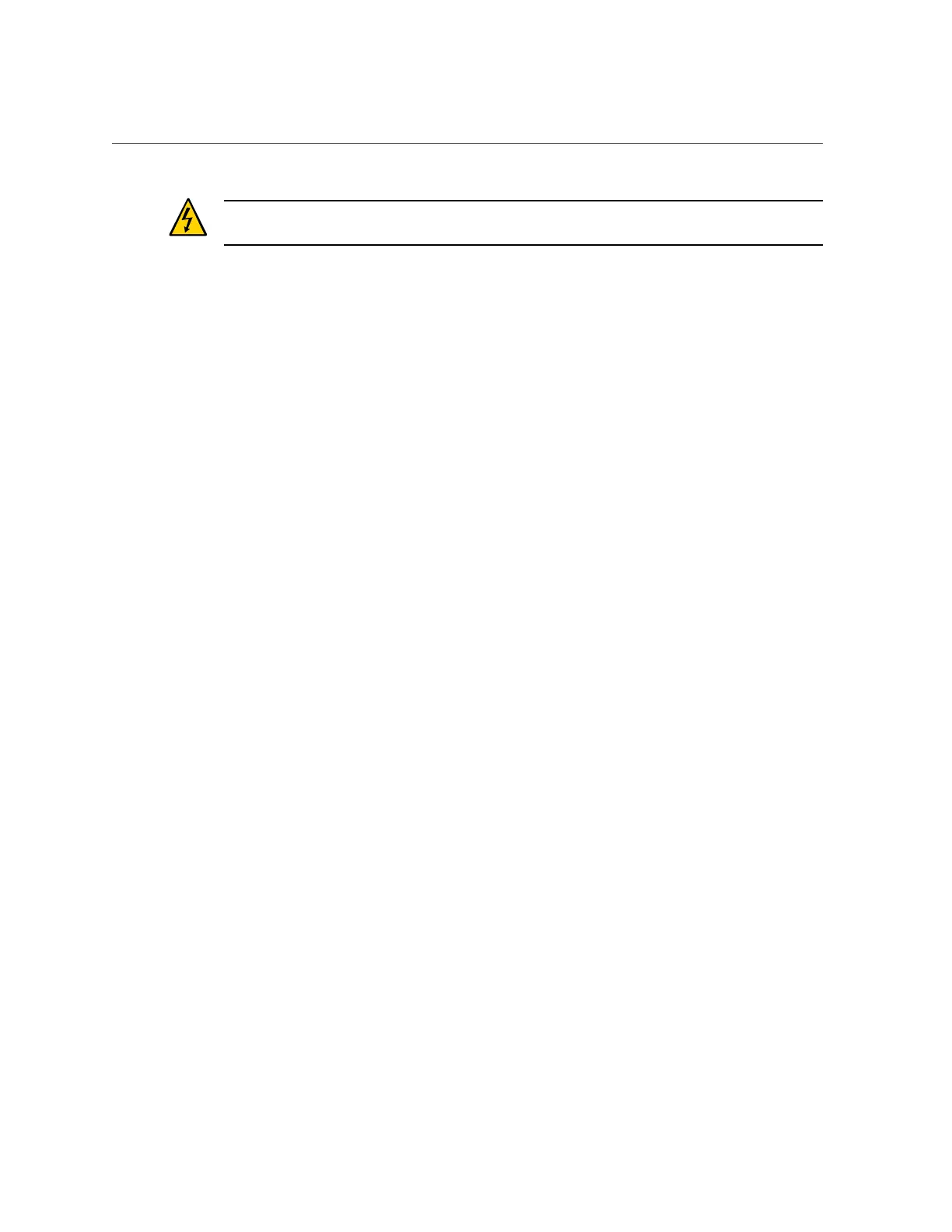Install the Drive Backplane
Caution - This procedure requires that you handle components that are sensitive to ESD which
can cause server components to fail.
1.
Take the necessary ESD precautions.
See “Prevent ESD Damage” on page 55.
2.
Insert the drive backplane into the chassis.
Angle the bottom of the backplane into position first, then move the backplane forward to align
the side hooks, then press the backplane into position.
Verify that the drive backplane is seated properly at the bottom in the small slot.
3.
Lift up the metal hook and press the drive backplane to the front until it snaps
into place.
4.
Replace the power cable, ribbon data cable, SAS cables, and four NVMe cables
to their original locations.
Servicing the Drive Backplane 161
