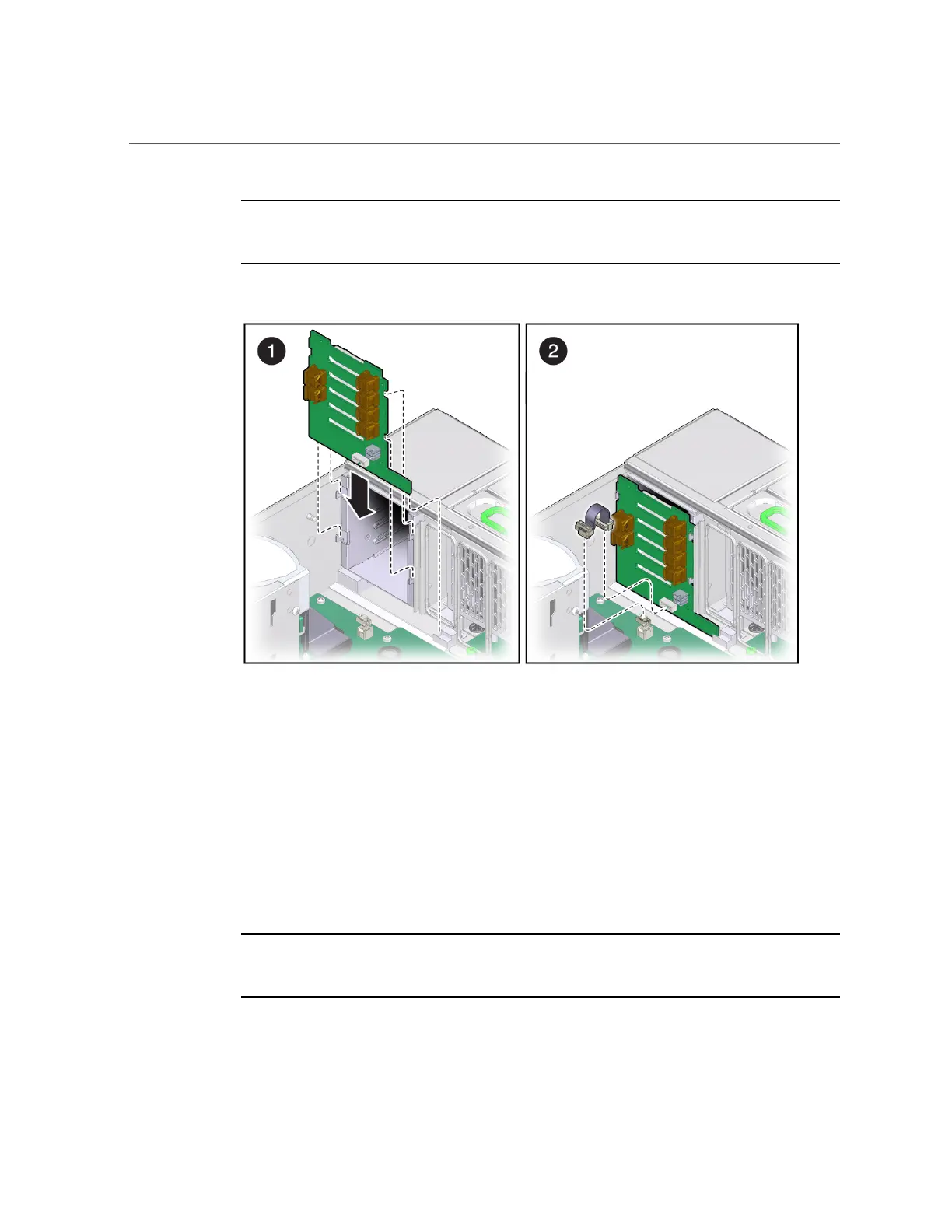Install the Drive Backplane
Note - The SAS cable connectors on the motherboard are labeled top and bottom. Plug the
both SAS cables into the drive backplane, then install the top SAS cable into the motherboard
connector labeled top. Install the other SAS cable into the bottom connector.
5.
Replace the System Remind button assembly (air divider).
6.
Replace all memory risers you removed.
See “Install a Memory Riser” on page 104.
7.
Replace all drives and filler panels.
See “Install a Drive” on page 70.
8.
Return the server to operation.
See “Returning the Server to Operation” on page 171.
Note - Authorized service personnel might need to reprogram the product serial number on
the drive backplane. This number is used for service entitlement and warranty coverage. The
correct product serial number is located on a label on the front of the chassis.
162 SPARC T8-2 Server Service Manual • June 2019
