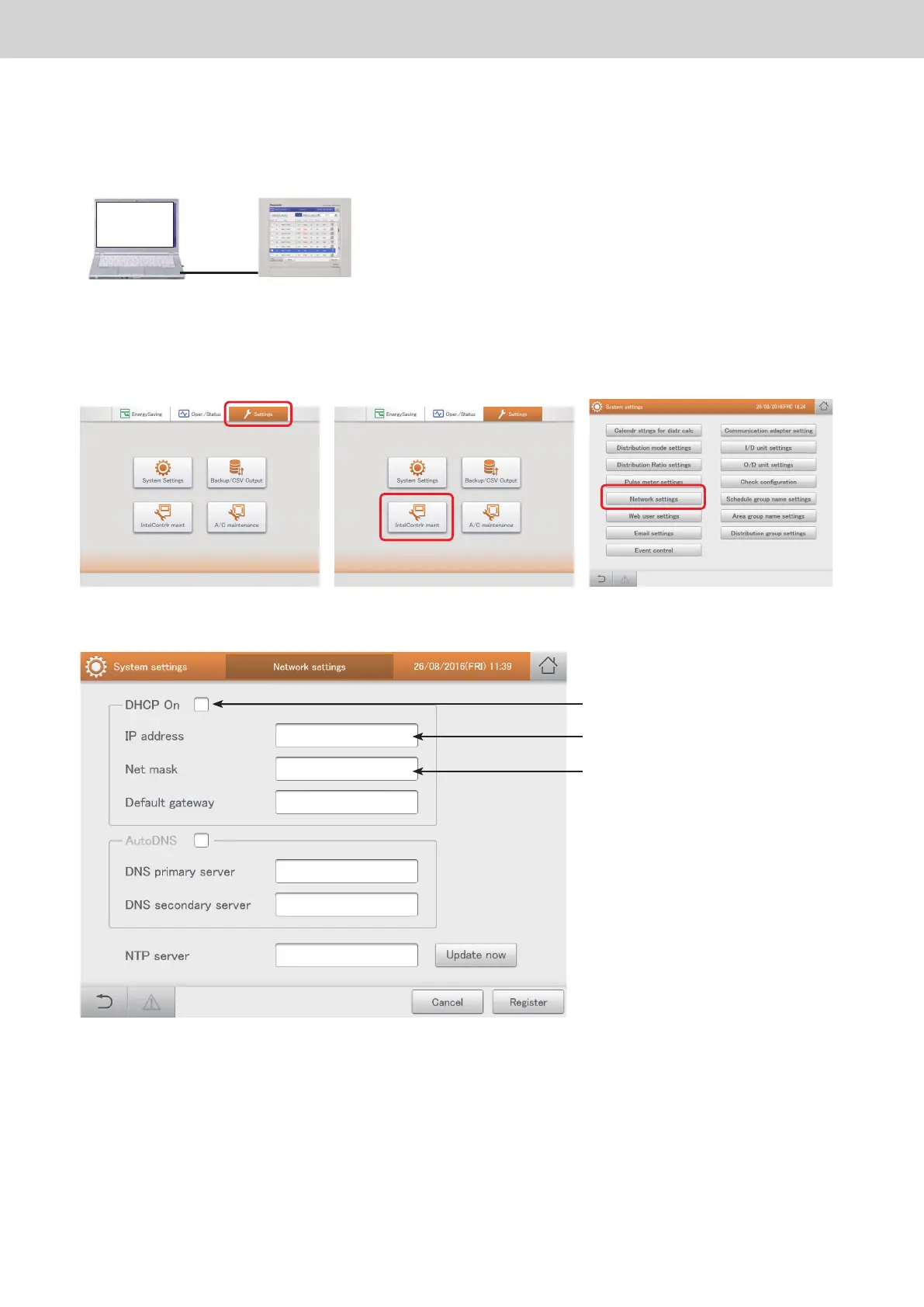ー 167 ー
Web setting Intelligent Controller web settings
Web setting of Intelligent Controller
[1] 1-to-1 connection
About connection
Connect the Intelligent Controller and the PC 1-to-1.
Required items: LAN cable (Local procurement)
About settings for the Intelligent Controller
Select [System Settings] under [Settings], and display [Network Settings].
[Network settings] screen
192.168.1 .2
255.255.255.0
1
DHCP is set to Off.
□ of DHCP On is left blank (unchecked)
2
Set the IP address for the Intelligent Controller.
192. 168. 1. 2
3
Set the net mask for the Intelligent Controller.
255. 255. 255. 0
4
After setting, select the [Register] button.
1
2
3
TGR-318_ENG.indb 167 2017/04/06 10:44:47
