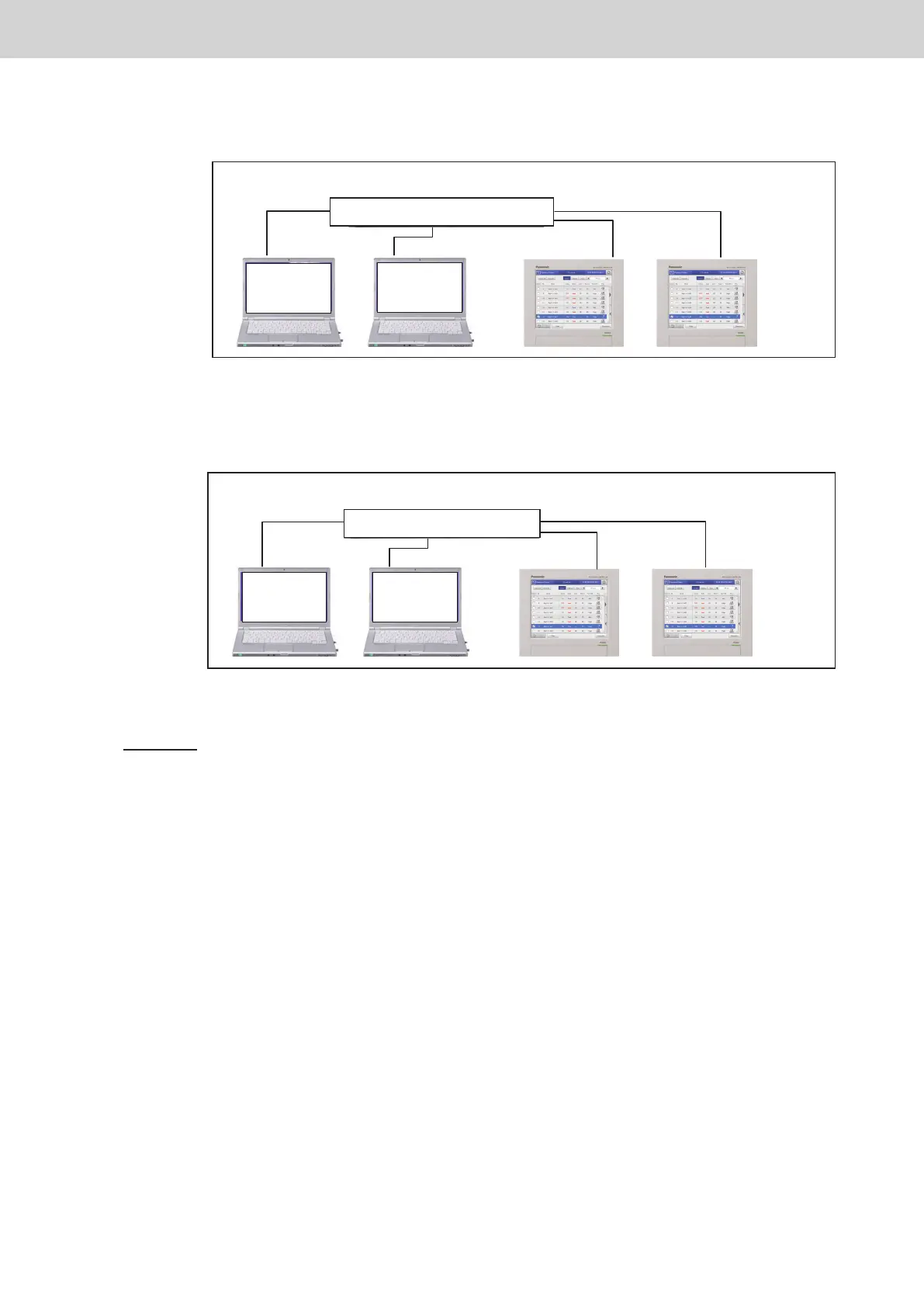ー 163 ー
Advance check sheetIntelligent Controller web settings
4
When using a DHCP server
[Use DHCP server]
・・・・
Router with built-in DHCP, etc.
⇒
Go to
7
5
When using a fixed IP address
[Use fixed IP address]
・・・・
Hub, etc.
* Please input the IP address to be set for the Intelligent Controller.
IP address for Intelligent Controller
[
.
.
.
]
When there are multiple Intelligent Controllers to be connected
[
.
.
.
]
[
.
.
.
]
Net mask for Intelligent Controller
[
.
.
.
]
[
.
.
.
]
Default gateway
[
.
.
.
]
⇒
Go to
7
6
Is the construction of the network complete? (Client to carry out)
□ Yes
⇒
Go to
3
□ No
⇒
Have client build the network. When construction is completed, go to
3
TGR-318_ENG.indb 163 2017/04/06 10:44:46
