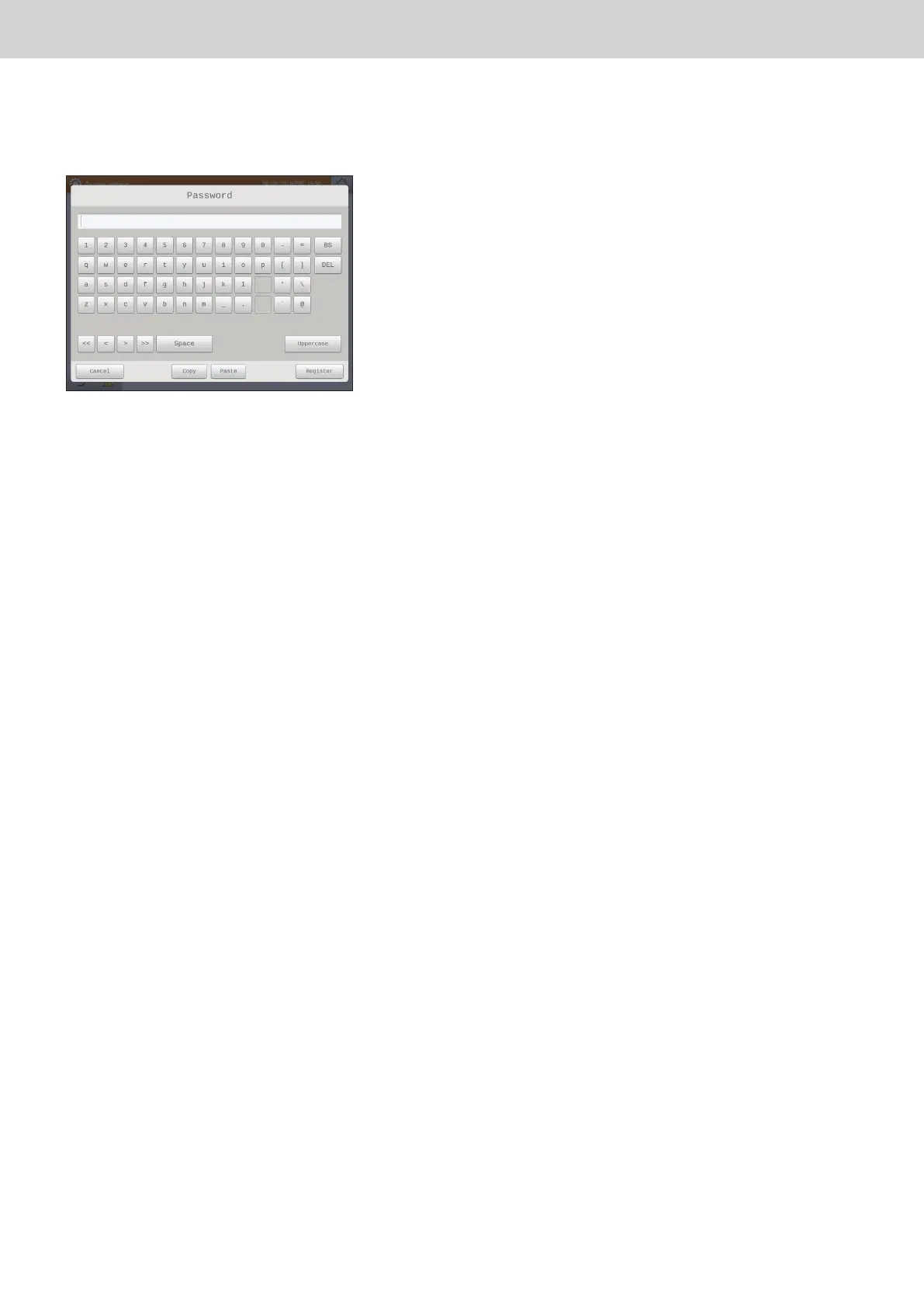ー 175 ー
Input of the admin number (password)
About input of the admin number (password)
On screen menus marked
★☆
, for security reasons, it is necessary to input the admin number for use.
1. Touch the screen menu to display the admin number entry screen.
2. Input the admin number (password).
Depending on the level of the admin number (password) that you own, you may not be able to enter the screen
menu.
3. Initial passwords
★
: Level 1 is “int1
”
.
☆
: Level 2 is “int2
”
.
TGR-318_ENG.indb 175 2017/04/06 10:44:51
