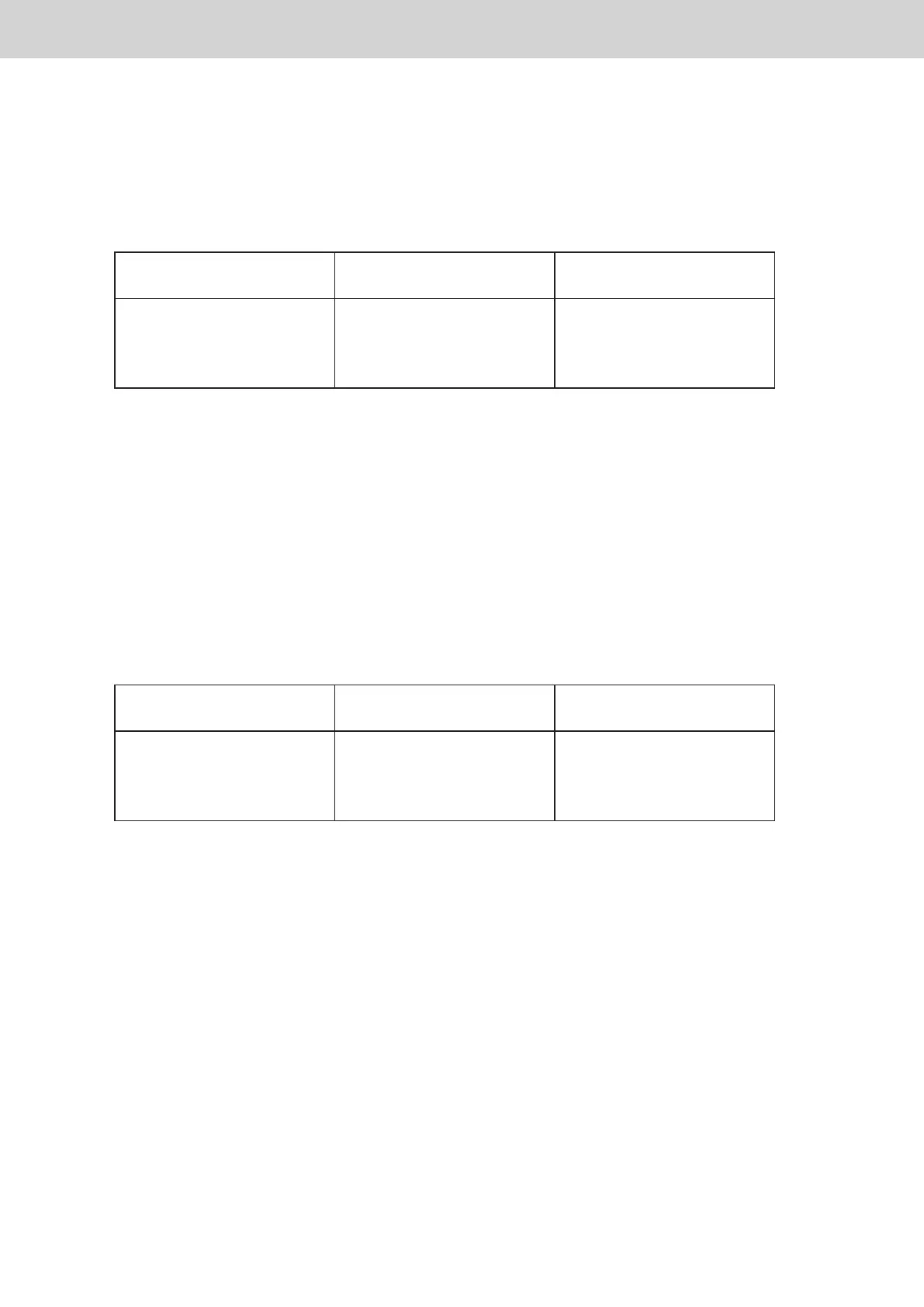ー 31 ー
Display and settings for the communication adaptor board
Various procedures
(05–07) Local adaptor
•
In systems without a local adaptor, it is possible to delete the local adaptor detection during configuration
check.
Local adaptor detection
during configuration check
Air conditioner linked system 1 Air conditioner linked system 2
0 (factory default)
1
2
3
Yes
No
Yes
No
Yes
Yes
No
No
[How to change]
1
Press and hold the SET key for at least 1 second and the data blinks.
2
Press the UP or DOWN key to display the value you want to set.
(Select from 0 to 3 in the table above.)
3
Press and hold the SET key and when the display changes from blinking to lit, the change is
completed.
(05–08) Initial communication at power on
Initial communication
at power on
Air conditioner linked system 1 Air conditioner linked system 2
0 (factory default)
1
2
3
No
Yes
No
Yes
No
No
Yes
Yes
[How to change]
1
Press and hold the SET key for at least 1 second and the data blinks.
2
Press the UP or DOWN key to display the value you want to set.
(Select from 0 to 3 in the table above.)
3
Press and hold the SET key and when the display changes from blinking to lit, the change is
completed.
TGR-318_ENG.indb 31 2017/04/06 10:42:45