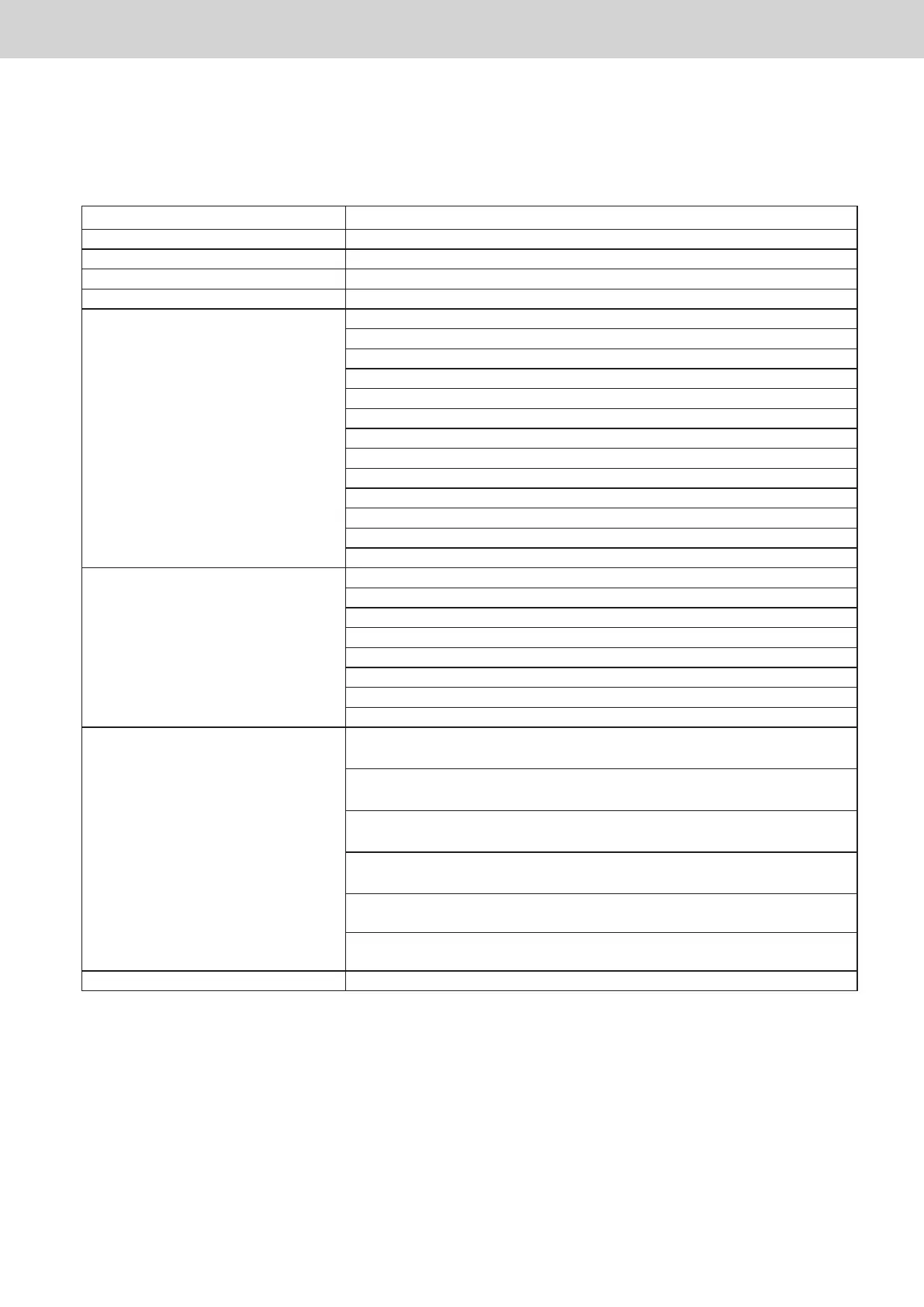ー 18 ー
Display and settings for the communication adaptor board
Various procedures
7. Advanced settings
It is possible to refer to and set detailed data using the four keys on the communication adaptor board.
Main menu Sub menu
00: Adaptor data display
(* 1)
01: Indoor unit data display (* 1)
02: Outdoor unit data display Connection outdoor unit address display
03: Error data display (alarm log) (* 1)
04: Adaptor data settings
01: Pulse count 1
02: Pulse count 2
03: Pulse count 3
04: Interval for regular communication 2 of air conditioner linked system 1
05: Interval for regular communication 2 of air conditioner linked system 2
06: Communication speed
07: Communication error detection interval
08: EEPROM initialisation
09: Software reset
10: No response settings
11: Delayed response settings
12: Outdoor unit maintenance data not required
13: Centralised address settings
05: Adaptor initial settings
01: Adaptor number
02: Address valid
03: Centralised equipment main-sub
04: Communication adaptor number of air conditioner linked system 1
05: Communication adaptor number of air conditioner linked system 2
06: Chattering cancel time
07: Local adaptor
08: Initial communication at power on
06: Physical address settings and
check
01: Physical address check / individual settings of air conditioner linked
system 1
02: Physical address check / individual settings of air conditioner linked
system 2
03: Clear the physical address of all indoor units of air conditioner linked
system 1
04: Clear the physical address of all indoor units of air conditioner linked
system 2
05: Automatic settings of physical address of all indoor units of air
conditioner linked system 1
06: Automatic settings of physical address of all indoor units of air
conditioner linked system 2
07: (* 1)
(* 1) There are currently no items to display.
TGR-318_ENG.indb 18 2017/04/06 10:42:42