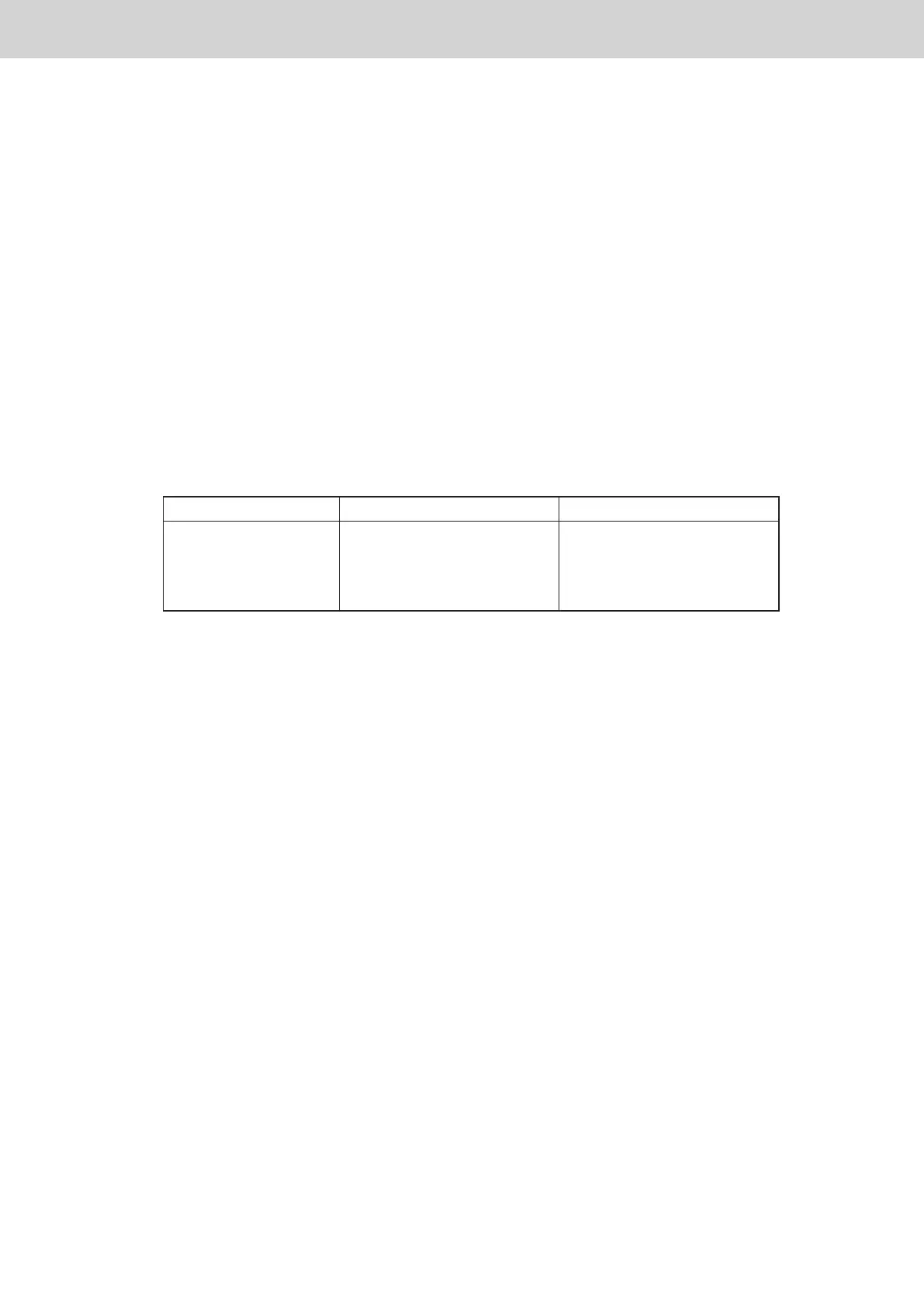ー 25 ー
Display and settings for the communication adaptor board
Various procedures
(04–09) Software reset
[Reset method]
1
Press and hold the SET key for at least 1 second.
2
Reset is completed if all segments of the 7-segment numerical display light up.
(04–10) No response settings
•
Sets whether to respond to request data from the communication adaptor control wiring.
[How to change]
1
Press and hold the SET key for at least 1 second and the setting value blinks.
2
Press the UP or DOWN key to change the setting value in the order of 0 → 1 → 2 → 3 → 0 → · · ·.
Setting value HBS1 HBS2
0 (factory default)
1
2
3
Responds
Responds
Does not respond
Does not respond
Responds
Does not respond
Responds
Does not respond
3
Press and hold the SET key. When the display changes from blinking to lit, the change is completed.
4
Valid after power restart.
(04–11) Delayed response settings
•
Send response data xx milliseconds after receiving data from the communication adaptor control wiring.
(xx: factory default is 20 milliseconds)
•
Changing this setting may prevent communication with devices such as Intelligent Controller.
[How to change]
1
Press and hold the SET key for at least 1 second and the response delay time (milliseconds) will
blink.
2
Press the UP or DOWN key to change it to the delayed response time you want to set.
(Changeable range: 0 to 99)
3
Press and hold the SET key. When the display changes from blinking to lit, the change is completed.
TGR-318_ENG.indb 25 2017/04/06 10:42:44
