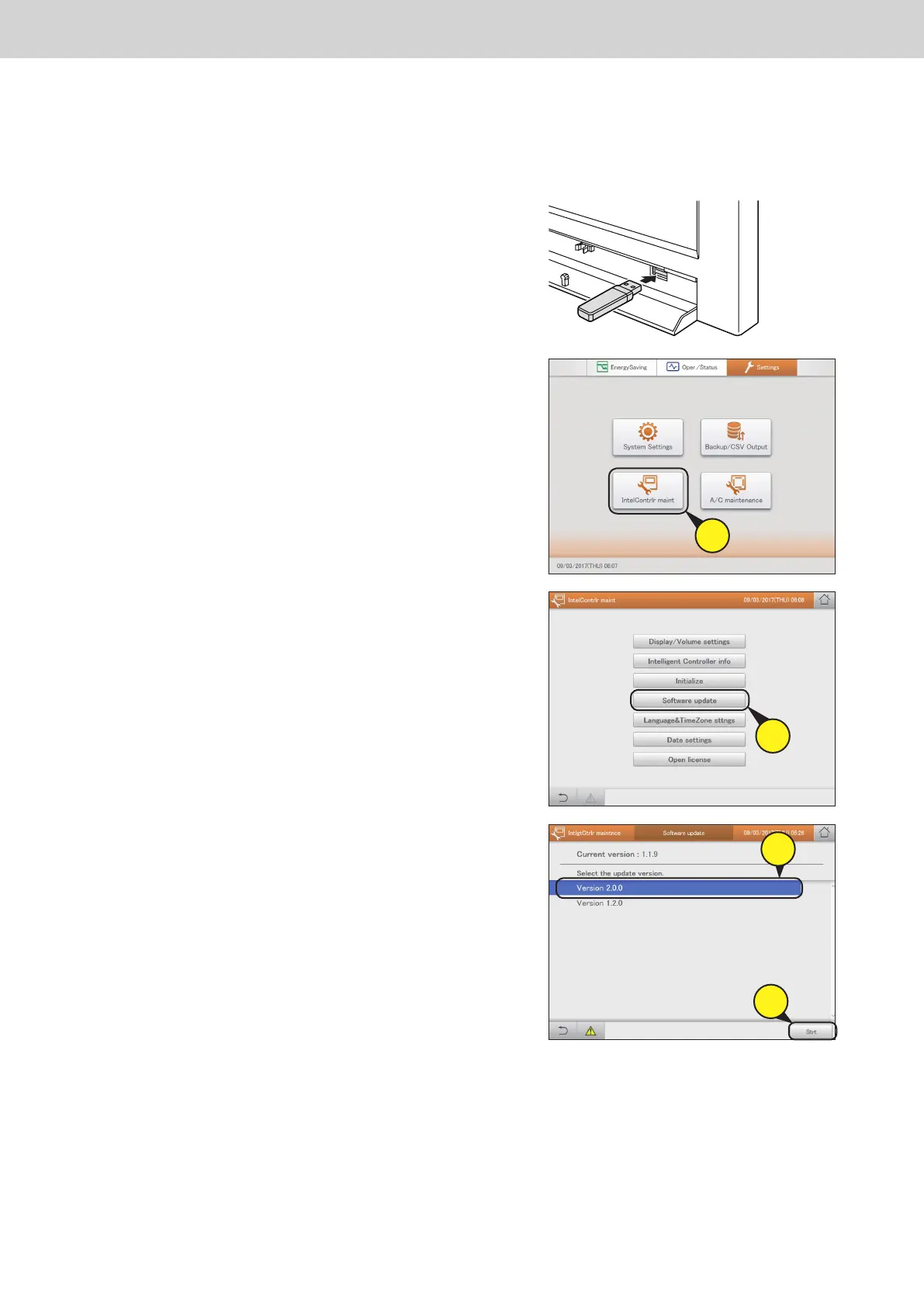ー 36 ー
Intelligent Controller software update procedure
Various procedures
Intelligent Controller software update procedure
The software is updated from the USB memory device.
A service engineer should perform this operation.
1. Open the storage door and insert the USB memory
device into the USB terminal.
2. Touch [IntlgtCtrlr maintnce] in [Settings].
2
3. Touch [Software update].
z
The [Software update] screen is displayed.
3
4. Select the version to update (4-1), then touch [Start] (4-2).
z
The software update conrmation message is displayed.
4-
2
4-
1
5. Touch [OK].
z
The conrmation message is displayed again.
z
To cancel the update, touch [Cancel].
6. Touch [Update].
z
Start updating the software. During the update, the progress status is displayed.
z
When the update is completed, the unit will restart automatically.
TGR-318_ENG.indb 36 2017/04/06 10:42:46
