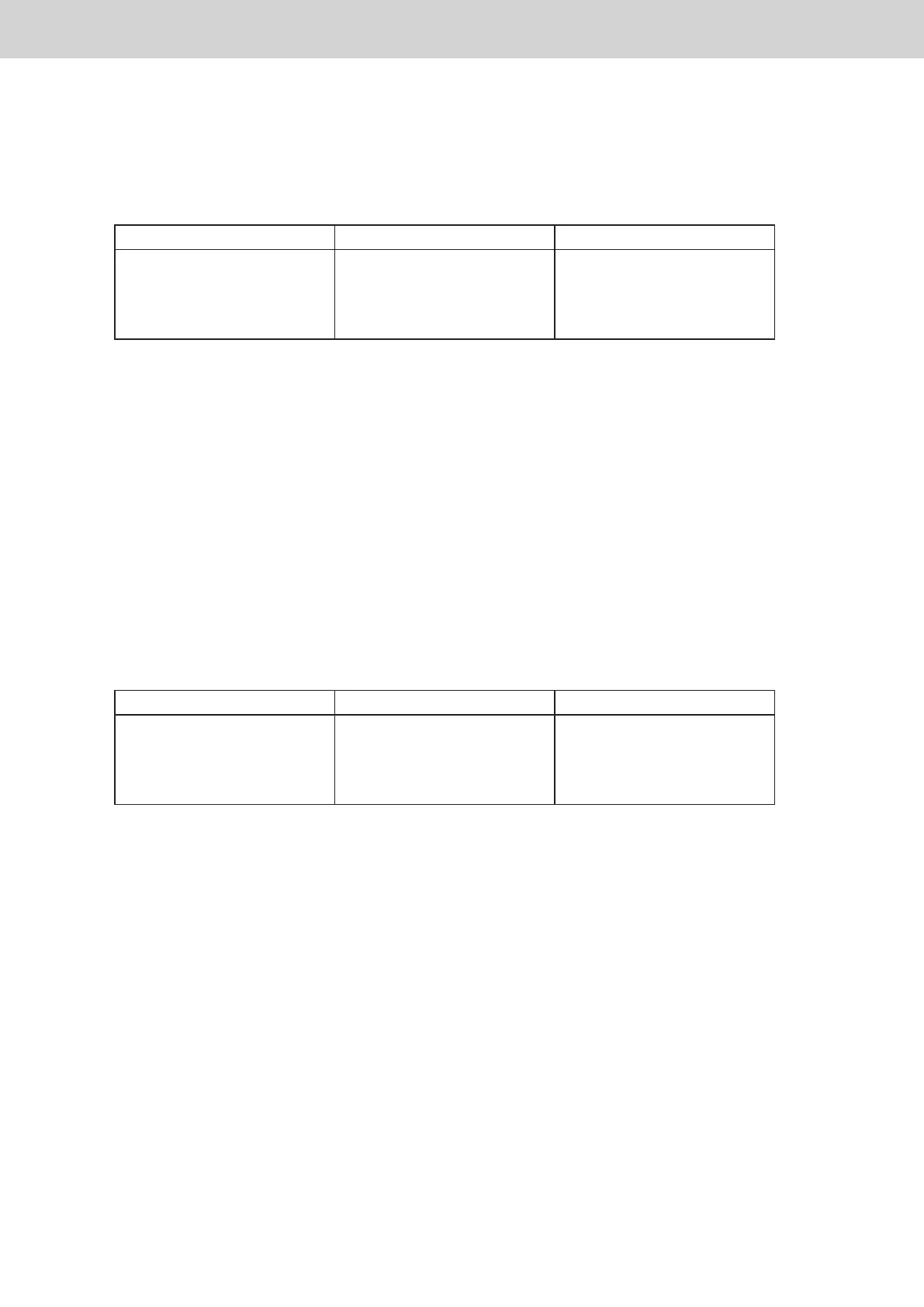ー 28 ー
Display and settings for the communication adaptor board
Various procedures
(05–02) Address valid
•
Set whether the air conditioner is connected to air conditioner linked systems 1 or 2.
Address valid
Air conditioner linked systems 1 Air conditioner linked systems 2
0 (factory default)
1
2
3
Air conditioner connected
Air conditioner connected
Air conditioner not connected
Air conditioner not connected
Air conditioner connected
Air conditioner not connected
Air conditioner connected
Air conditioner not connected
[How to change]
1
Press and hold the SET key for at least 1 second and the address valid data blinks.
2
Press the UP or DOWN key to display the value you want to set.
(Select from 0 to 3 in the table above.)
3
Press and hold the SET key and when the display changes from blinking to lit, the change is
completed.
(05–03) Centralised device main-sub
•
Set main and sub of the centralised control.
Address valid
Air conditioner linked systems 1 Air conditioner linked systems 2
0 (factory default)
1
2
3
Main
Main
Sub
Sub
Main
Sub
Main
Sub
[How to change]
1
Press and hold the SET key for at least 1 second and the main/sub setting data of centralised control
blinks.
2
Press the UP or DOWN key to display the value you want to set.
(Select from 0 to 3 in the table above.)
3
Press and hold the SET key and when the display changes from blinking to lit, the change is
completed.
TGR-318_ENG.indb 28 2017/04/06 10:42:44