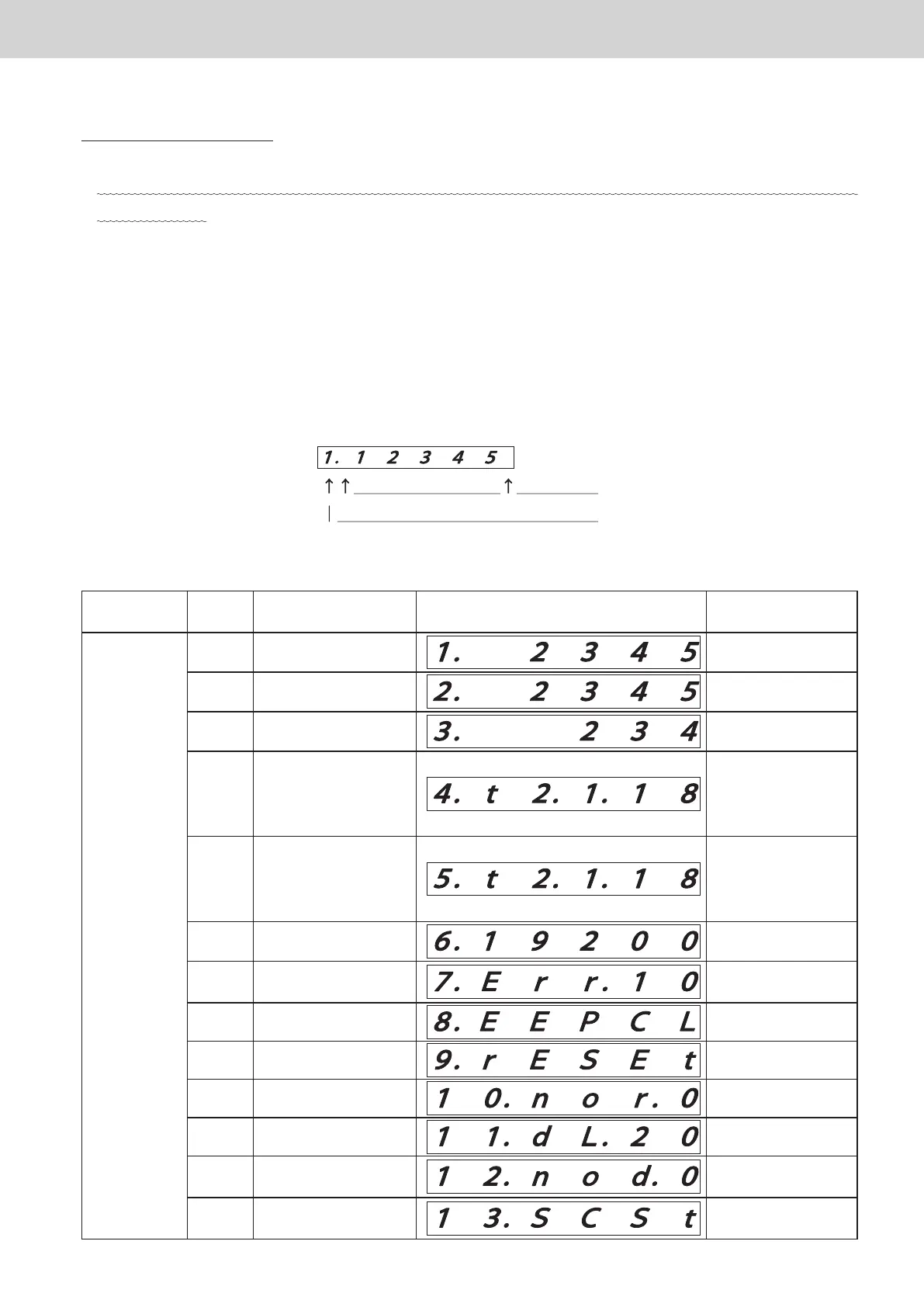ー 21 ー
Display and settings for the communication adaptor board
Various procedures
■ (04) Adaptor data settings
•
This screen is for browsing and changing the internal data of the communication adaptor and is not
normally used.
•
If (04: Adaptor settings) is selected on the main menu and the SET key is pressed, a screen with current
detailed information on the communication adaptor is displayed.
If there is no operation for 30 seconds, the unit returns to normal display.
•
Use the UP and DOWN keys to browse/set necessary data from the following items.
Select a data number using the UP and DOWN keys to display the data.
The characters to the right of the
point are the data.
Data display example
Data number
•
Adaptor detailed data
Data
number
Item Display Remarks
↑
DOWN
UP
↓
1 Pulse count 1
2345 times
2 Pulse count 2
2345 times
3 Pulse count 3
234 times
4
Interval for regular
communication 2
of air conditioner
linked system 1
18 minutes
5
Interval for regular
communication 2
of air conditioner
linked system 2
18 minutes
6 Communication speed
19200 BPS
7
Communication error
detection
10 minutes
8 EEPROM initialisation
9 Reset
10 No response settings
11 Delayed response 20 msec
12
No maintenance data
required
13
Central address
settings
TGR-318_ENG.indb 21 2017/04/06 10:42:43