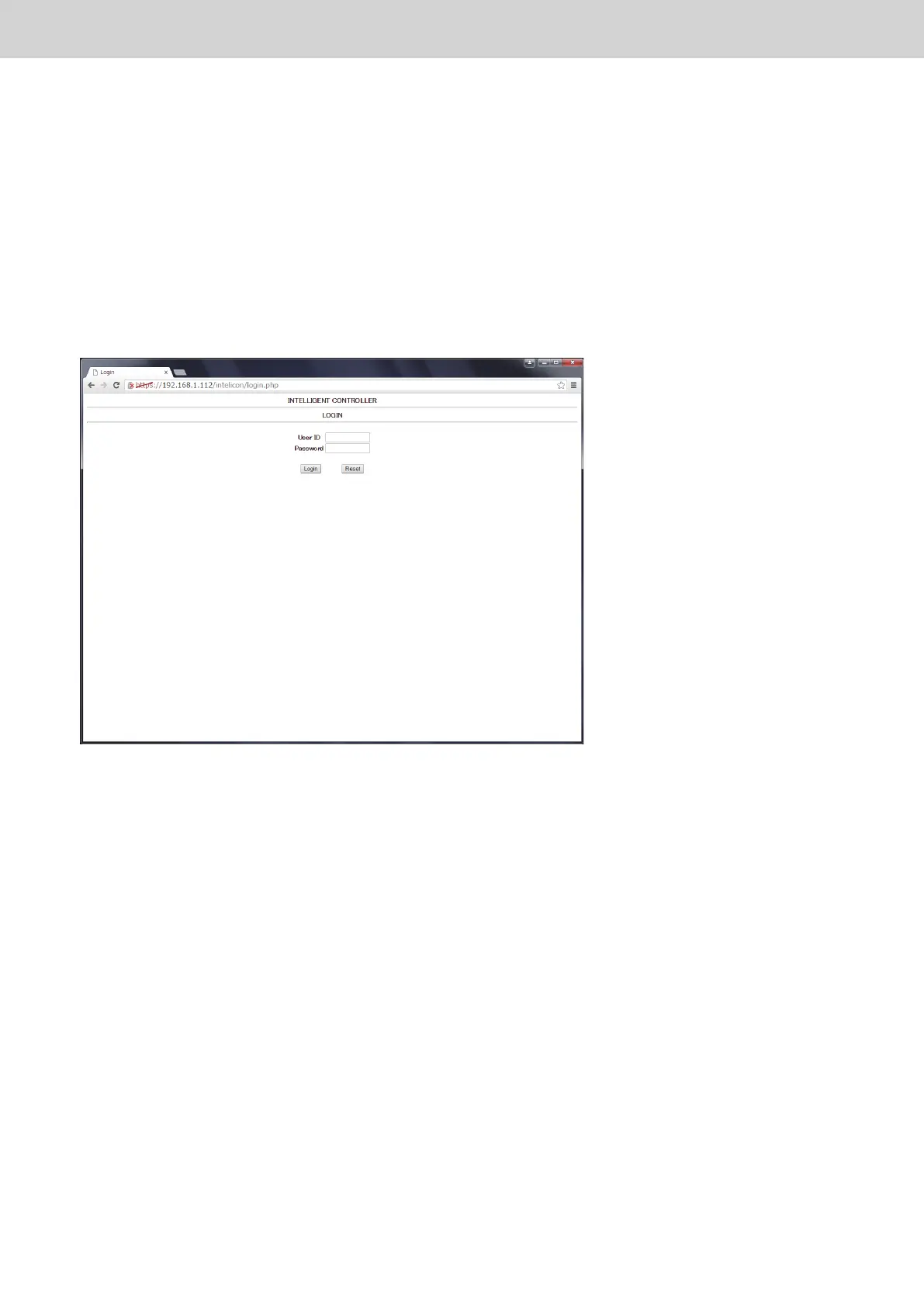ー 172 ー
Web settingIntelligent Controller web settings
[4] Checking connection to the Web
On your PC, start Internet Explorer 11 or later, or Google Chrome.
Input “https:// IP address obtained for Intelligent Controller /intelicon/index.php” in the address eld.
* The “IP address obtained for Intelligent Controller” in this address is the same as the
“IP address” set for
the Intelligent Controller.
If there is no problem, the following screen will be displayed.
□ If connection is not successful
Check the setting with
“[1] 1-to-1 connection
”
.
Since the network connection was conrmed by screen display, connection settings are completed.
TGR-318_ENG.indb 172 2017/04/06 10:44:49
