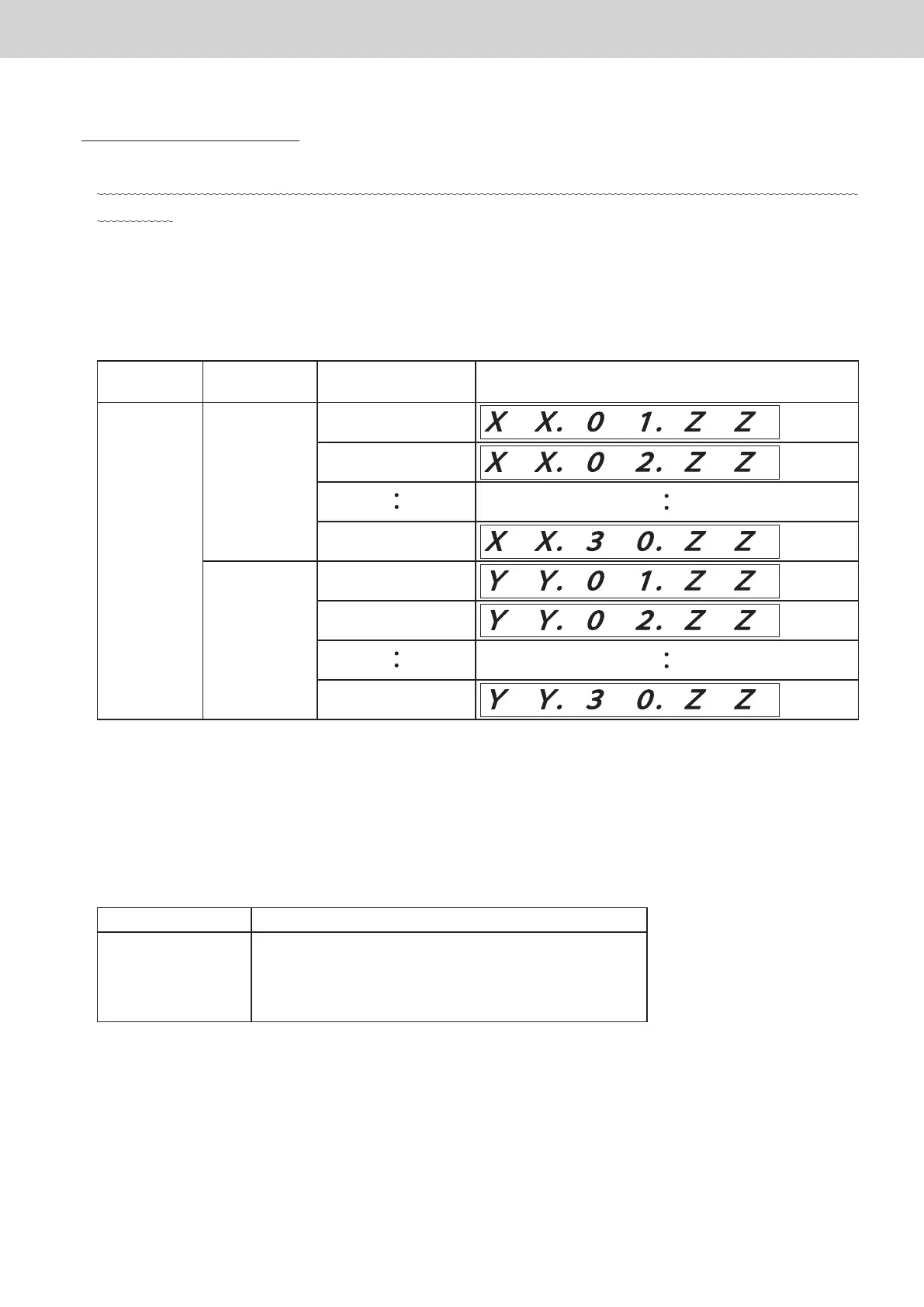ー 20 ー
Display and settings for the communication adaptor board
Various procedures
■ (02) Outdoor unit data display
•
This screen is not used normally; it is used when you want to add special specifications to a particular outdoor
unit model.
•
On the main menu screen, select (02: outdoor unit data display) and press the SET key to display the data of
the currently connected outdoor unit.
If there is no operation for 30 seconds, the unit returns to normal display.
Air conditioner
link address
Outdoor unit No. Board display
↑
DOWN
UP
↓
XX
Outdoor unit No. 1
Outdoor unit No. 2
Outdoor unit No. 30
YY
Outdoor unit No. 1
Outdoor unit No. 2
Outdoor unit No. 30
•
ZZ is an outdoor unit model. The factory setting of the communication adaptor is 0.
ZZ cannot be changed by communication adaptor board operation.
•
An outdoor unit with a value between 80 and 82 registered can acquire maintenance data and send it to the
higher software.
ZZ Outdoor unit
80
81
82
0
T-type Eco-multi
T-type W Eco-multi
T-type 3WAY
Outdoor units other than the above
TGR-318_ENG.indb 20 2017/04/06 10:42:43