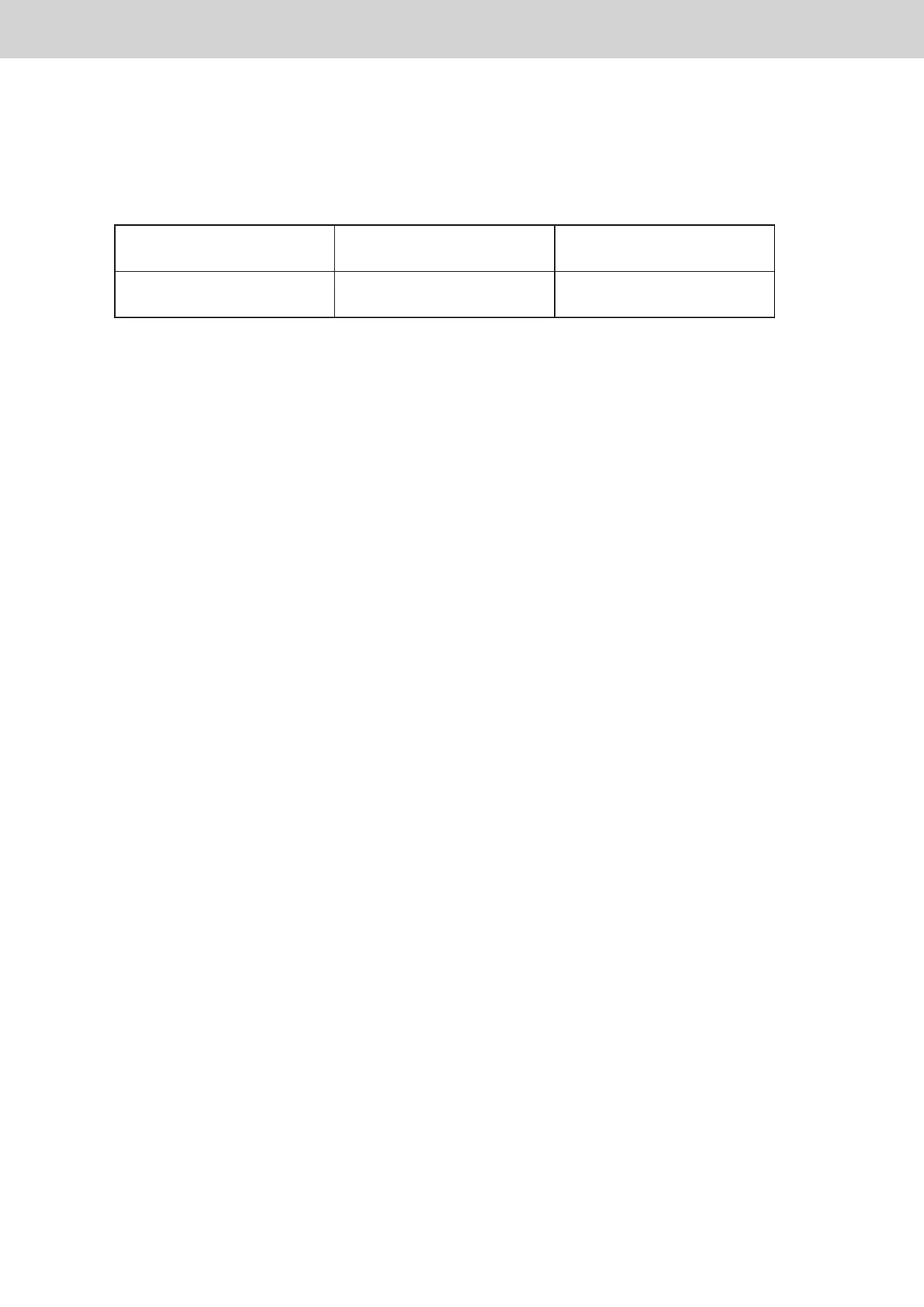ー 30 ー
Display and settings for the communication adaptor board
Various procedures
(05–06) Chattering cancel time
•
Set the chattering cancel time.
Communication adaptor
number
Described in manual Capability
03
10 (factory default)
30 msec
100 msec
24 msec
80 msec
[How to change]
1
Press and hold the SET key for at least 1 second and the chattering cancel time blinks.
2
Press the UP or DOWN key to display 03 and 10 alternately.
3
Press and hold the SET key and when the display changes from blinking to lit, the change is
completed.
TGR-318_ENG.indb 30 2017/04/06 10:42:44
