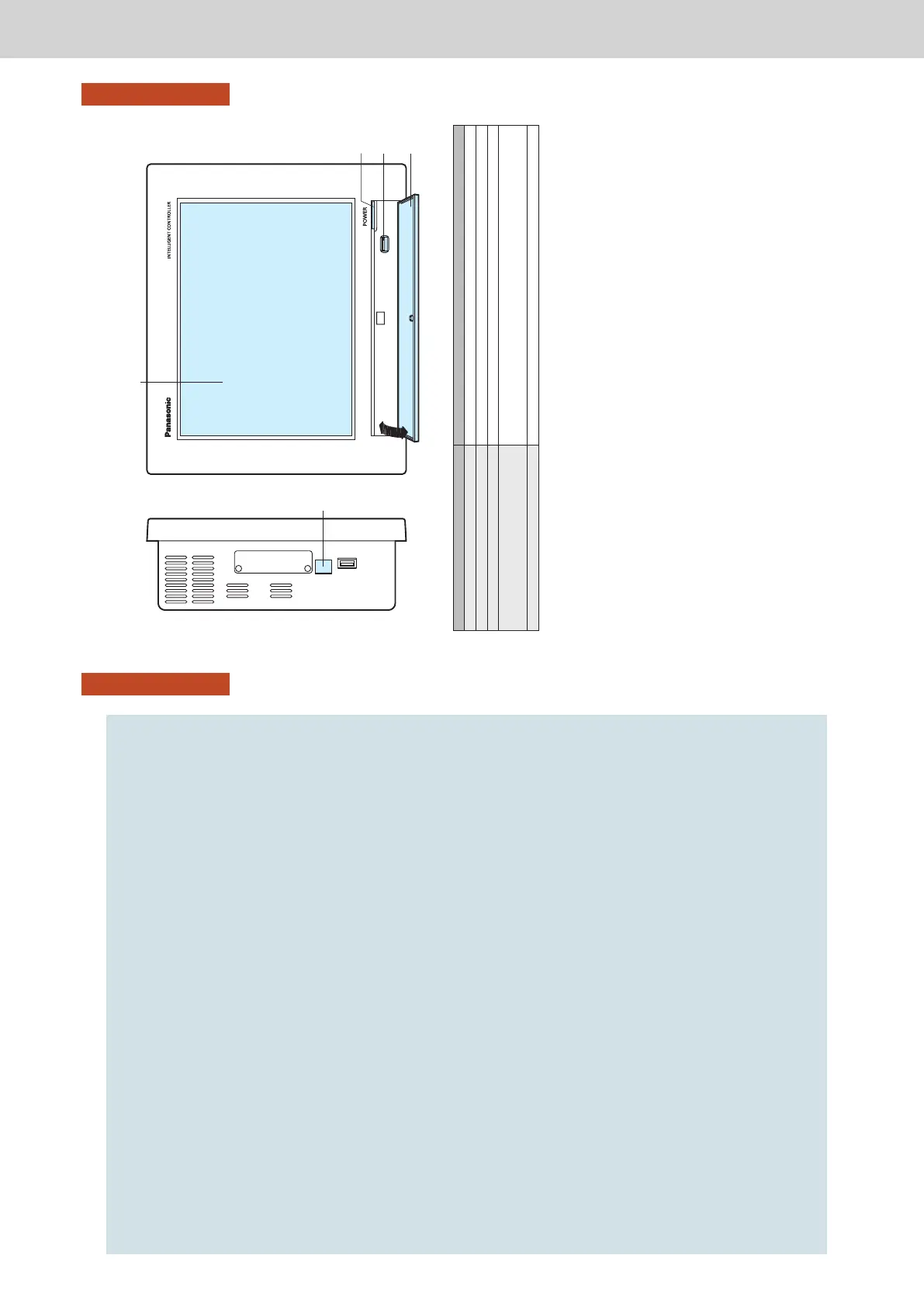12
Preparations before changing settings
Preparation
Preparations before changing settings
This chapter describes the part names of the unit and their functions and also explains some basic operations.
13
Preparations before changing settings
Preparation
Part names
(1)
(2)
(3)
(4)
Name Explanation
(1) Colour LCD with touch panel You can operate the unit by touching the screen with your ngers.
(2) Power indicator This lights when the power is on.
(3) USB terminal Connect a USB memory device here to backup data from this unit (settings, accumulation/distribution).
(4) Storage door Open this cover to connect a USB memory device to the USB terminal.
To open, gently push on the storage door and then allow to drop down.
To close, lift the storage door and gently press closed.
(5) LAN terminal Connect to a network with wiring.
(The illustration shows the storage door open)
(Left side)
(5)