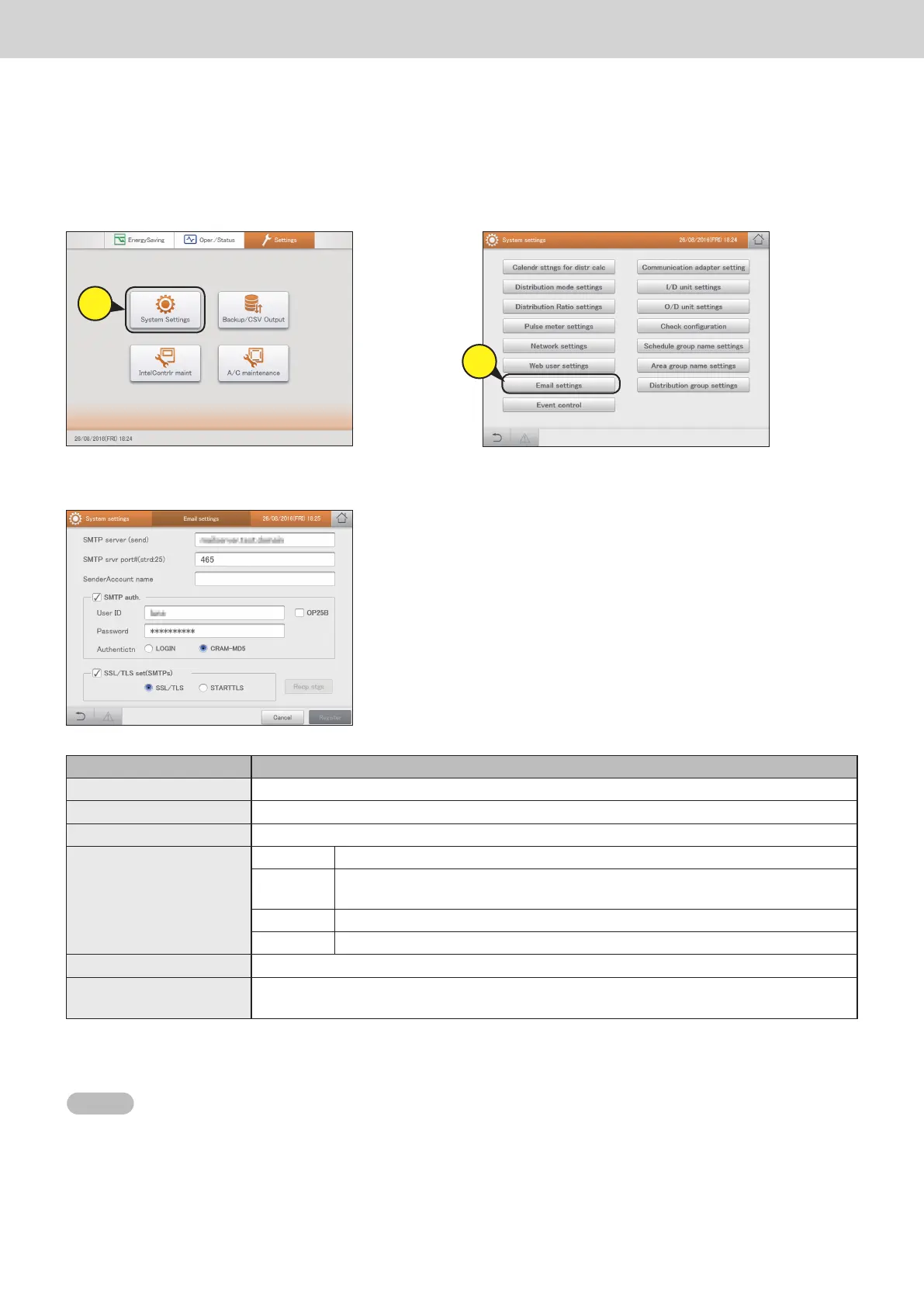ー 173 ー
When an alarm occurs, this unit can automatically send alarm emails.
Set the outgoing e-mail server and the email destination.
Outgoing email settingsIntelligent Controller web settings
Conguring outgoing email
2. Touch [Email settings].
z
The [Email settings] screen is displayed.
2
3.Change the settings.
Item Explanation
SMTP server (send) Set the IP address or host name of the SMTP server.
SMTP srvr port# Set the port number (1 to 65534) for the SMTP server. (Factory setting: 25)
SenderAccount name Set the email address to be put in the sender section of the outgoing email.
SMTP auth.
*1
User ID Set the user ID to use for SMTP authentication.
OP25B The SMTP server port setting is automatically set to “587” if you put a check mark
here.
Password Set the password to use for SMTP authentication.
Authentictn Select either [LOGIN] or [CRAM-MD5] as the authentication method.
SSL/TLS set(SMTPs)
*2
Select either [SSL/TLS] or [STARTTLS] as the encryption method.
Recp stgs
The [Email Alarm recipient settings] dialogue is displayed when you touch this.
(→ “Setting the destination” (P.169))
*1 The settings at the left are enabled if you put a check mark here.
*2 The SMTP server port number is automatically set to “465” if you put a check mark here.
Note
y
The SMTP server port number automatically changes if [OP25B] and [SSL/TLS set (SMTPs)] are set. The priority of setting is
[OP25B]>[SSL/TLS set (SMTPs)].
y
The SMTP server port number cannot be changed if you make the above settings. When the settings are cancelled, the SMTP
server port number returns to the factory number (25), and you can enter any value again.
4.Touch [Register].
1. Touch [System Settings] in “Settings”.
z
The [System settings] screen is displayed.
1
TGR-318_ENG.indb 173 2017/04/06 10:44:50