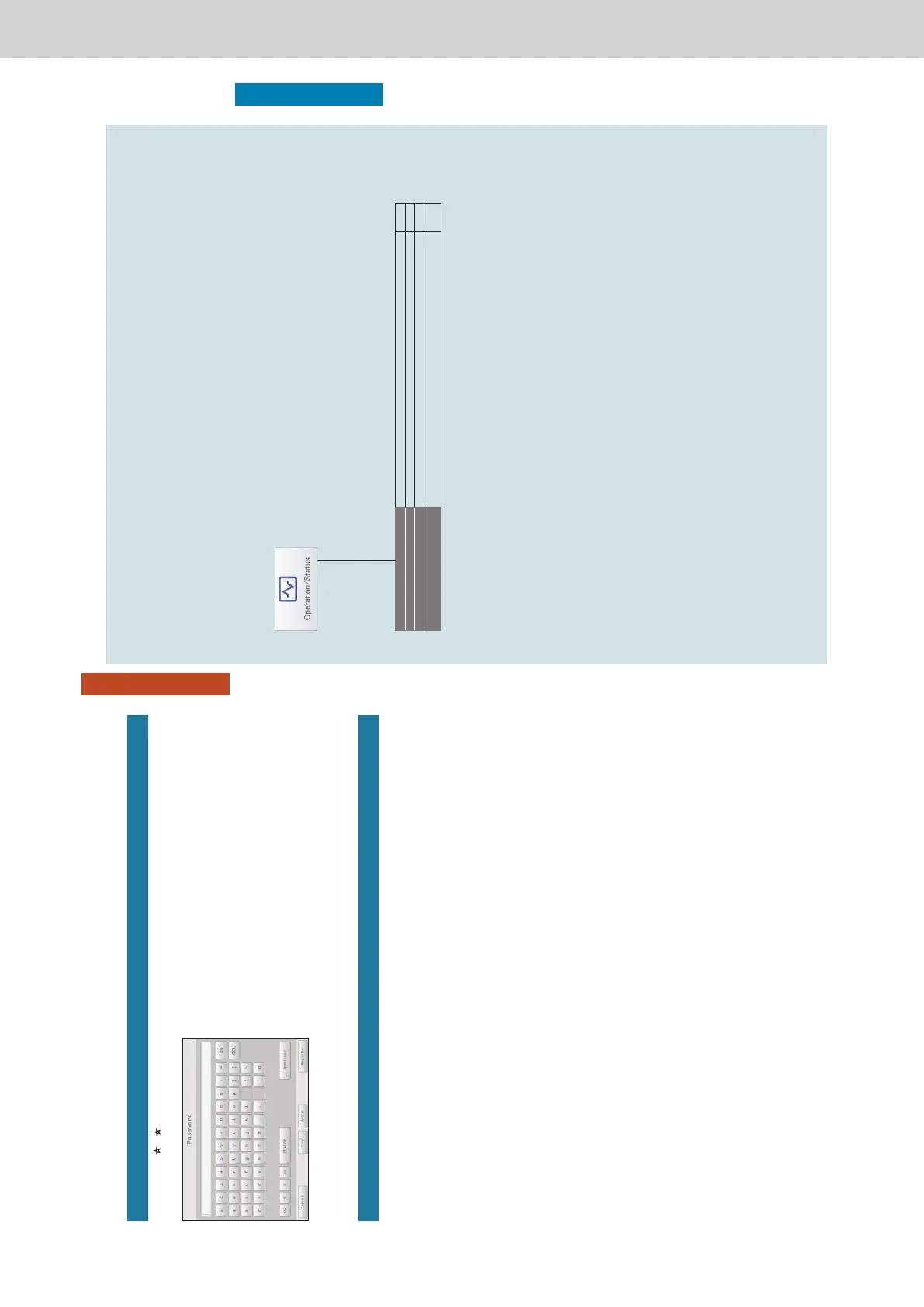ー 57 ー
Operating Instructions Intelligent Controller
22
Preparations before changing settings
Preparation
Input of the admin number (password)
When using this unit
Items marked with or in the “Menu list” (P.18 and P.19) require you to enter an admin number before use to maintain security.
1. The admin number input screen is displayed when you touch a menu on the screen.
2. Enter the admin number.
y Depending on the level of admin number you have, you may not be able to enter the menu.
When using a browser
Depending on your user level, some menus may not be displayed.
Refer to “Control remotely” (P.128) for information on how to access the menus.
You may need to enter the admin number again after gaining access, depending on the menu.
See “When using this unit” above for information on how to enter the admin number.
23
Check the status of air conditioning units
Operation/Status
Check the status of air conditioning units
This chapter explains how to check the setting status of air conditioning units (indoor units and outdoor units).
This unit allows you to conrm and change settings for indoor units, and conrm the operational status of indoor
units and outdoor units.
You can also check alarms that have occurred in the system in a list.
Screen menu Overview Page
I/D unit list
Check the operational status of the indoor units in a list. 24
I/D unit information
Check the details about the indoor units (number of operation cycles, etc.) in a list. 28
O/D unit information
Check the details about the outdoor units (outdoor temperatures, etc.) in a list. 32
Alarm list
You can view a list of units with current alarms, where you can check the unit, the alarm
type, and the date of the alarm.
35
TGR-318_ENG.indb 57 2017/04/06 10:42:56
