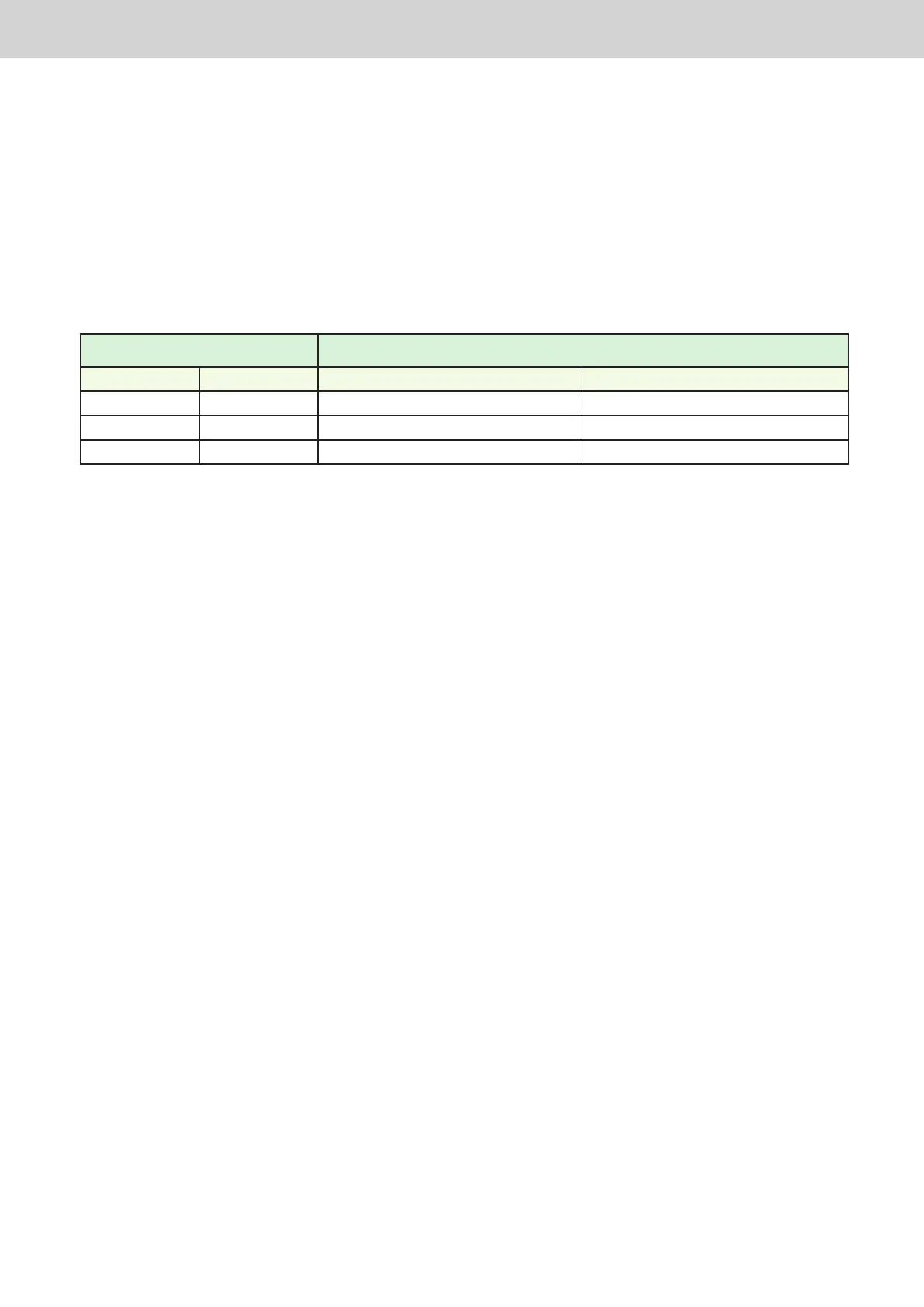ー 39 ー
Replacement of SD card, and operation procedure at time of failure
Various procedures
● Description of operation procedure
After inserting the media correctly in SD device 1 and SD device 2, follow the procedure described below, and
execute by pressing the
1
“Database switch” or
2
“Copy SD card” button.
After pressing the button, execute the process according to the screen message.
1
Database switch
Change the settings so that SD device 1 (with SD card inserted) is the master database, and SD device 2 is
in replication database mode.
SD insertion (○: insert) State of the database mode of the SD card after database switch process
SD device 1 SD device 2 SD card of device 1 SD card of device 2
○ ○ Master database Replication database
○ × Master database -
× ○ - -
* Regardless of the SD card type (SLC/MLC), the database mode will be set according to the devices where they
are inserted.
2
SD card copy
The contents of the SD card inserted in SD device 1 will be completely copied to the SD card inserted in SD
device 2.
* The unit cannot be operated with just copying. Follow the procedure to change the database mode correctly
using the “database switch” process.
3
USB output (* not used in the SD card exchange process)
Back up (extract) only the master database of SD1 onto the USB memory device.
* Insert the USB memory device correctly in the front USB terminal. (The side USB port can not be used)
* You can not restore from this backup (extracted) database le.
* Do not use this output function unless it is necessary.
TGR-318_ENG.indb 39 2017/04/06 10:42:47
