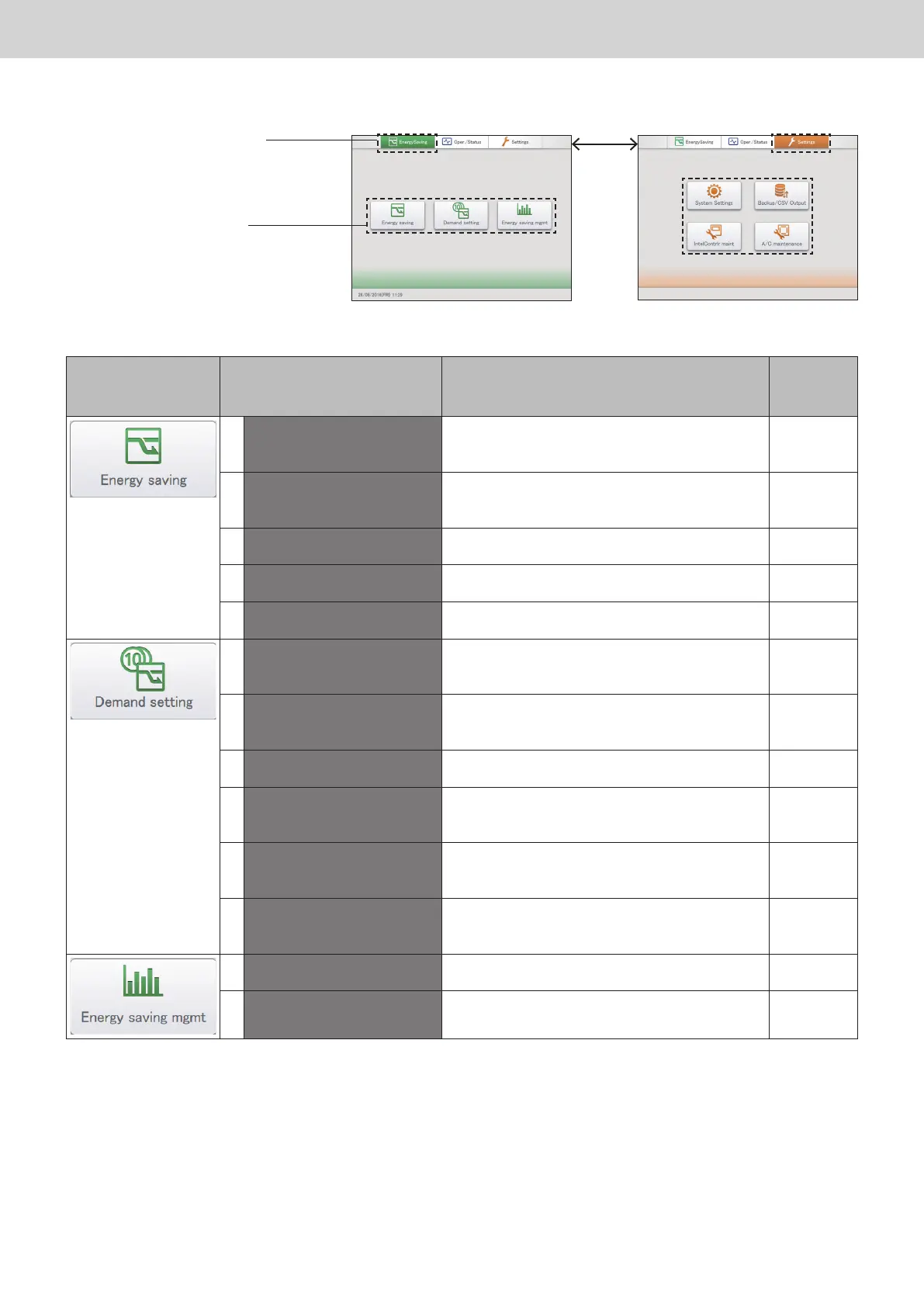ー 176 ー
1. Select the top menu
y
Touch the “EnergySaving” “Oper./
Status” “Settings” tab.
2. Select the sub menu
EnergySaving (Settings related to energy saving)
Sub menu Screen menu Overview
Operating
Instructions
page
★
Set temp. auto return Even if the temperature initially set is changed, the
temperature automatically returns to the set one
after a certain amount of time.
77 (84)
★
Unattended auto shutoff If the indoor unit automatically stops at the set time
but then is started again, this setting automatically
stops the unit again repeatedly at set intervals.
80 (86)
★
Set temperature range limit Restrict the temperatures that can be set by setting
upper and lower limits on temperatures.
83 (87)
★
Energy saving timer/
Efcient operation setting
*
You can specify time slots when you want operation
capacity reduced.
85 (88)
★
Out unit silent setting Set a time for the outdoor unit to operate at a lower
noise level at night compared to the day.
87 (89)
★
I/D unit demand settings
You can automatically control indoor units to cut the
maximum demand for electricity or maximum gas
consumption.
89 (90)
★
O/D unit demand settings
You can automatically control outdoor units to cut the
maximum demand for electricity or maximum gas
consumption.
92 (92)
★
Demand/peak shaving settings
*
Limit the electricity or gas consumed by outdoor
units during the set time slot.
94 (93)
★
O/D unit cyclic At 10 minute intervals, the thermostats of outdoor
units in control groups are turned off and restored
repeatedly in order.
101 (96)
★
I/D unit cyclic At specied intervals (3, 4, or 5 minutes), the
thermostats of indoor units in control groups are
turned off and restored repeatedly in order.
97 (94)
★
Register demand point Register contact points (A contact, B contact, C con-
tact) between the demand controller and the main
unit.
104 (98)
Bar chart Quantities of energy usage (electricity, gas), etc. are
shown in bar charts.
109 (100)
Line graph Temperature changes, etc. are shown in line graphs. 113 (102)
* When using gas heat pump air conditioners
* The numbers in parentheses indicate page number of this Technical Data.
Menu list showing the level of the admin number (password)
EnergySaving Other miscellaneous settings
TGR-318_ENG.indb 176 2017/04/06 10:44:51
