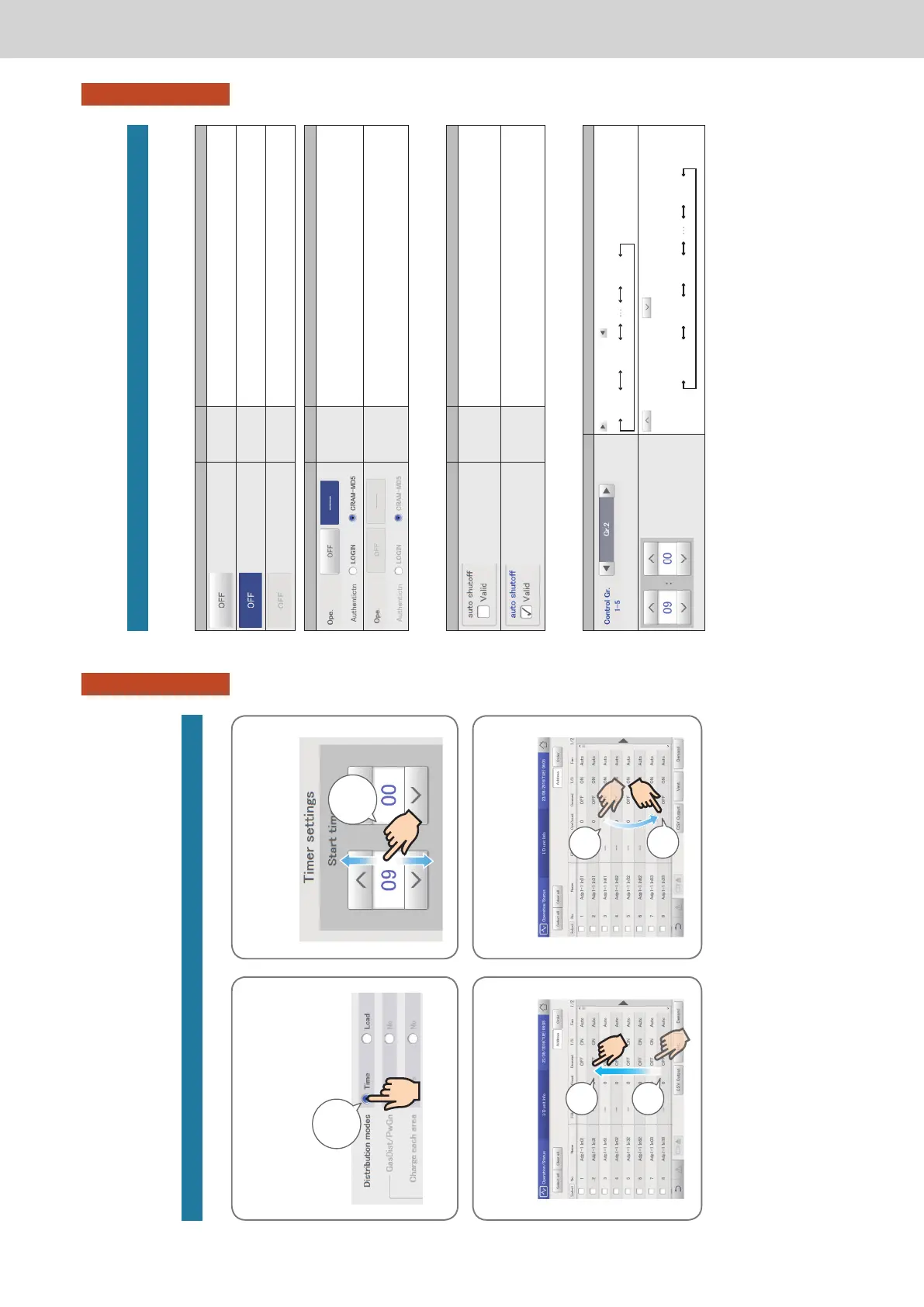14
Preparations before changing settings
Preparation
Operations on this unit
Operations on this unit are performed by following menus.
The screens used for operations all follow a common pattern, with the screens being easy to read and easy
to use.
Touch
This is a light touch with a nger on the buttons or text
boxes displayed on the touch panel.
Swipe
This is an operation where the nger is slid in a direction
(up or down) on the touch panel.
This is used to scroll slowly.
Flick
This is an operation where the nger on the touch panel is
icked in a direction (up or down).
This is used to scroll quickly.
Picker
This is an up and down movement of the nger touching
the screen, used to pick settings in elements such as spin
boxes.
Basic operation of the touch panel
This section describes the basic operations on the touch panel.
Touch!
Picker!
Swipe!
(slide the
nger)
Flick!
Touch
Touch
15
Preparations before changing settings
Preparation
Operations on this unit
Buttons and boxes
There are varieties of buttons and boxes on the screen that you use to perform operations and settings on the touch panel.
Buttons
These are used to switch screens, save settings, switch settings on or off, select items, and similar operations.
Display example Status Explanation
Setting is off In this state the setting is off.
Setting is on In this state the setting is on.
Setting
unavailable
This indicates that the setting is currently unavailable due to other conditions.
Display example Status Explanation
Selected The highlighted item is the one that is currently selected.
Selection
disabled
This indicates that the selection is currently unavailable due to other conditions.
Check boxes
These are mainly used to switch on or off item selection and functions.
Display example Status Explanation
Unselected In this state the item is not selected.
Selected In this state the item is selected. (In this example, the automatic stop feature will operate.)
A check mark appears when you touch it. The check mark disappears when you touch it
again.
Spin boxes
These are used to switch the display of items and to set numeric items such as time.
Display example Explanation
takes you to the next item. takes you to the previous item.
Items may cycle around in the following way:
Gr.1 Gr.2 Gr.5
increases the numeric gure. decreases the numeric gure.
The numbers will change continuously if you continue to touch the button.
The numbers cycle around in the following way:
For example: When the number is an “hour”
“(blank)” “00” “01” “23”