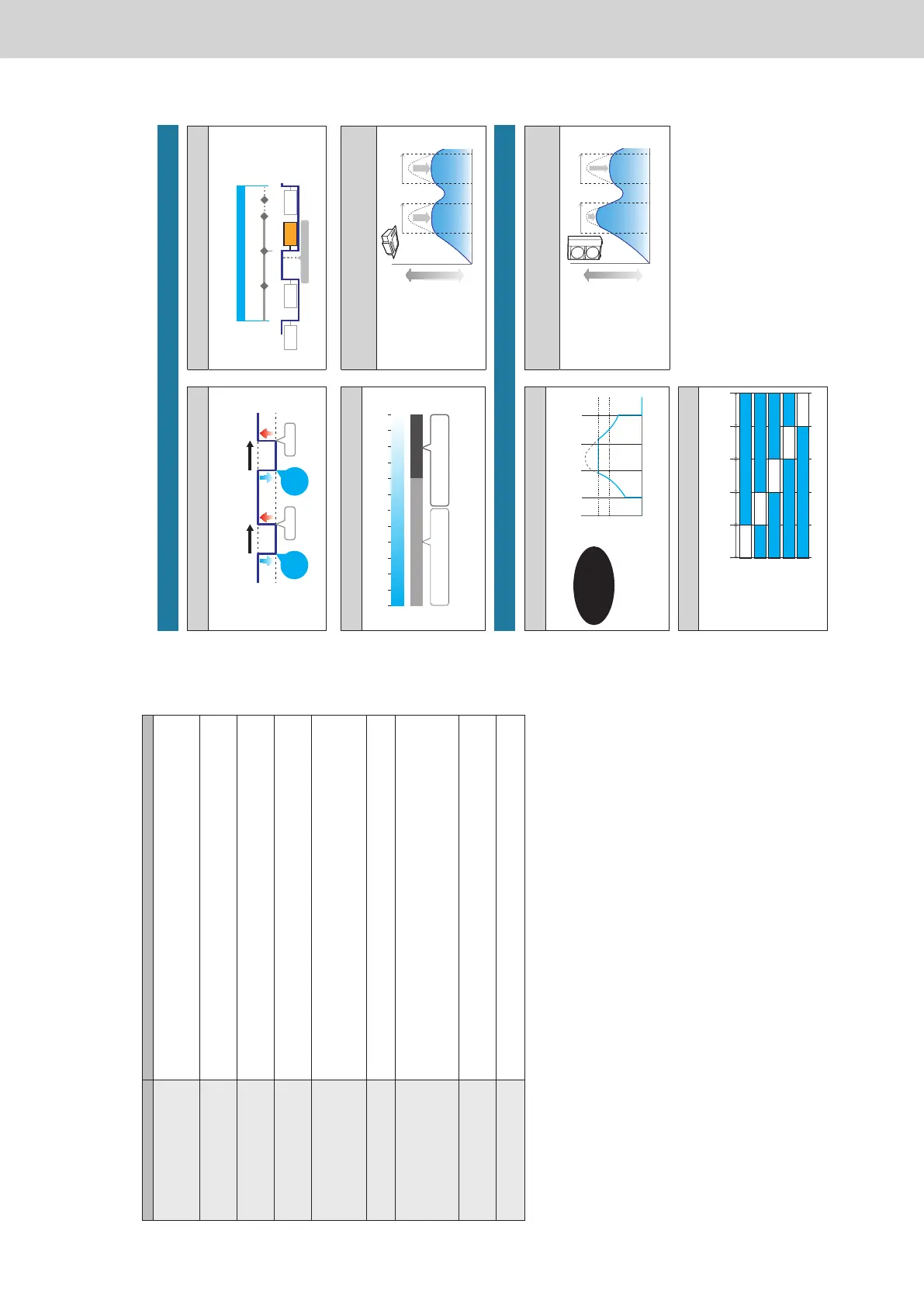8
Explanation of terms
This section explains the terms used in this document.
Term Explanation
Adaptor address The address allocated to a single communication adaptor (sold separately). If the pulse meter is connected to a
communication adaptor, use the address of the adaptor.
Setting
No.0: This unit (setting complete)
No.1 to 7: Settings with the communication adaptor
Linked systems address This is a grouping of indoor units and/or outdoor units connected to the same inter-unit control wiring.
2 linked systems can be connected to this unit or a communication adaptor (sold separately).
Setting
No.1 and 2 (xed)
Outdoor unit systems address An outdoor unit and the grouping of indoor units connected by the coolant piping.
A single linked system can consist of a maximum of 30 outdoor unit systems.
Setting
No.1 to 30: Set on the outdoor unit for each linked system
Indoor unit address In an indoor unit system, this is a xed number allocated to an indoor unit.
This is also allocated to each indoor unit for group control.
Setting
No.1 to 64: Set on the indoor unit for each outdoor unit system
Central address This is a xed value within the linked system and is shared with other centralised controllers (system controllers,
etc.).
In group control, all indoor units belonging to a group have the same address.
In this document and on the unit, this is described as the “CNTR addr.”.
Setting
No.1 to 64: Set on this unit and other central controllers for each linked system
Unit name In group control, this will be the same name. This is the minimum unit used for operation, monitoring, and scheduling.
Setting
Set on this unit
Distribution group A distribution group consists of multiple (or single) areas and matches with the measuring range of a pulse meter,
with the distribution ratio of the grouping totalling to 100%. A maximum of 8 groups can be created across the whole
system.
With time distributing, it is not possible to mix PAC and GHP in a single distribution group.
You can have PAC and GHP in the same group if you are using load distributing.
Setting
No.1 to 8: Set on this unit
Area group An area group is one grouping used for calculating distributions (or for operating or monitoring) and consists of
multiple (or single) indoor units. A maximum of 256 groups can be created across the whole system.
Setting
No.1 to 256: Set on this unit
Control groups Control groups consist of multiple (or single) indoor units or outdoor units controlled the same in cyclic control
settings. A maximum of 10 groups can be set for indoor units and a maximum of 5 groups can be set for outdoor
units.
9
The Energy Saving function
This reduces waste in air conditioning so that you can save energy without replacing the air conditioning
units.
e-CUT function
The Demand function
Set temperature auto return
When you want to return to the set temperature after a certain
time even if the temperature is changed. (P.77)
30 minutes later
Change Change
30 minutes later
Return!
28 °C
22 °C
Return!
Demand settings
(indoor unit/outdoor unit)
When you want to suppress the maximum demand for electricity
or maximum gas consumption. (P.89, P.92)
Reduces CO
2
emissions, helps
prevent global warming!
8:00 12:00 20:00 Time16:00
Electricity or gas consumed
Demand 1
Demand 2
Set temperature range limit
When you want to limit the temperatures that can be set. (P.83)
30 °C28 °C26 °C24 °C22 °C20 °C
Reduced consumption of electricity
or gas by over cooling
Set temperature restricted to the
range between 26 °C and 30 °C
18 °C
High LowElectricity or gas consumed
Unattended auto shutoff
When you want to operate outside of a schedule but to monitor
and stop automatically. (P.80)
Time set for unattended auto shutoff
ON
OFF
Detect Detect Detect
60 min. 60 min.
Forget to turn off
60 min.
AUTO
OFF
AUTO
OFF
AUTO
ON
MANUAL
ON
9:0023:0022:0821:00
Demand/peak shaving settings/
Peak cut settings*
2
Specify time slots
when you want
operation capacity
of the outdoor
units reduced.
(P.94)
*1 The “Efcient operation setting” is the name of setting when using gas heat
pump air conditioners.
*2 The “Peak cut settings” is the name of setting when using gas heat pump air
conditioners.
Time
10:00 12:00 15:0013:00
High
Electricity or gas consumed
Low
Energy saving timer/Efcient operation
setting*
1
Specify time slots
when you want
operation capacity
reduced. (P.85)
10:00 12:00 15:00
Time
13:00
High
Electricity or gas consumed
Low
Indoor/outdoor unit cyclic
When you want operation capacity of the outdoor units reduced
during certain repeated intervals. (P.97, P.101)
5 min.
Forced stop
Forced stop
Forced stop
Forced stop
Forced stop
Control group 1
Control group 2
Control group 3
Control group 4
Control group 5
5 min.5 min. 5 min. 5 min.
Note
y Some models may not support these functions.
