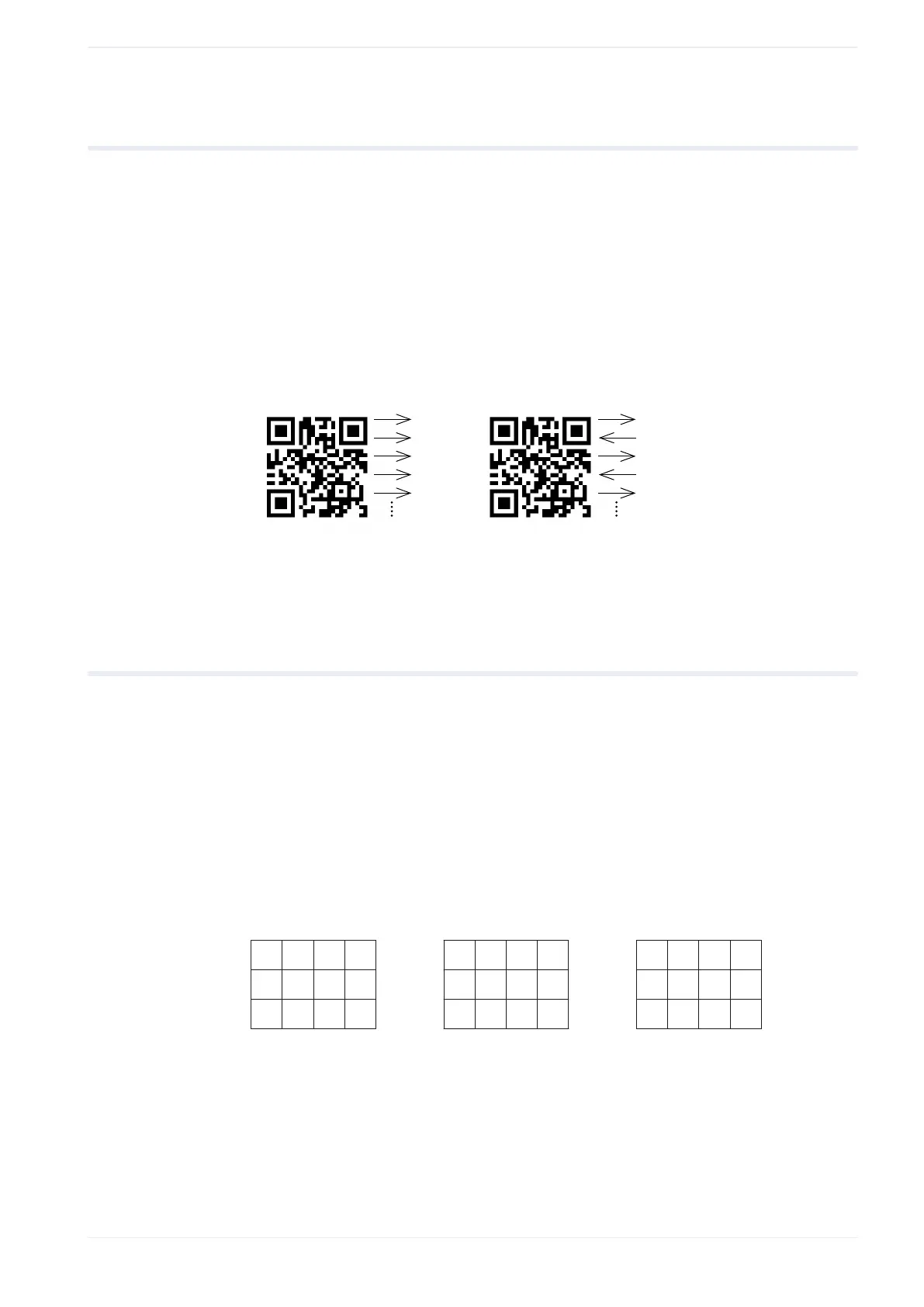15 2D code object
15.8 Set the marking direction for QR Code and Data Matrix
With these settings, you define the direction in which the filling lines are drawn during the
marking process.
1. To edit the parameters of a 2D code object, select the object in the object list or in the
marking image editor.
The parameters are displayed in the category below the object list.
2. For “Code marking direction”, select one of these options: “One direction” or “Alternate”.
The alternate direction setting reduces the marking time compared to the one direction
setting.
(1) (2)
(1)
One direction setting
(2)
Alternate direction setting
15.9 Set the module marking order for QR Code and Data Matrix
You can specify if all code modules are marked consecutively or irregularly by skipping one
or two modules to reduce the heat effect of the laser.
1. To edit the parameters of a 2D code object, select the object in the object list or in the
marking image editor.
The parameters are displayed in the category below the object list.
2. For “Module marking order”, select “Skip none”, “Skip one” or “Skip two”.
For on-the-fly marking always specify “Skip none”.
The module marking order of the three selectable options is shown in the following
illustrations.
1
5
9
2
6
10
3
7
11
4
8
12
1
9
5
7
3
11
2
10
6
8
4
12
1
6
11
5
10
4
9
3
8
2
7
12
(1) (2) (3)
(1)
“Skip none”
(2)
“Skip one”
(3)
“Skip two”
ME-NAVIS2-OP-1 171
