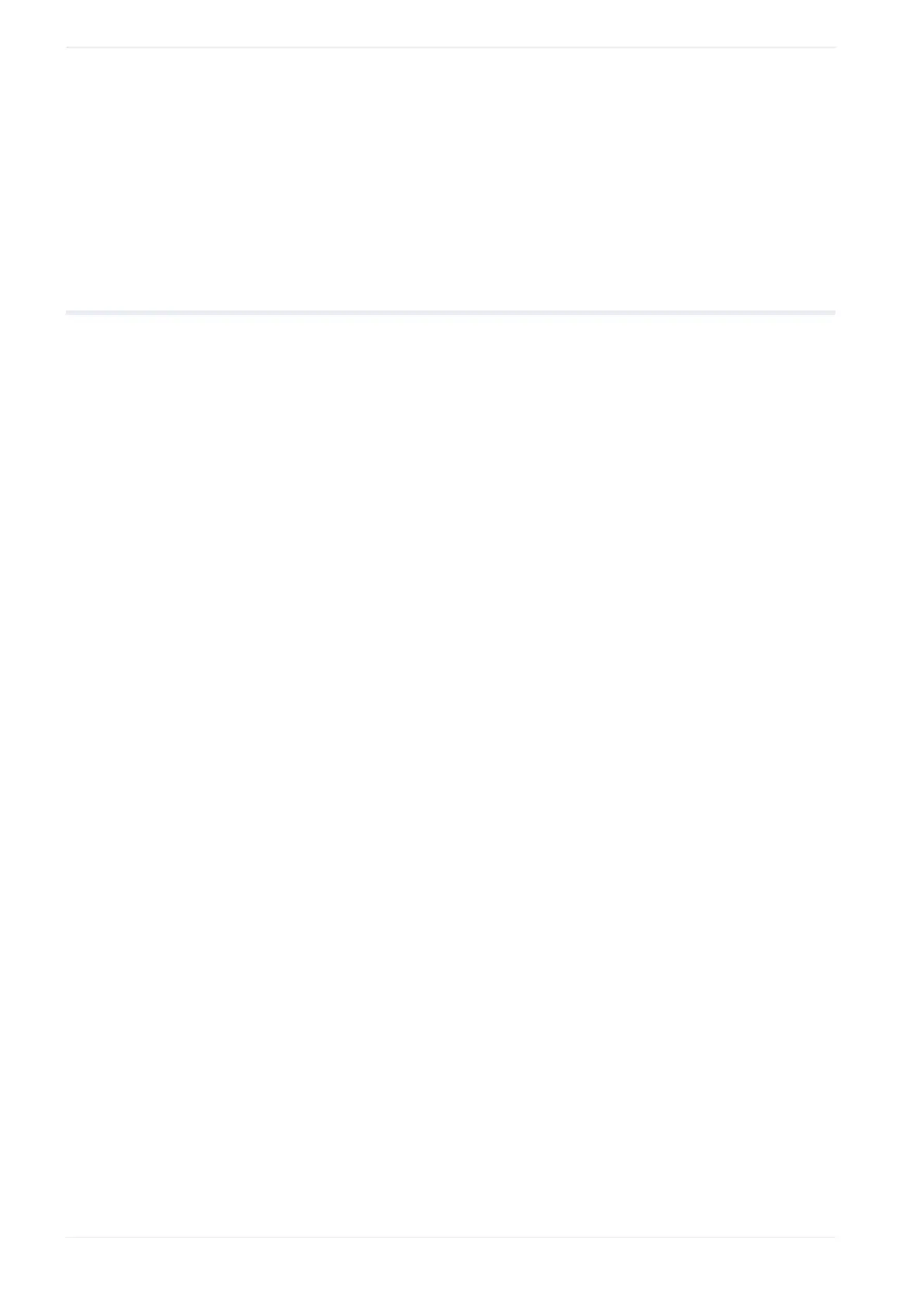20 Function settings
Related topics
Functional characters for external control (page 208)
Specify the East Asian character set (page 224)
Set a user-defined character (page 94)
20.6 Configure parameters for the external offset function
The external offset function is used to adjust the marking position and laser power for all data
in the marking file.
The external offset function cannot be used with the following functions:
• On-the-fly marking at regular intervals
• On-the-fly marking with multiple triggers
The following external input functions cannot be set together in one file:
• External offset function via I/O connector and character entry by SIN command
• External offset function by SEO command and the register function (registered characters
switching via I/O connector)
For details about I/O control, refer to the “Setup and Maintenance Guide”.
1. Select the “Function settings” tab.
2. Select “Current file” and “External offset”.
3. For “Input method”, specify the input method (I/O connector or SEO command) for the
offset value.
• “OFF”: The external offset function is disabled.
• “Lower 10 bits”: Set a maximum of 1024 offset values (0 to 1023) in one coordinate
table using the lower 10 bits (D0 IN to D9 IN).
• “Lower 8 bits”: Set a maximum of 256 offset values (0 to 255) in one coordinate table
using the lower 8 bits (D0 IN to D7 IN).
• “Lower 4 bits”: Set a maximum of 16 offset values (0 to 15) in one coordinate table
using the lower 4 bits (D0 IN to D3 IN).
• “Using SEO command”: Use this setting to specify the offset values by SEO
command.
For details about the marking offset function by SEO command, refer to the “Serial
Communication Command Guide”.
For “Lower 10 bits”, “Lower 8 bits” or “Lower 4 bits”, the table with record numbers and
specified offset values is displayed.
4. Enter a record number for “Offset number displayed in image”.
Depending on the specified offset values for the record number, the marking data is
positioned in the marking image editor.
220 ME-NAVIS2-OP-1
