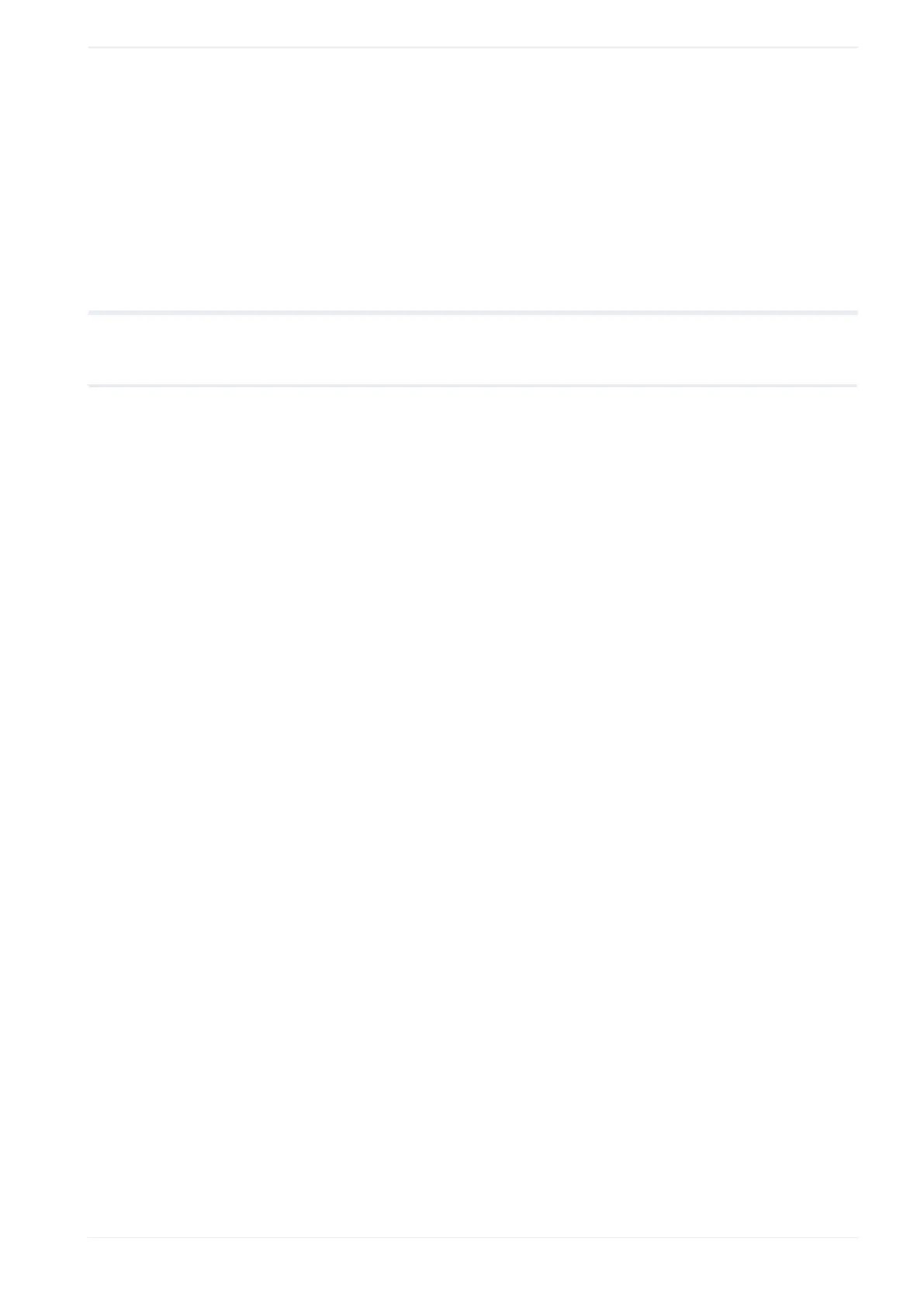6 Work with files
Related topics
About font files (page 68)
About backup files (page 74)
Manage files in the laser marking system (page 71)
6.6 Manage files in the laser marking system
6.6.1 Search for files
You can search for marking files, font files, or graphic files by entering a character string
in the search box. For marking files, it is possible to search for file names or a marking file
number.
To search for files in the laser marking system, you must establish an online connection. In
offline mode, you can only perform searches in backup files.
The search function supports one-byte and two-byte characters. The use of AND, OR, or
NOT as search operators is not supported.
• Establish an online connection between your PC and the laser marking system.
To search in a backup file, open the file from the “Startup” screen of Laser Marker NAVI
smart.
• Go to the “Data management” screen.
• Select the “Marking files”, “Graphic files” or “Font files” tab, depending on the file type you
want to search.
Search for a file name:
• To search for a character string, enter text in the search box labeled “File name”.
Press <Enter> or select the magnifying glass symbol to start the search.
All files matching the search criteria are displayed in the list.
• To reset the search results and display all files, select “Clear search”.
Search for a marking file number in the “Marking files” tab:
• To search for a marking file number, enter a file number in the search box labeled
“Number”.
Press <Enter> or select the arrow symbol to start the search for the file with this number.
The marking file is highlighted in the list.
Related topics
Copy, paste and delete files (page 72)
ME-NAVIS2-OP-1 71
