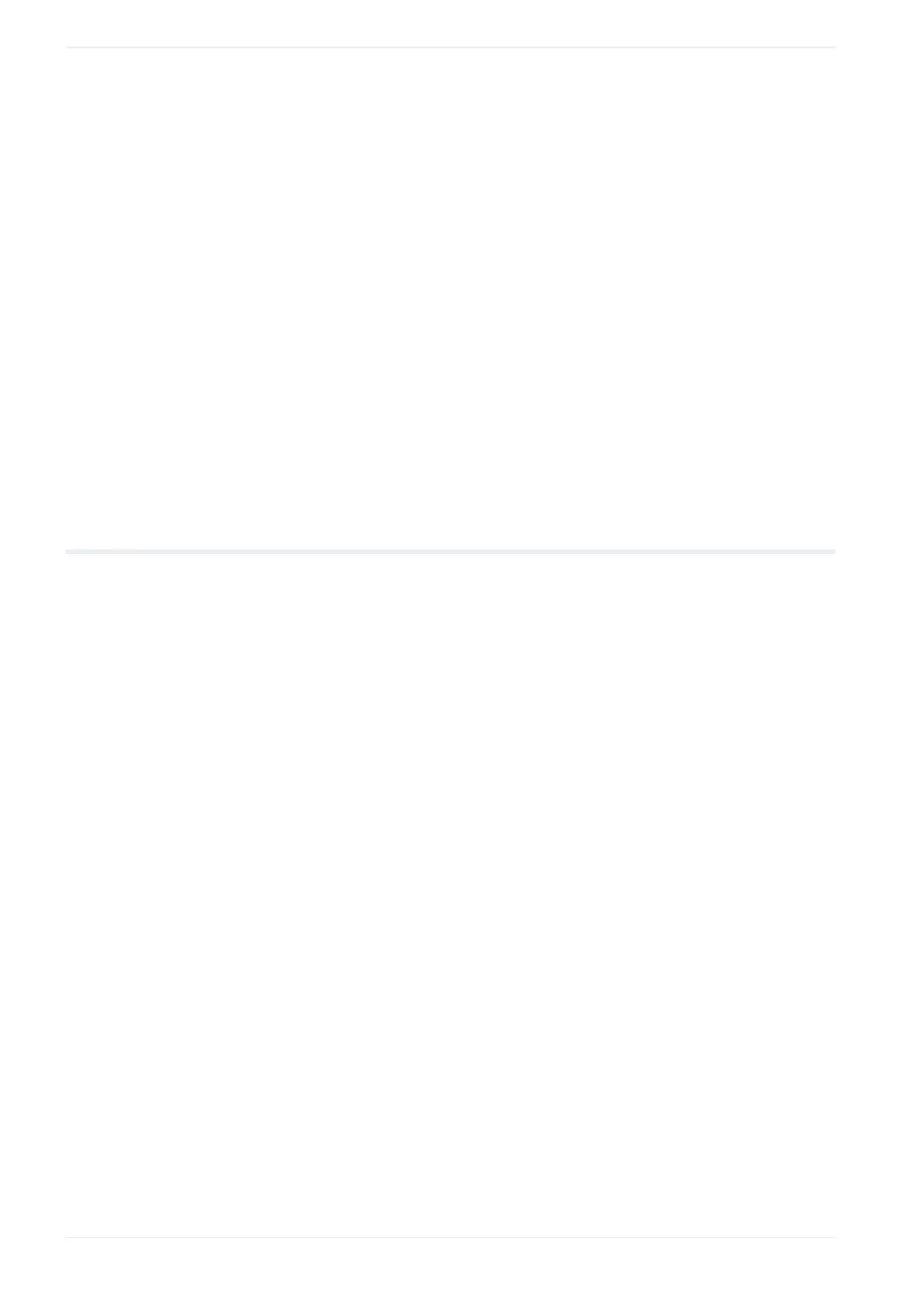15 2D code object
Related topics
2D code types (page 155)
QR Code Model 1 versions and data capacity (page 159)
QR Code Model 2 versions and data capacity (page 162)
Micro QR Code versions and data capacity (page 165)
Data Matrix symbol sizes and data capacity (page 165)
Use functional characters (page 201)
General object/object group parameters (page 90)
Set parameters for the human readable text (page 184)
About Application Identifiers (page 188)
AI prefix codes (page 189)
15.6 Set parameters for QR Code, Micro QR Code, iQR Code
In the “Object settings” tab, you can specify parameters for QR Code, Micro QR Code and
iQR Code.
• To edit the parameters of a 2D code object, select the object in the object list or in the
marking image editor.
The parameters are displayed in the category below the object list.
Specify any of the following parameters:
• “Standard” (QR Code):
Set the standard for the QR Code. Select “ISO/IEC 18004” (global standard) or “GB/T
18284” (Chinese standard).
If the code data contains Simplified Chinese characters, select “GB/T 18284”.
If you select “ISO/IEC 18004”, you can set Japanese characters.
• “Model” (QR Code):
Select the QR Code model (“Model1” or “Model2”). In most cases, “Model2” is used.
If the standard “GB/T 18284” is selected, the model type is set to “Model2”. In this case,
“Model” is not displayed.
• “Mode (QR)” (QR Code, Micro QR Code):
Select the mode depending on the character type (“Auto”, “Numeric”, “Alphanumeric”,
“Byte”, “Kanji”).
If “Auto” is set, the mode is selected automatically depending on the code data.
If “Auto” is set, and different types of characters are contained in the code data, the data
is encoded with a mixed data mode.
• “Mode (iQR)” (iQR Code):
Select the mode depending on the character type (“Numeric”, “Text”, “Byte”, “Kanji”).
168 ME-NAVIS2-OP-1
