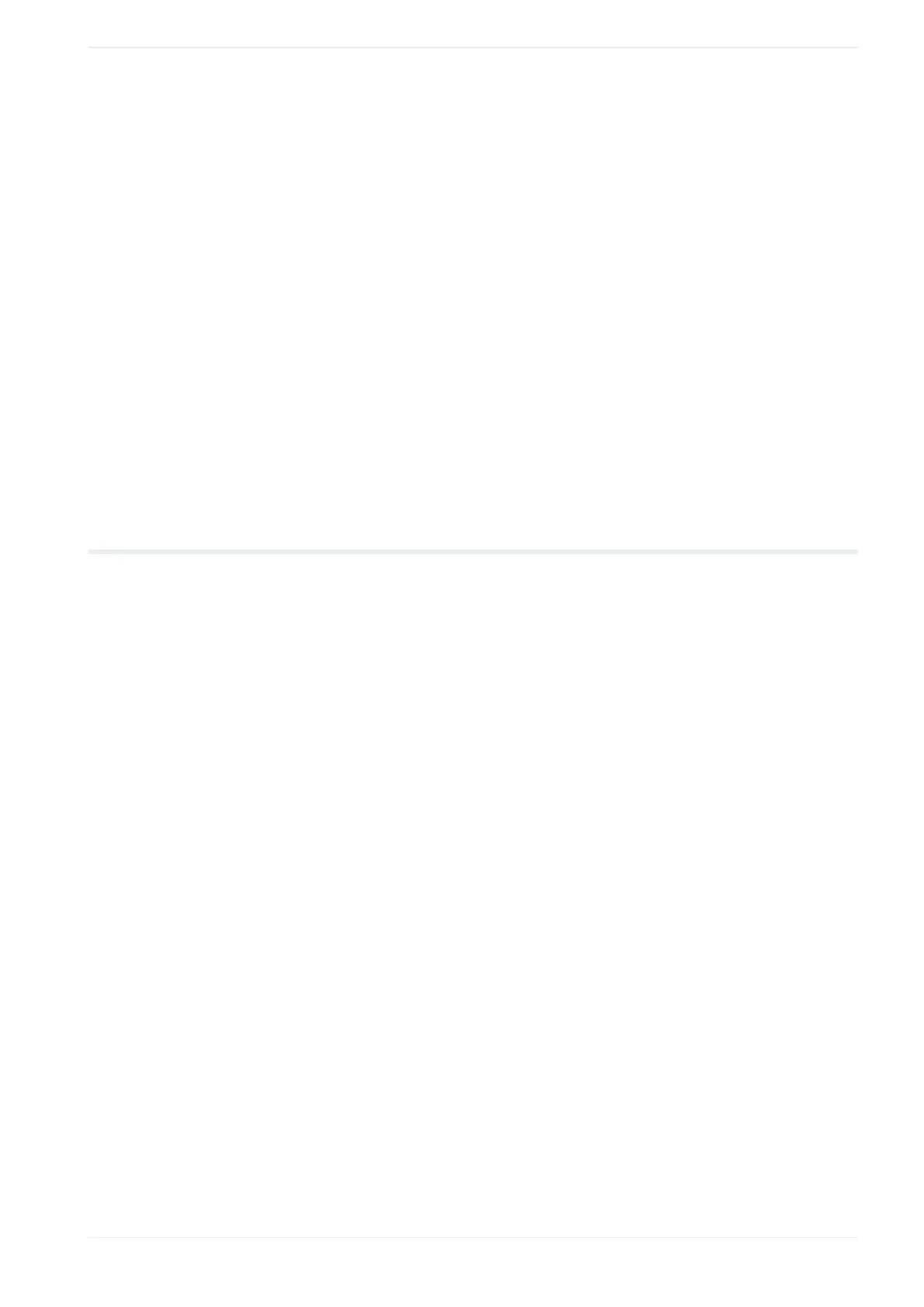27 Troubleshooting
Start lines of characters are distorted (page 307)
Characters are distorted or character pitch is unstable (page 307)
External control
Communication with the external device does not start (page 309)
Communication with the external device does not start (page 309)
Marking ready output does not turn on (page 312)
A negative response is returned (page 314)
Linking of image processing devices
Linking of an imagechecker and/or a code reader fails (page 316)
Position correction fails (page 317)
Code or character reading results are NG (page 317)
Marking result is uneven, characters are deformed (page 318)
27.2 Start-up
When the system does not start, check the power cable, position of the key switch, or
condition of the fuse or circuit protector.
Power supply is not turned on or system does not start
Cause:
The power cable is not connected.
Remedy:
Connect the power supply cable.
Cause:
The key switch is not turned on.
Remedy:
Turn the key switch on the front of the controller from 0 to I.
Cause:
Power is not supplied.
Remedy:
Check the power supply.
ME-NAVIS2-OP-1 295
