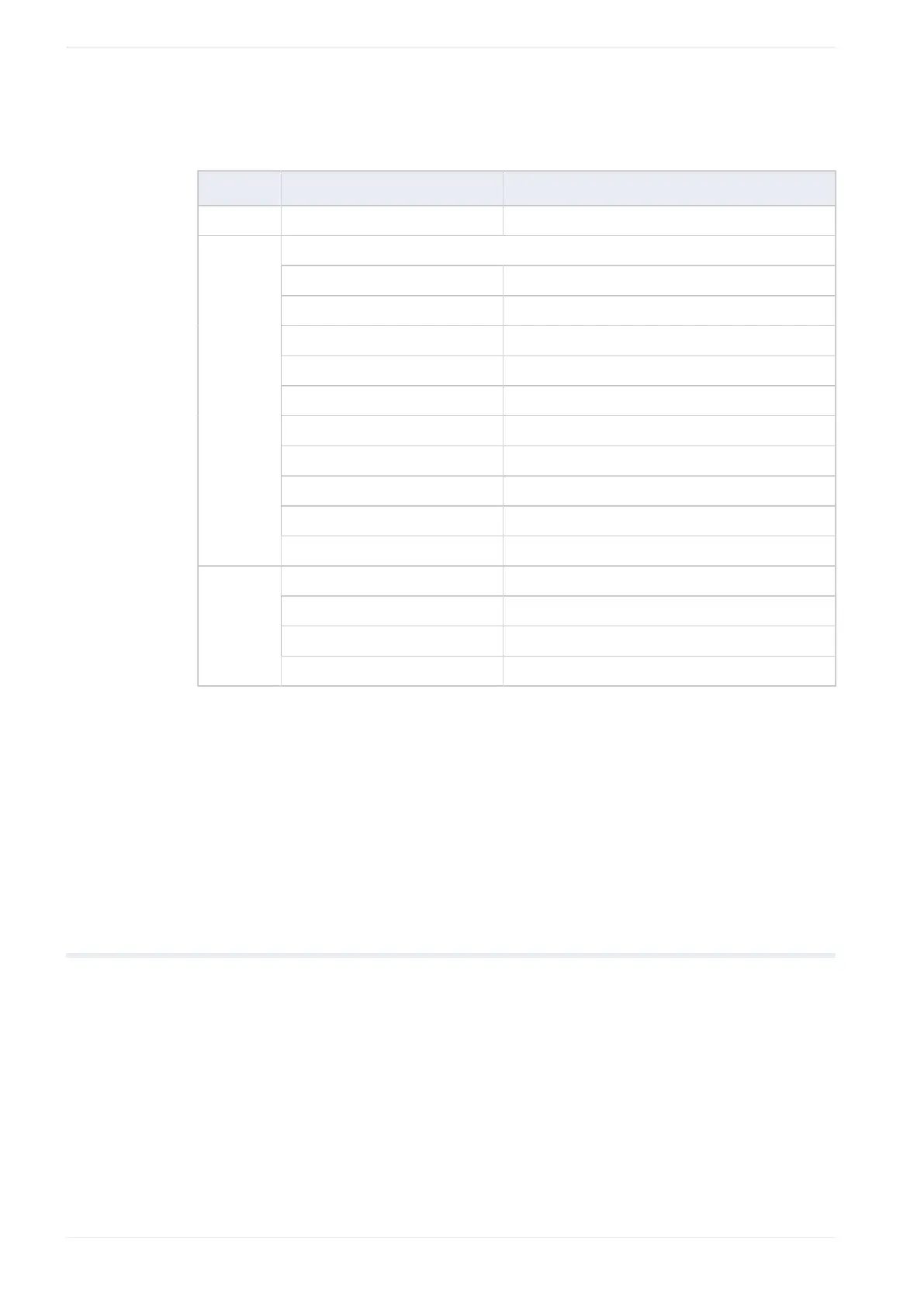19 Functional character settings
• Date and time without spaces: %N-:Xn
• AM (ante meridiem)/PM (post meridiem): %APM:n
Item Displayed characters Description
N “1”–“9” Number of characters
Unit:
Y Year
I Year (week-based)
M Month
D Day
H Hour (24 hours)
h Hour (12 hours)
m Minute
s Second
w Week
X
J 365 days
0 Current date/time
“1”–“9” Expiry time numbers “1” to “9”
“A”–“G” Expiry time numbers “10” to “16”
n
“H”–“W” Global expiry time numbers “17” to “32”
Related topics
Set the date and time (page 254)
Change calendar settings (page 255)
Configure parameters for the expiry date and time function (page 213)
Use functional characters (page 201)
19.3 Functional characters for counters
Use these functional characters to mark consecutive numbers according to the specified
counter configuration.
Settings
Specify the settings in the “Counter” tab of the “Functional characters” dialog.
• “Counter No.”:
204 ME-NAVIS2-OP-1
